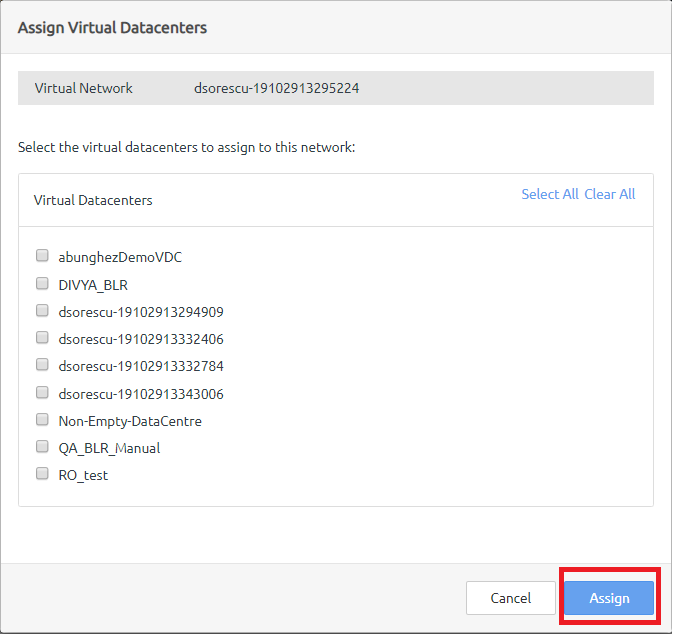Follow these steps to assign a virtual datacenter to a VNET.
- On the page of the VNET for which you want to assign virtual datacenters, click the Assigned Virtual Datacenters tab.
- Alternatively, click the Assign Virtual Datacenters button.
Figure 1. Assign virtual datacenter tab and button 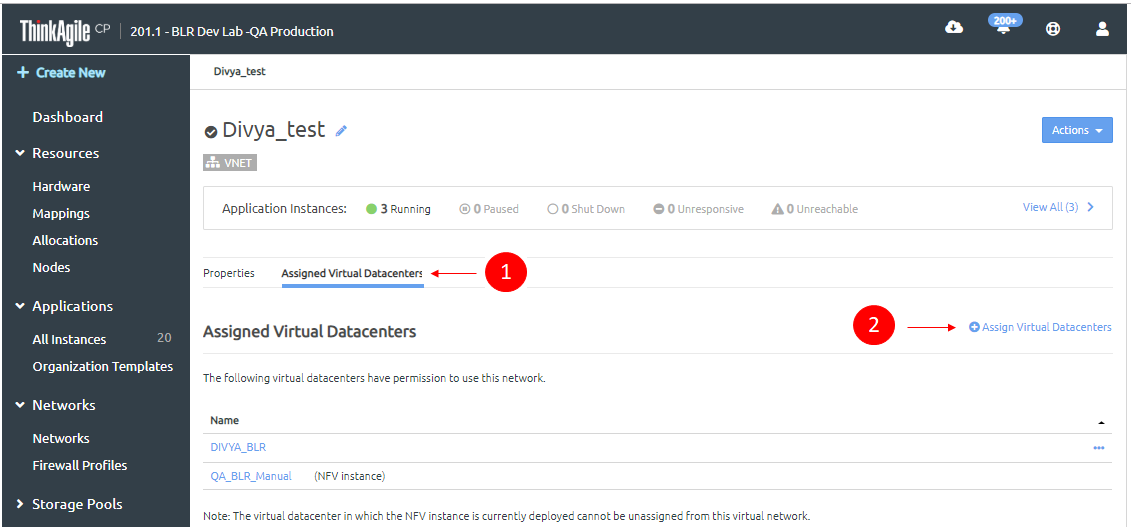
- In the Assign Virtual Datacenters dialog, select the virtual datacenter(s) that you want to assign to this network, and then click Assign.
Figure 2. Assign Virtual Datacenters dialog