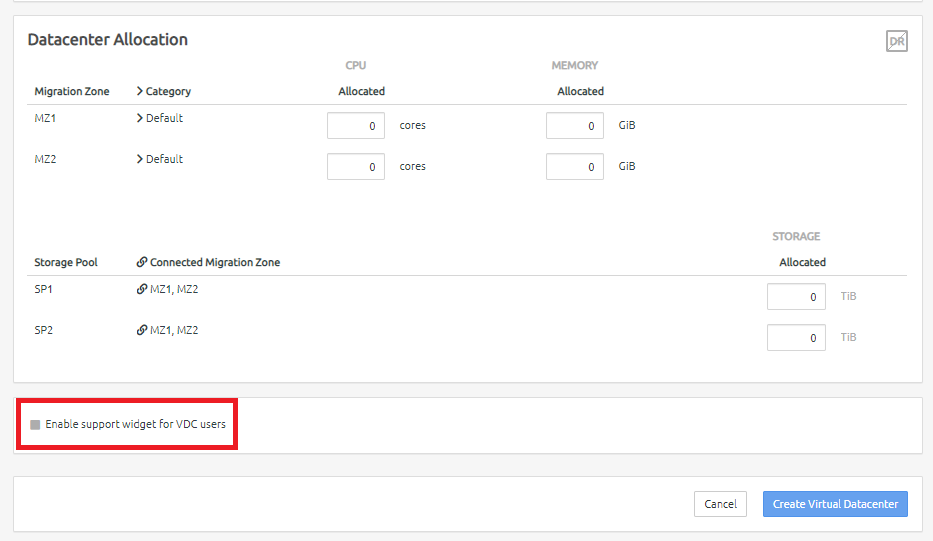Enabling the chat support widget
The chat support widget is a chat interface that allows a user to connect directly to Lenovo Support. This provides a simple and quick method to contact Lenovo Support and request help with any issues or concerns you might encounter.
Infrastructure admin users can choose to enable this widget for an existing virtual datacenter or when creating a new virtual datacenter. If enabled, it is enabled for all users associated with a virtual datacenter.
Chat support for existing virtual datacenters
Log in to the ThinkAgile CP Cloud Controller.
In the left navigation menu, expand the virtual datacenter for which you want to view the users, and click User Access to display the User Access page.
Click Enable support widget for VDC users to enable chat support
Figure 1. Enabling chat support for an existing datacenter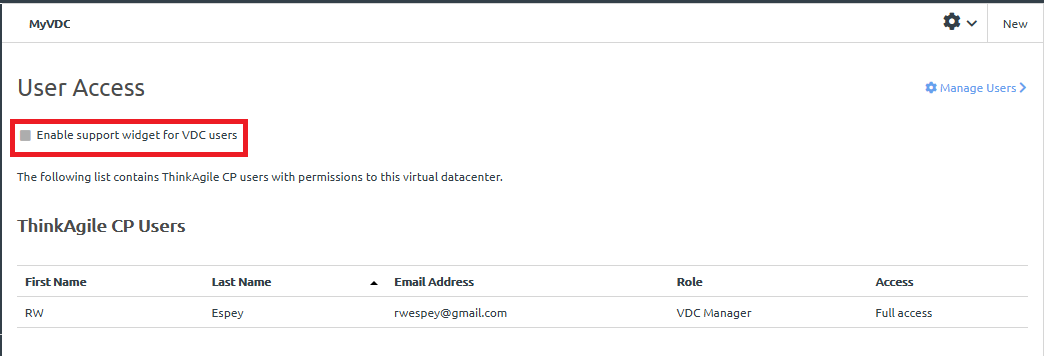
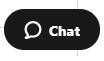
Chat support for new virtual datacenters
By default, when creating a new virtual datacenter, the chat support widget is disabled, which means that users cannot directly contact Lenovo Support. To enable the chat support widget, click Enable support widget for VDC users when creating a new virtual datacenter. For more information about creating a virtual datacenter, see the following topic: