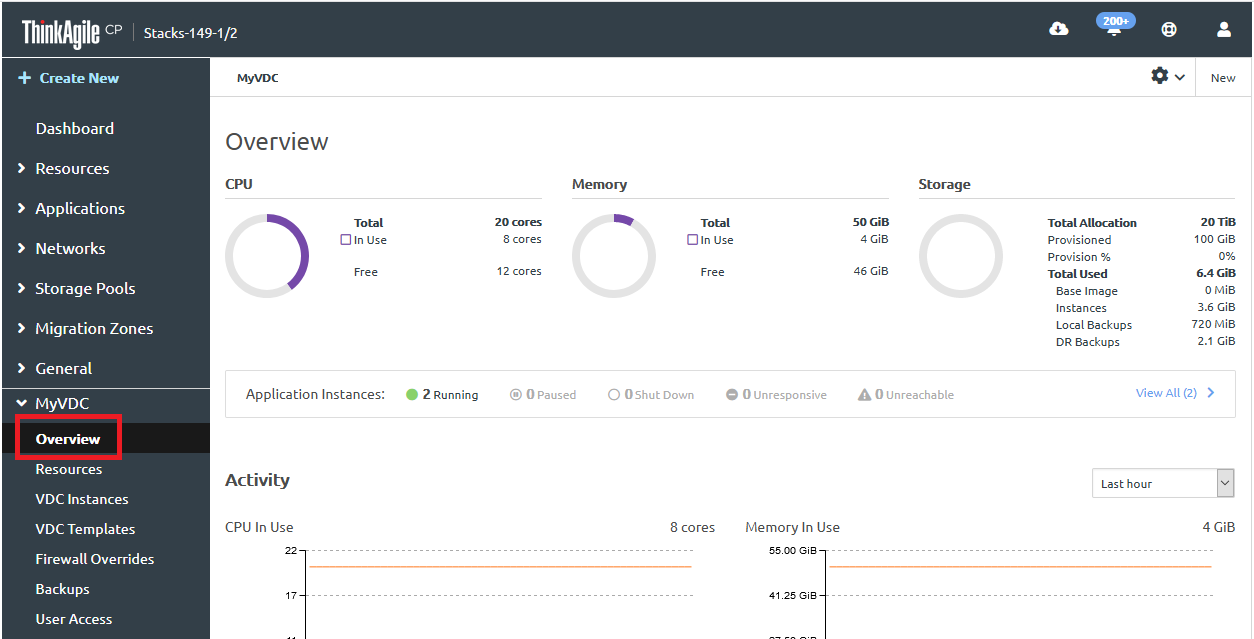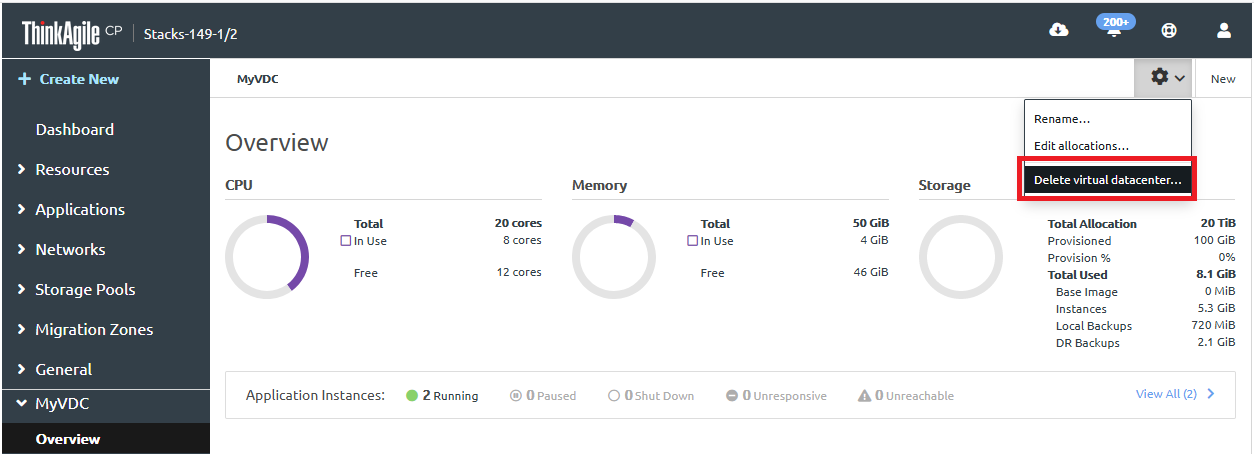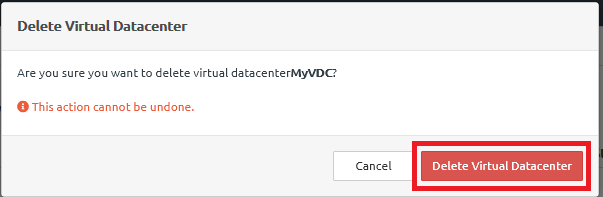Deleting a virtual datacenter
Infrastructure admin users can delete a virtual datacenter.
Note
This action cannot be undone.
Before you can delete a virtual datacenter, you must first remove all application instances in the VDC. For more information about removing application instances, see the following topic:
Complete the following steps to delete a virtual datacenter:
The VDC is deleted, and it no longer appears in the left navigation.
Give feedback