Follow these steps to delete your account.
This operation cannot be undone.
- In the upper right corner of the ThinkAgile CP Cloud Controller management portal, click the User Account icon, and then select User Account
Figure 1. Select User Account 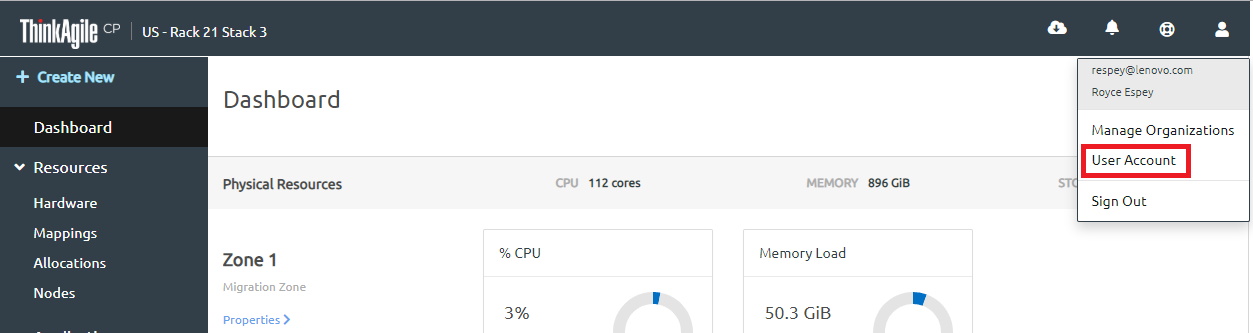
The User Account page opens.
- To delete the account, click Delete Account.
Figure 2. Delete User Account 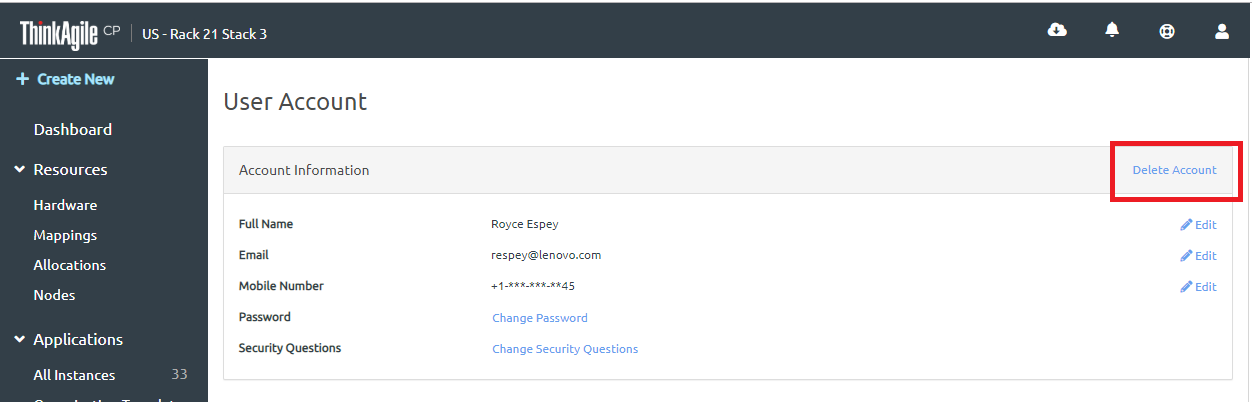
The User Account page opens.
- In the confirmation dialog box, click Delete.Account.