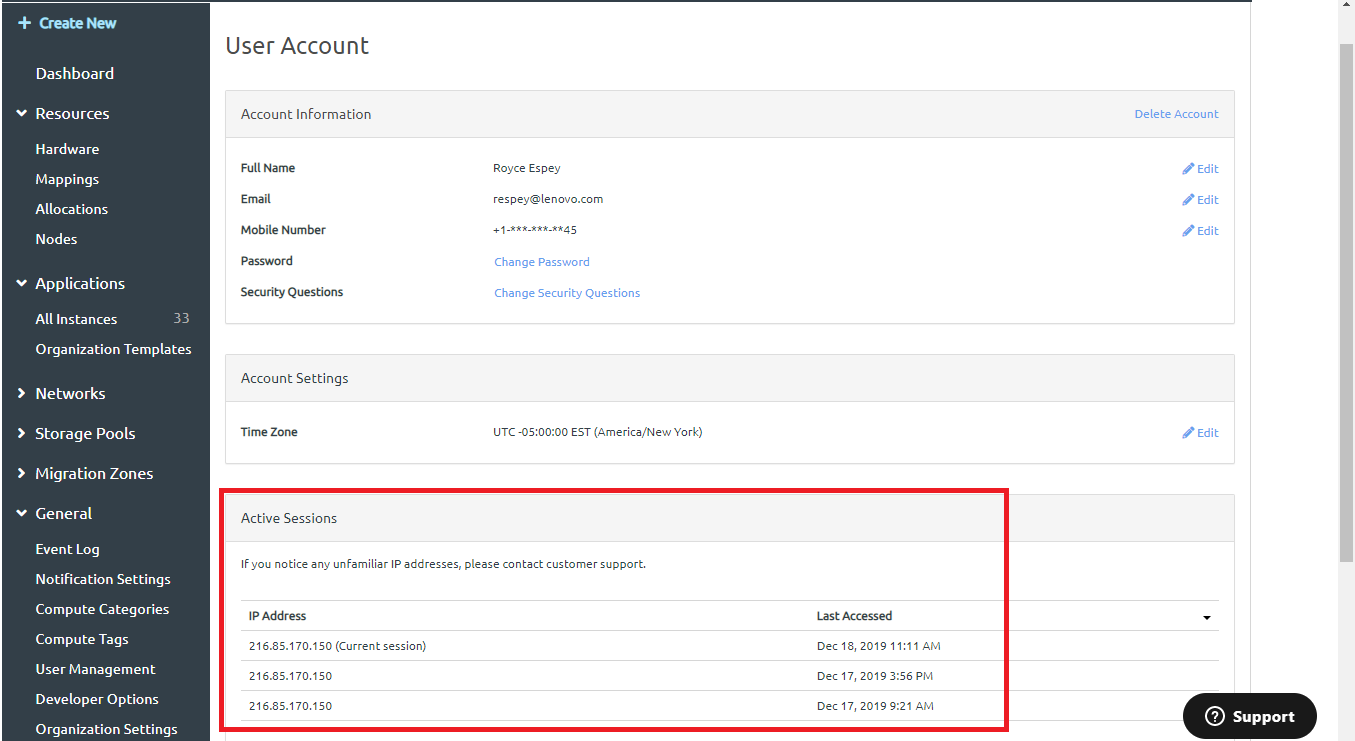Follow these steps to review your user sessions
- In the upper right corner of the ThinkAgile CP Cloud Controller management portal, click the User Account icon, and then select User Account
Figure 1. Select User Account 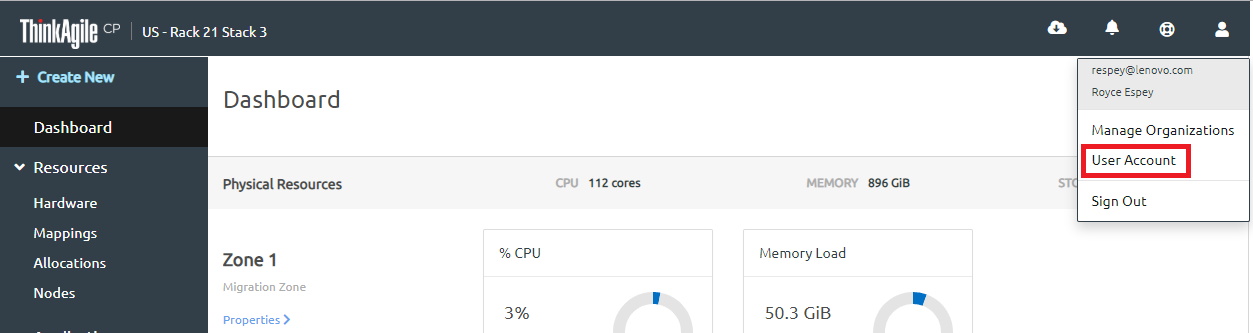
The User Account page opens.
- Under Active Sessions, you can view a list of sessions the user was logged in by IP address and date last accessed.
Figure 2. Active Sessions