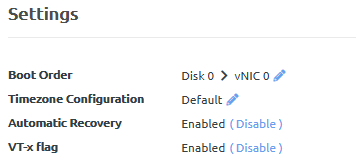Profile
This section covers the Migration Manager Profile information and editable parameters.
Any profile editing actions are available only when the Migration Manager application instance is shutdown. You can edit these parameters when the instance is running or it is paused.
General
This section covers the basic parameters for the application instance. These include:
Description — the description of the Migration Manager instance
Virtual Datacenter — the assigned VDC
Instance Mode — the application instance mode: Enhanced or Compatibility
For more details about instance modes, see Understand instance modes.
ThinkAgile CP Guest Agent — the currently installed guest agent tools
For more details about guest agents, see Install guest agent tools.
NoteThis option is available only when Enhanced Instance Mode is configured.
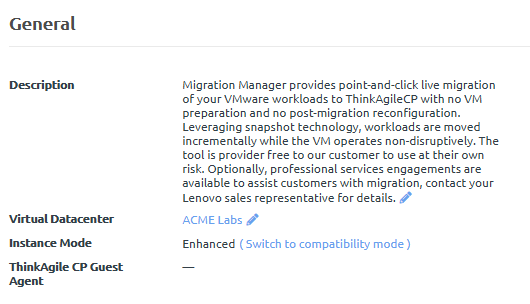
Compute
This section covers the compute parameters for the Migration Manager instance. These include:
Migration Zone — the migration zone assigned to the instance
Node — specific compute nodes assigned to the instance
Compute Constraints — any configured compute constraints applied to the instance
Provisioning — the number of CPU cores and memory allocated to the instance
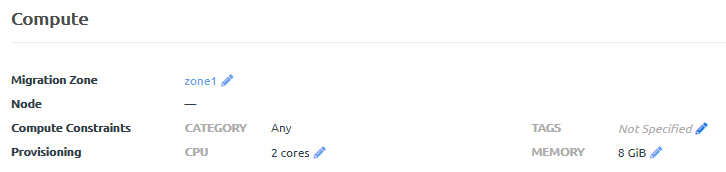
Storage
This section covers the storage parameters for the Migration Manager instance. These include:
Storage Pool — the storage pool assigned to the instance
Virtual Disks (vDisks) — the virtual storage disks assigned to the instance
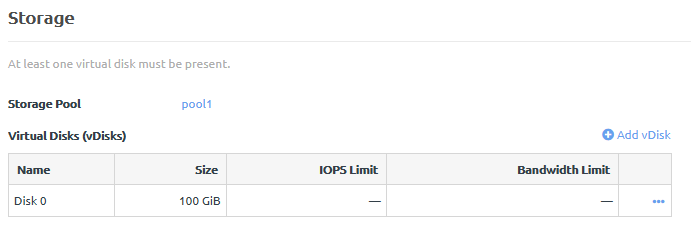
Networking
This section covers the virtual Network Interface Controllers (vNICs) assigned to the Migration Manager instance.
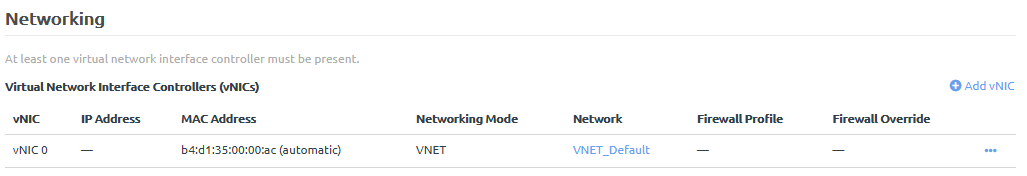
Settings
This section covers various settings for the Migration Manager instance. These include:
Boot Order — the boot sequence for the application
Timezone Configuration — the configured timezone
NoteBy default, this setting is set to the timezone of the compute node on which the instance is started.
Automatic Recovery — the current state of automatic recovery
VT-x flag — the current state of the VT-x flag
NoteIf enabled, this settings enables nested virtualization of KVM hypervisors in your ThinkAgile CP environment.