Infrastructure admin and infrastructure viewer users can view the quick DR backups that are stored in the storage pool.
Complete the following steps to view storage pool resources and connectivity.
- Log in to the ThinkAgile CP Cloud Controller as an infrastructure admin or infrastructure viewer user.
- In the ThinkAgile CP Cloud Controller management portal, perform one of the following steps:
On the Dashboard page, scroll down to the list of storage pools and, for the storage pool for which you want to view details, click Properties.
Figure 1. Storage pool properties on Dashboard 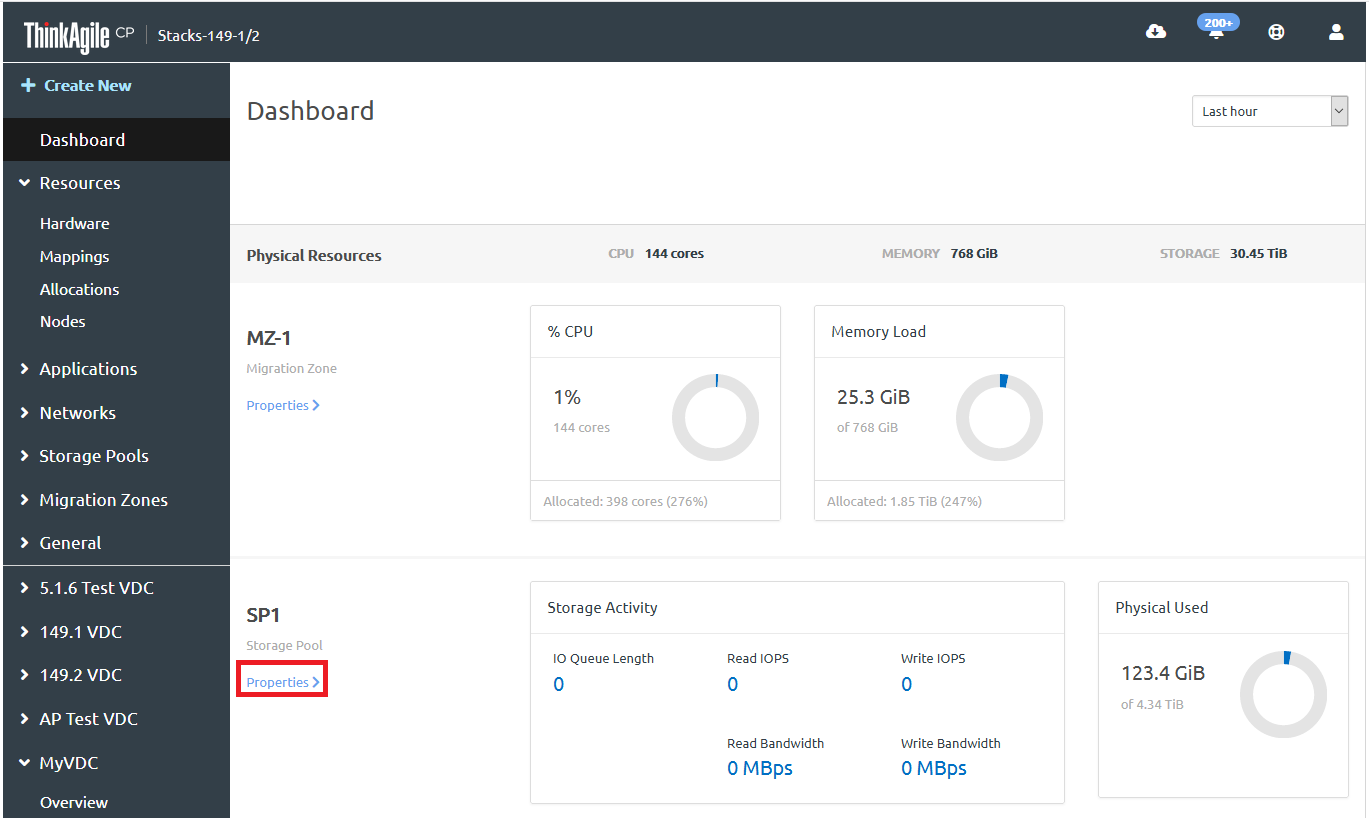
In the left navigation menu under Storage Pools, click the storage pool for which you want to view details.
Figure 2. Select storage pool from navigation menu 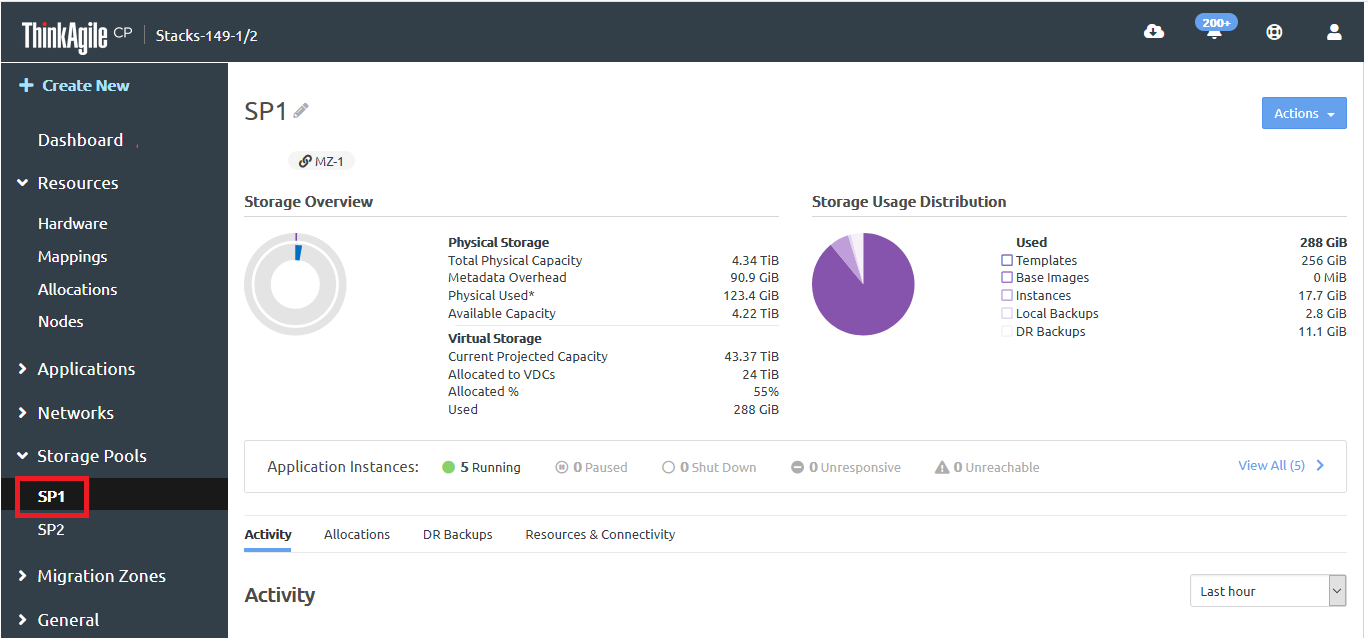
- Click the DR Backups tab
Figure 3. DR Backups tab 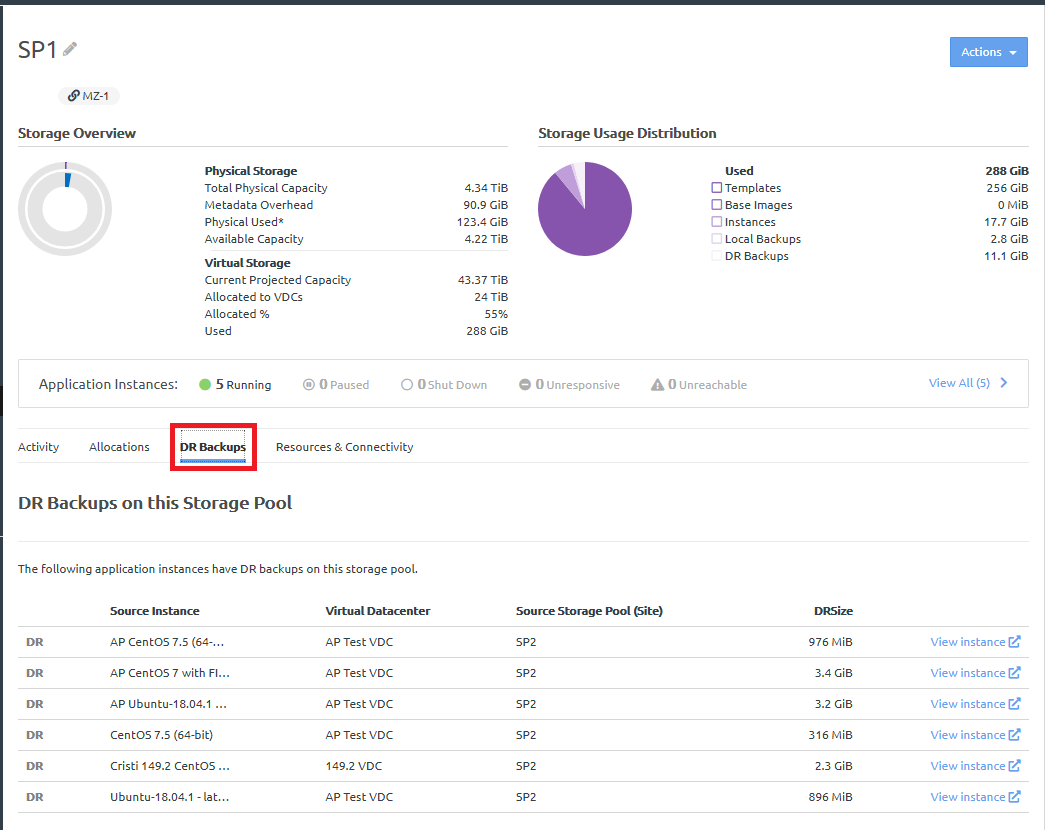
The following information is displayed for each quick DR backup:
- Source Instance. The name of the instance for which quick DR backups have been taken.
- Virtual Datacenter. The virtual datacenter to which this instance belongs.
- Source Storage Pool. The name of the storage pool that is storing these backups.
- DR Size. The size of the backups for this instance.
Click View instance to view the application instance details page.