View storage metrics
At the top of the storage pool details page, infrastructure admin and infrastructure viewer users can view charts that show storage capacity and usage information.
Overview of the storage pool
The Storage Overview chart displays the total storage physically present in the storage pool and how it is allocated.
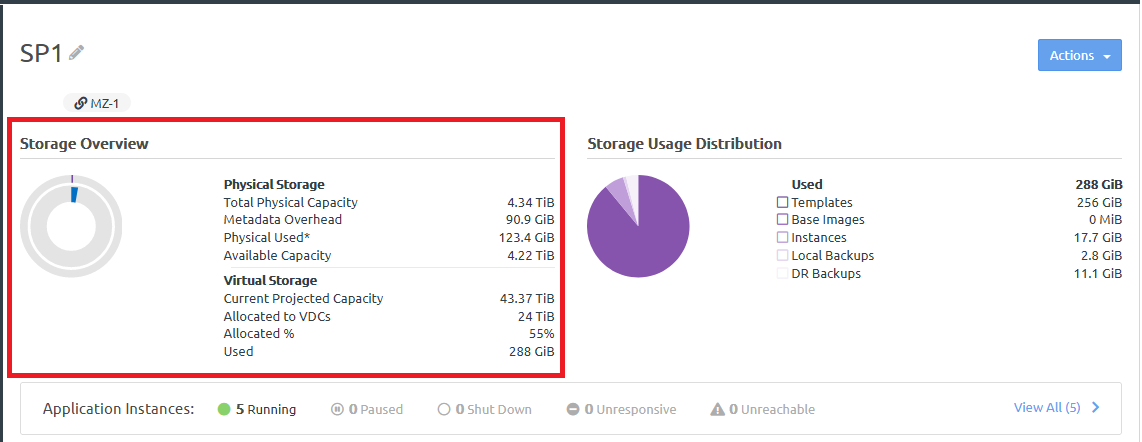
Physical storage
Total physical capacity. Total physical usable capacity of all storage blocks in the storage pool.
Metadata overhead. Total storage used for system overhead.
Physical used. Total physical storage used after compression and deduplication.
Available capacity. Remaining available physical capacity.
Virtual storage
Current projected capacity. Total projected virtual capacity.
Allocated to VDCs. The amount of virtual storage allocated to virtual datacenters. Due to oversubscription, this value can be higher than the total storage.
For more information about oversubscription, see the following topic:
Allocated %. The percentage of virtual storage that is allocated to virtual datacenters. Due to oversubscription, this value can be higher than 100%.
Used. How much virtual storage is used by application instances, backups (local and quick DR backups), base images, and templates before compression and deduplication.
Storage usage distribution
The Storage Usage Distribution chart breaks down the amount of storage used by the type of data that is using the storage.
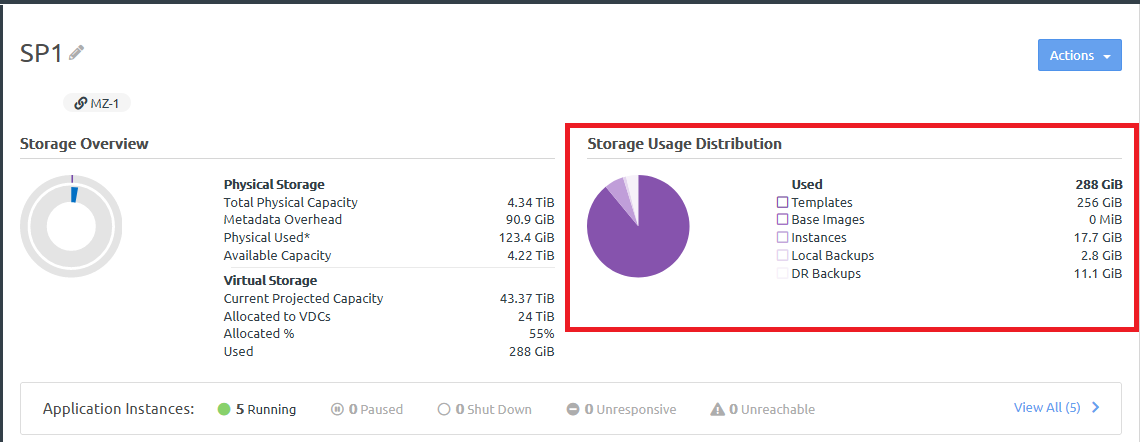
- Templates. The amount of space used by application templates in the local template store. The space used by a template is roughly equal to the used space on the disks of the template.
- Base Images. When an instance is first created on the storage pool, ThinkAgile CP Cloud Controller will save the base image of the instance as a thick-provisioned set of blocks. For example, if the instance was created from a template; the template is stored as thin-provisioned disks; so a thick-provisioned base image will be extrapolated from the template. The instance will be created with 0 size and pointed to the base image. If a new instance is created from the same template on the same storage pool, the new instance will point to the base image created for the first instance. The base images metric shows how much space is used by these base images.
- Instances. The amount of space used by application instances, not including the base image.
- Local Backups. The amount of space used by application instance backups on this storage pool.
- DR Backups. The amount of space used by quick DR backups taken on other storage pools and then recovered to this storage pool.