Infrastructure admin and infrastructure viewer users can view details about a storage pool.
Complete the following steps to view storage pool details.
- Log in to the ThinkAgile CP Cloud Controller as an infrastructure admin or infrastructure viewer user.
- In the ThinkAgile CP Cloud Controller, perform one of the following steps:
On the Dashboard page, scroll down to the list of storage pools and click Properties on the storage pool for which you want to view details.
Figure 1. Storage pool properties on the Dashboard page 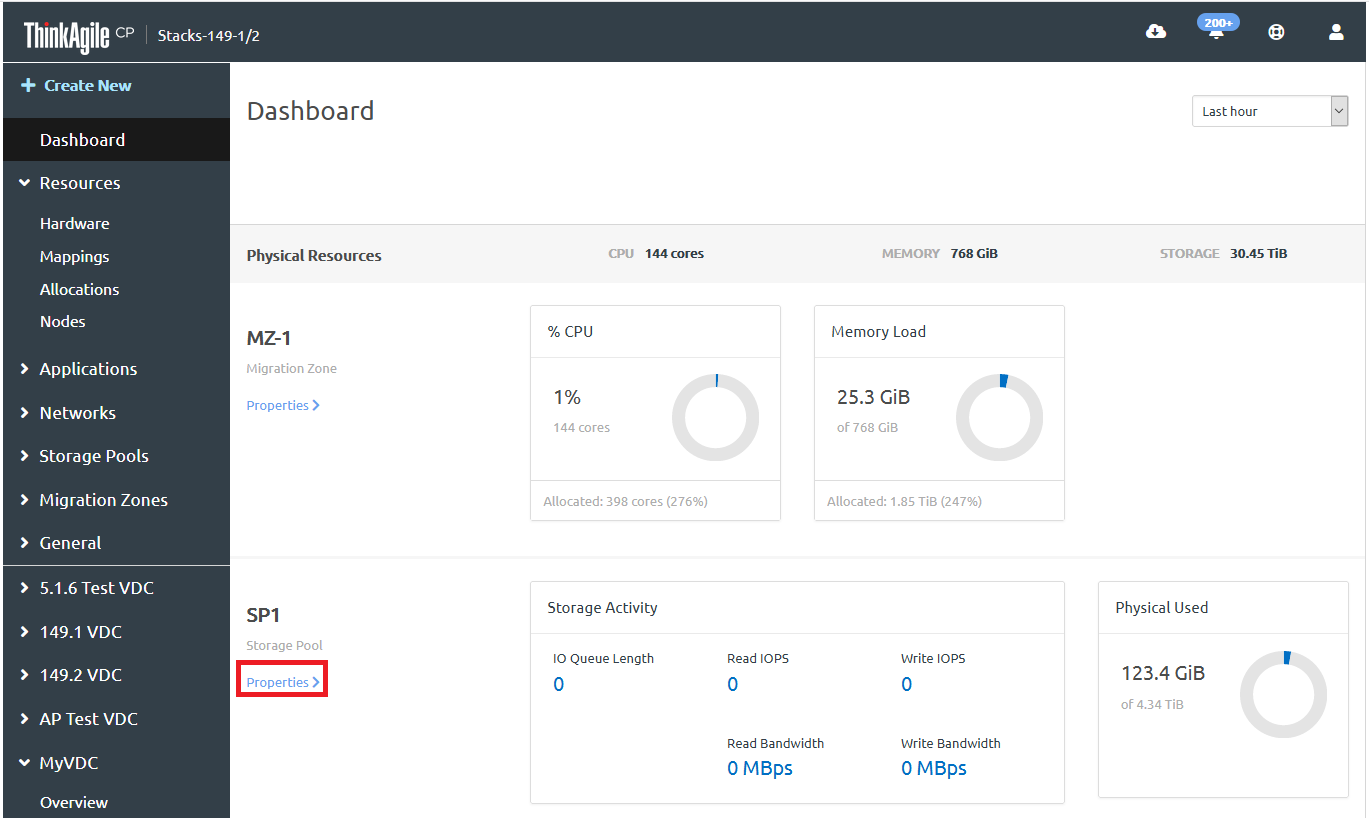
In the left navigation menu, expand Storage Pools and click the storage pool for which you want to view details.
Figure 2. Select storage pool from navigation menu 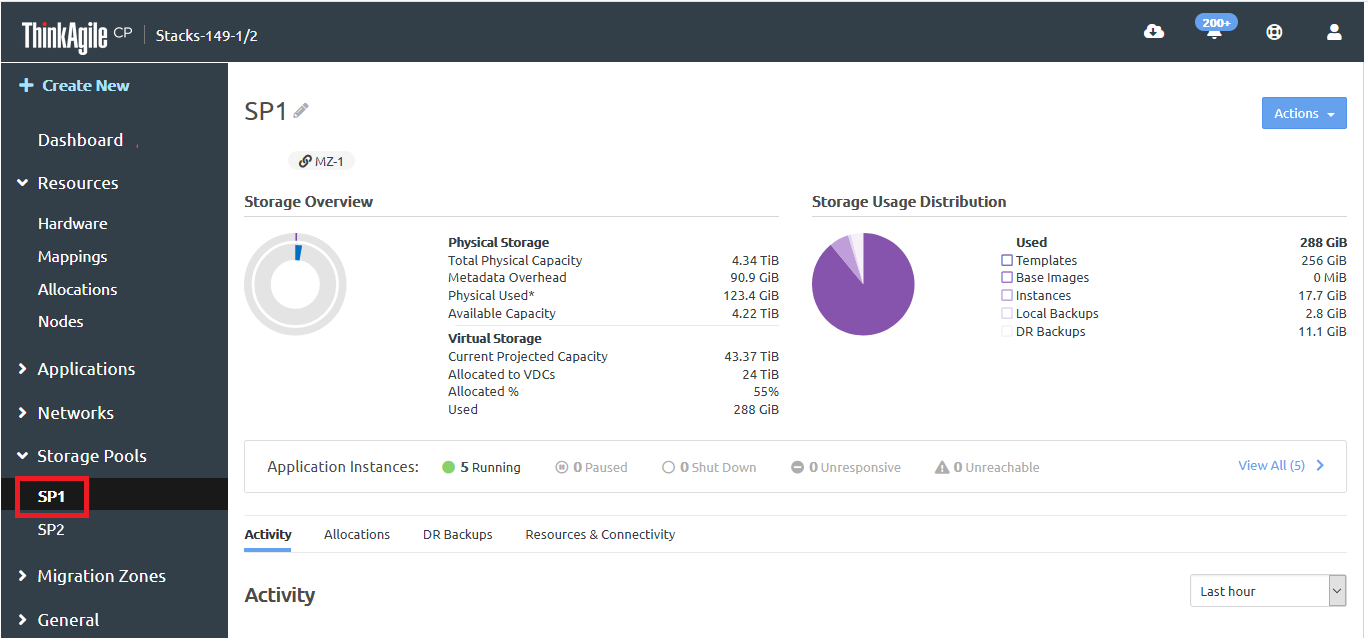
- On the storage pool details page, you can view information such as a summary of capacity and usage information, associated application instances, activity statistics, allocations to virtual datacenters, associated quick DR backups, connected migration zones, and related storage hardware information.
Click the
Actions button at the top of the page to view a list of available storage pool actions.
Figure 3. Storage pool actions menu
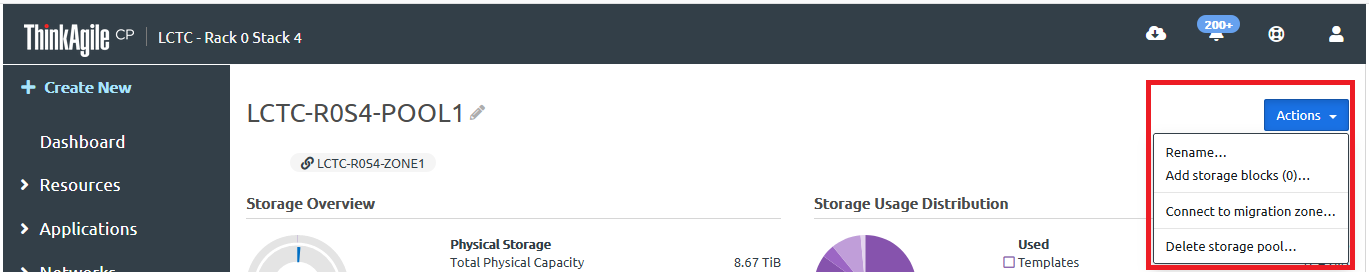
For more information about the actions that are available for managing storage pools, see the following topic:
Manage storage pools