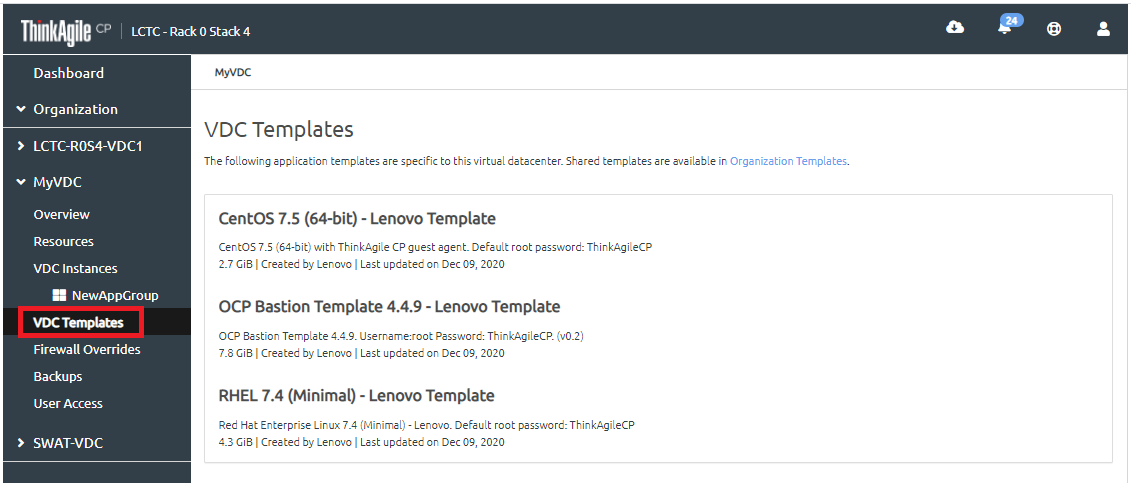View templates
ThinkAgile CP has three types of template repositories.
The Lenovo Cloud Marketplace. All users have access to the Lenovo Cloud Marketplace. However, you must be logged in as an infrastructure admin user or a VDC manager user to download templates.
Figure 1. Lenovo Cloud Marketplace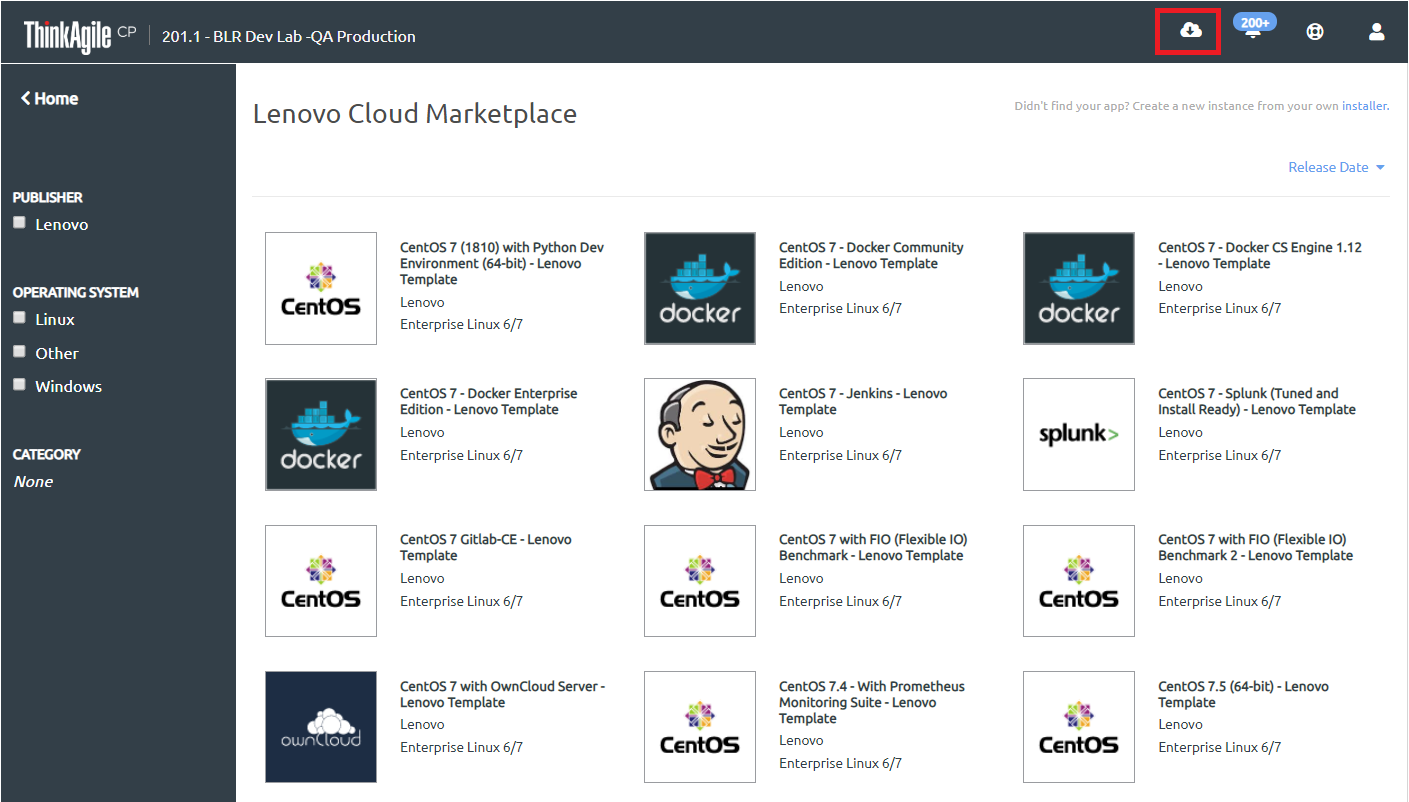
The template store for the organization, which is a repository of templates accessible to anyone in a given organization, irrespective of the storage pool in which they are stored (they are copied over to the local storage pool as needed).
In the left navigation, click in the left navigation to view the templates.
NoteVDC manager users and VDC viewer users click .
Figure 2. Organization Templates store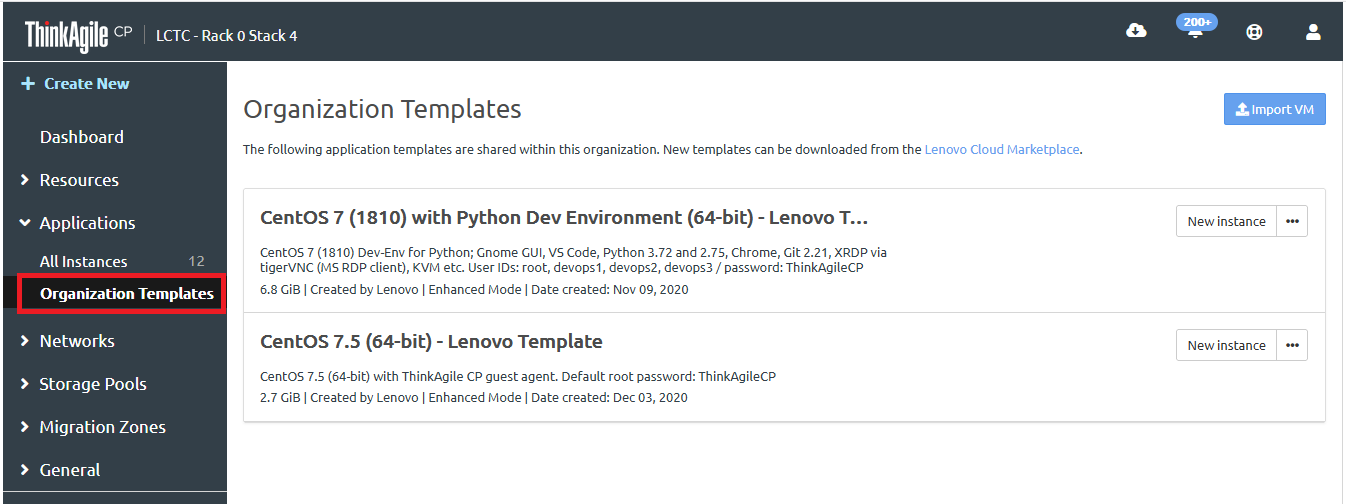
An individual template store for each virtual datacenter. Templates are stored only in the storage pools that are allocated to that virtual datacenter.
In the left navigation, click a VDC and then click VDC Templates to view the templates.
Figure 3. VDC Templates store