Removing an adapter
Use this information to remove an adapter
To remove an adapter on 4U server models with non-hot-swap power supplies, complete the following steps. For the 5U server model with hot-swap power supplies, please see the next sub-section.
- Read the safety information in Safety and Installation guidelines.
- Turn off the server and all peripheral devices; then, disconnect the power cords and all external cables.
- Carefully turn the server on its side so that it is lying flat, with the cover facing up.AttentionDo not allow the server to fall over.
- Remove the side cover (see Removing the side cover).
- Remove the air baffle (see Removing the air baffle).
- Disconnect any cables from the adapter or any cables that impede access to the ServeRAID adapter.
- Lift the end of the rear adapter retention bracket till the tab disengages the hole on the chassis.Figure 1. Rear adapter retention bracket removal for 4U server model with non-hot-swap power supplies
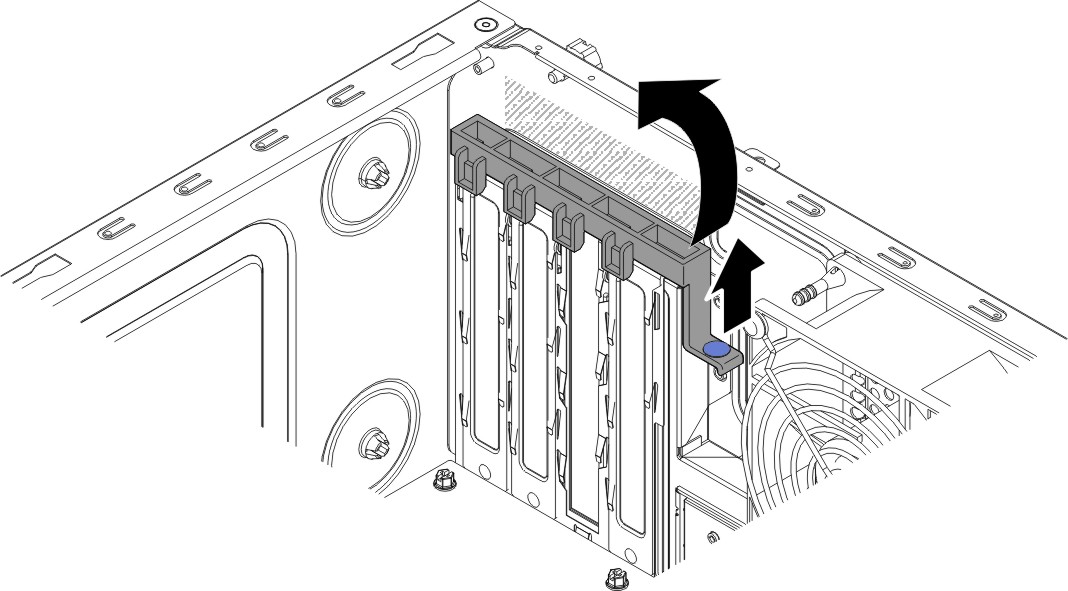
- Remove the expansion-slot screw at the rear of the adapter if any.
- Carefully grasp the adapter by its top edge or upper corners; then, pull the adapter to remove it from the server.AttentionExpansion-slot covers must be installed in all empty slots. This maintains the electronic emissions standards of the computer and ensures proper ventilation of computer components.Figure 2. Adapter removal for 4U server model with non-hot-swap power supplies
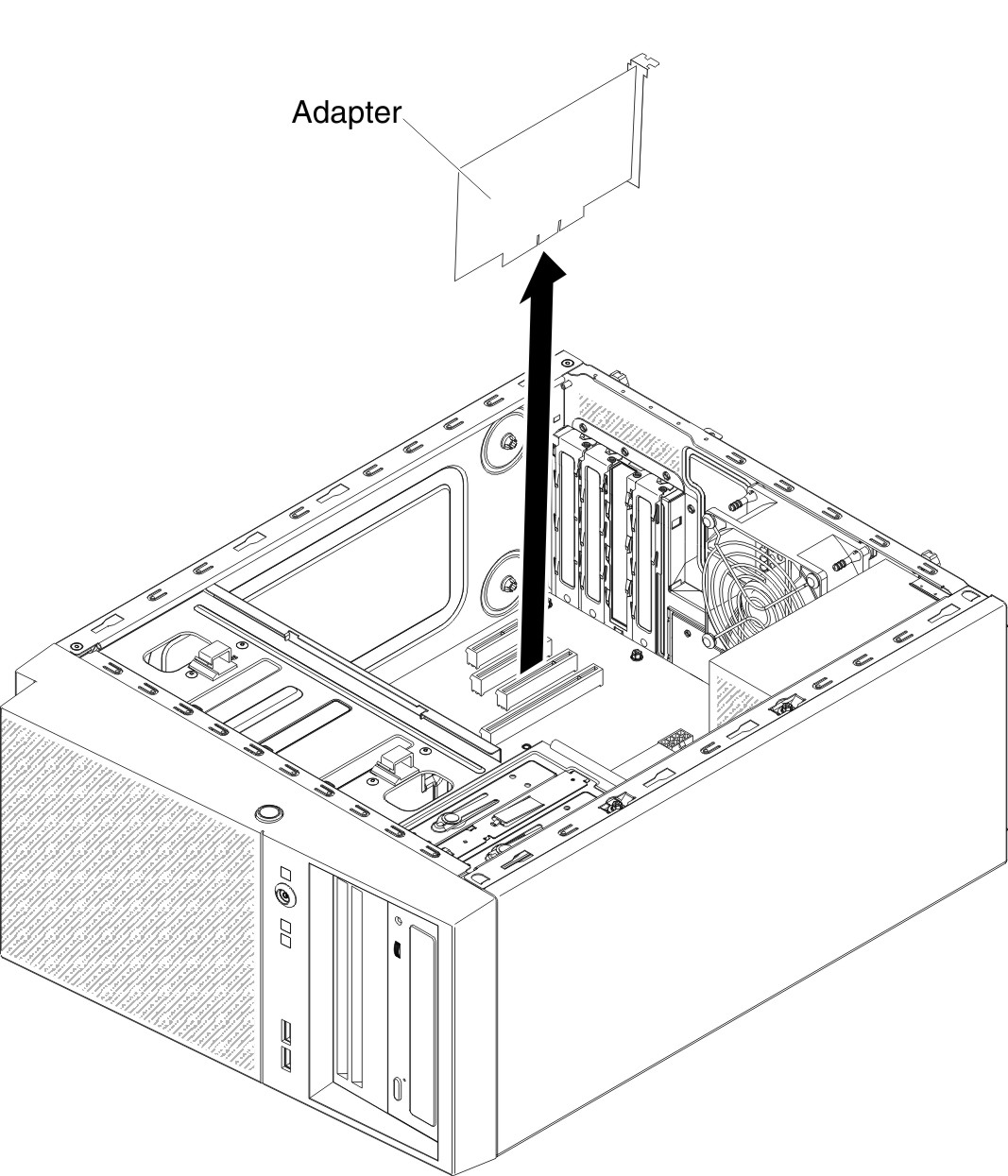
- If you are not replacing the adapter, install an expansion-slot cover in the expansion-slot opening.
- If you are instructed to return the adapter, follow all packaging instructions, and use any packaging materials for shipping that are supplied to you.
To remove an adapter on the 5U server model with hot-swap power supplies, complete the following steps. For 4U server models with non-hot-swap power supplies, please see the above sub-section.
- Read the safety information in Safety and Installation guidelines.
- Turn off the server and all attached devices; then, disconnect all power cords and external cables.
- Unlock and remove the side cover (see Removing the side cover).
- Carefully turn the server on its side so that it is lying flat, with the system board facing up. Do not allow the server to fall over.AttentionDo not allow the server to fall over.
- Disconnect any cables from the adapter or any cables that impede access to the adapter.
- Rotate the rear adapter-retention bracket to the open (unlocked) position.
- Carefully grasp the adapter by its top edge or upper corners, and pull the adapter from the server.AttentionExpansion-slot covers must be installed in all empty slots. This maintains the electronic emissions standards of the computer and ensures proper ventilation of computer components.Figure 3. Adapter removal for 5U server model with hot-swap power supplies
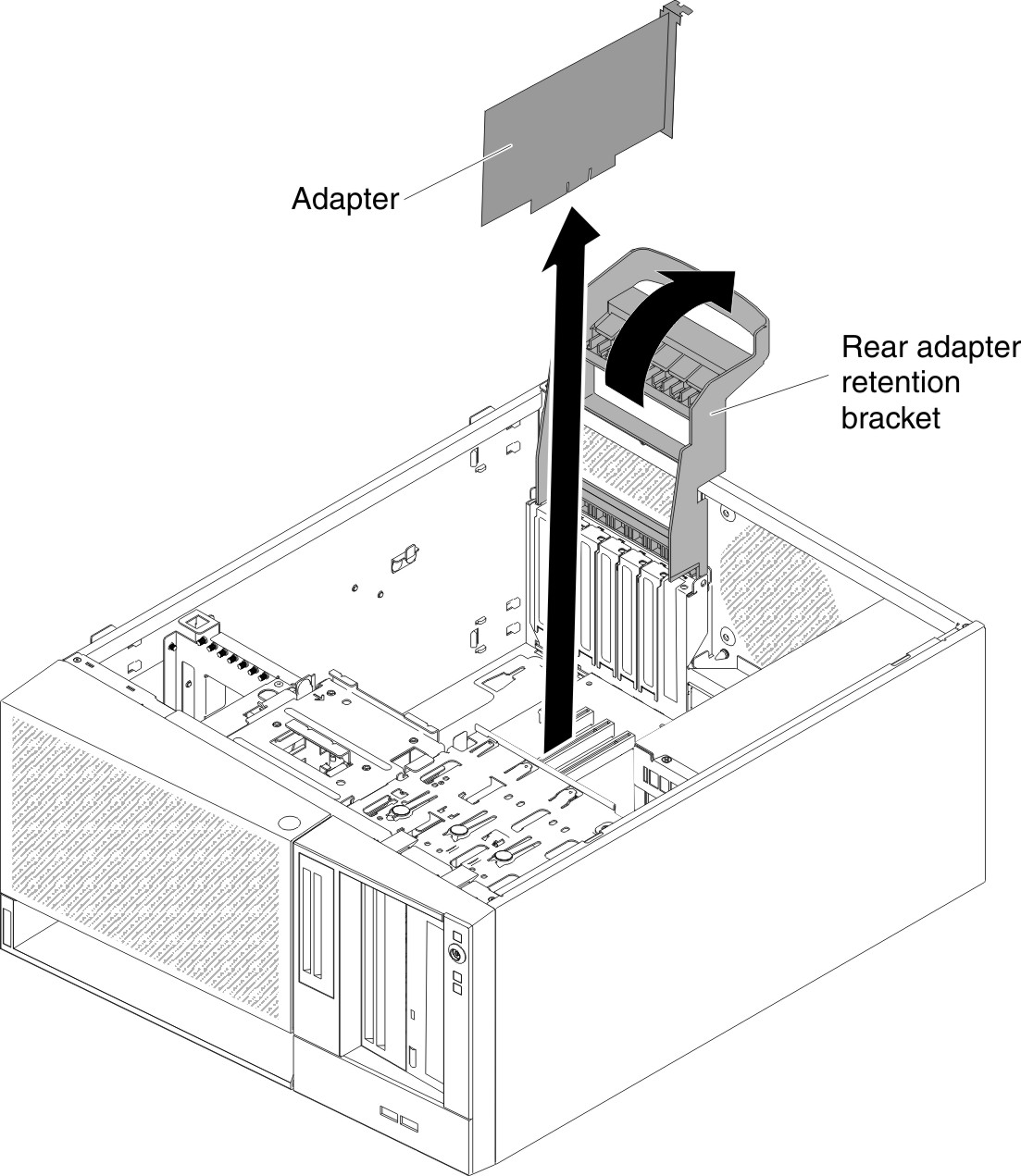
- If you are not replacing the adapter, install an expansion-slot cover in the expansion-slot opening.
- If you are instructed to return the adapter, follow all packaging instructions, and use any packaging materials for shipping that are supplied to you.
Give documentation feedback