Removing the rear adapter retention bracket
This procedure applies only to the 5U server model with hot-swap power supplies.
To remove the rear adapter-retention bracket on the 5U server model with hot-swap power supplies, complete the following steps.
- Turn off the server and all attached devices; then, disconnect all power cords and external cables.
- Unlock and remove the side cover (see Removing the side cover).
- Carefully turn the server on its side so that it is lying flat, with the system board facing up.AttentionDo not allow the server to fall over.
- Remove all adapters (if necessary) and place the adapters on a static-protective surface (see Removing an adapter).NoteYou might find it helpful to note where each adapter is installed before you remove the adapters.
- Rotate the rear adapter-retention bracket to the open (unlocked) position.
- Grasp the bracket on one side at the hinge point and pull inward (while you rotate the bracket slightly toward the front of the server) until the bracket is free of the hinge pin; then, grasp the bracket on the other side at the hinge point, pull inward until the bracket is free of the hinge pin, and remove the rear adapter-retention bracket from the server.Figure 1. Rear adapter-retention bracket removal for 5U server model with hot-swap power supplies
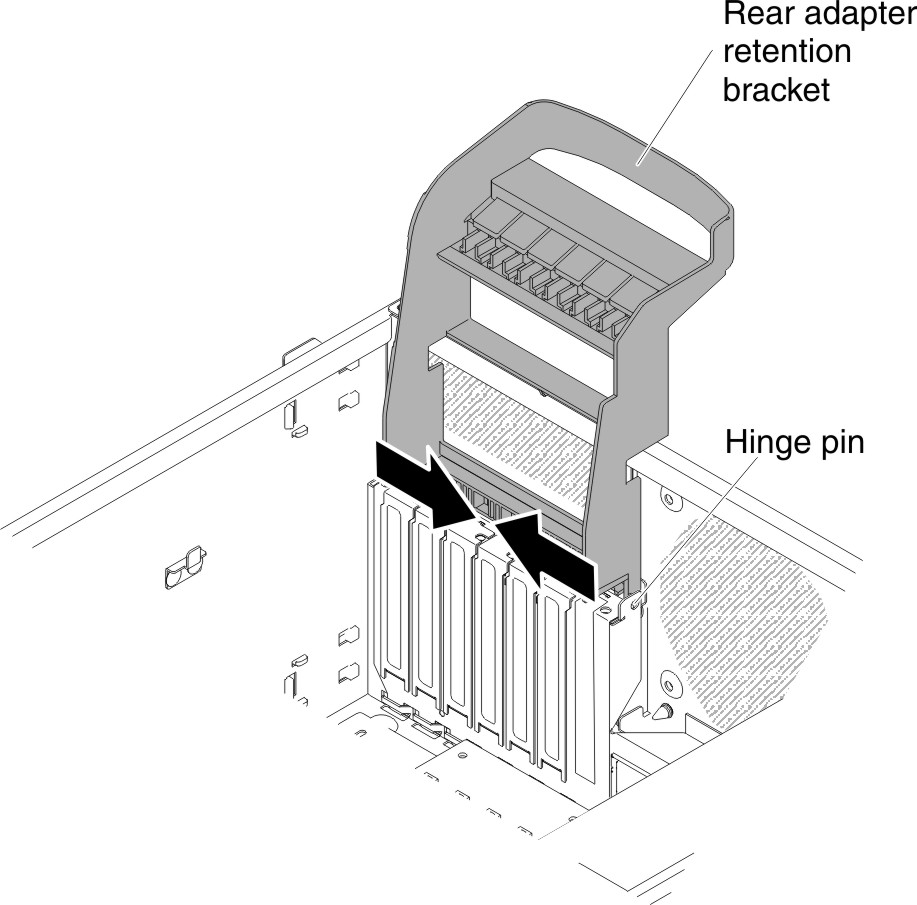
Give documentation feedback