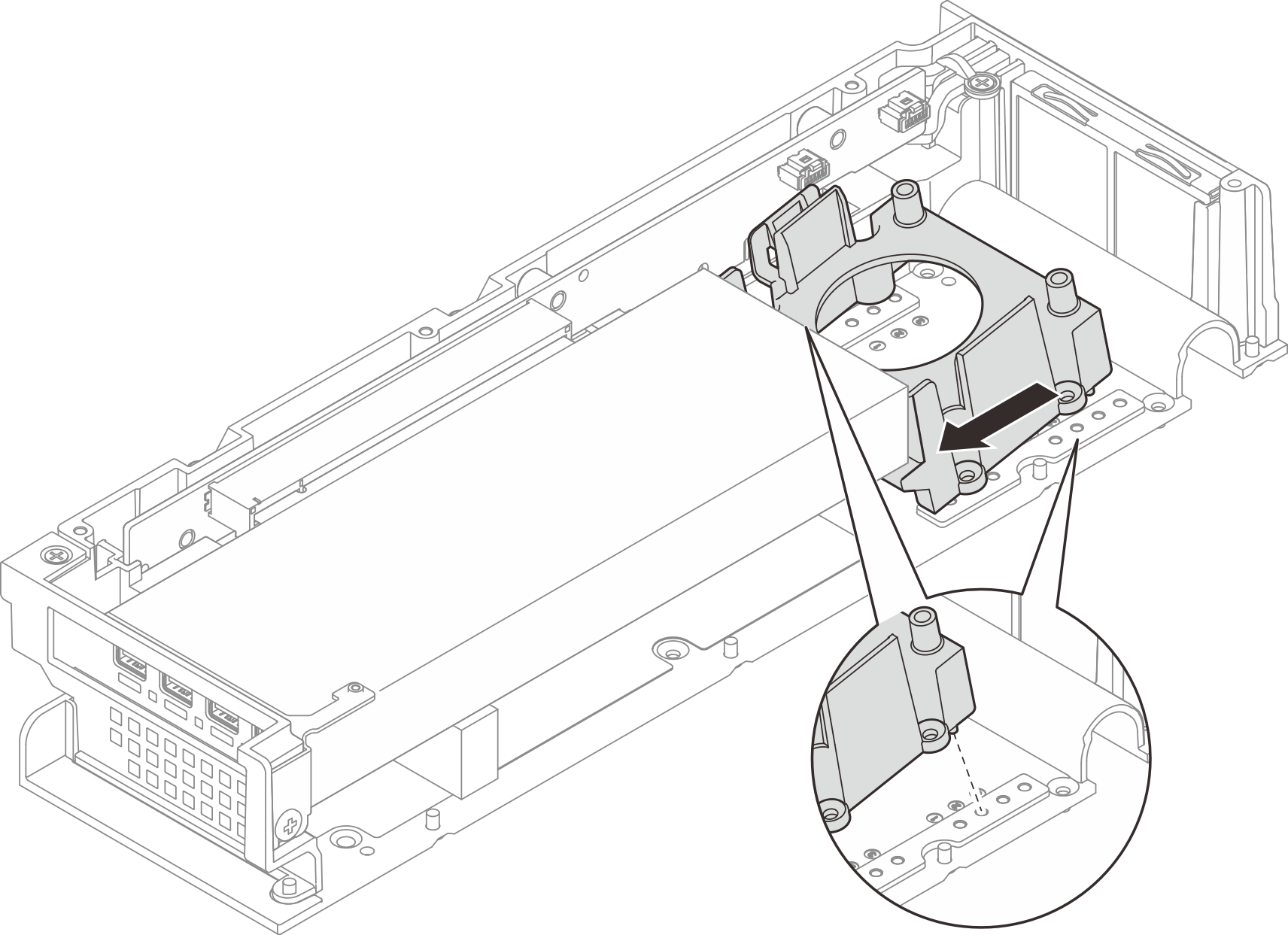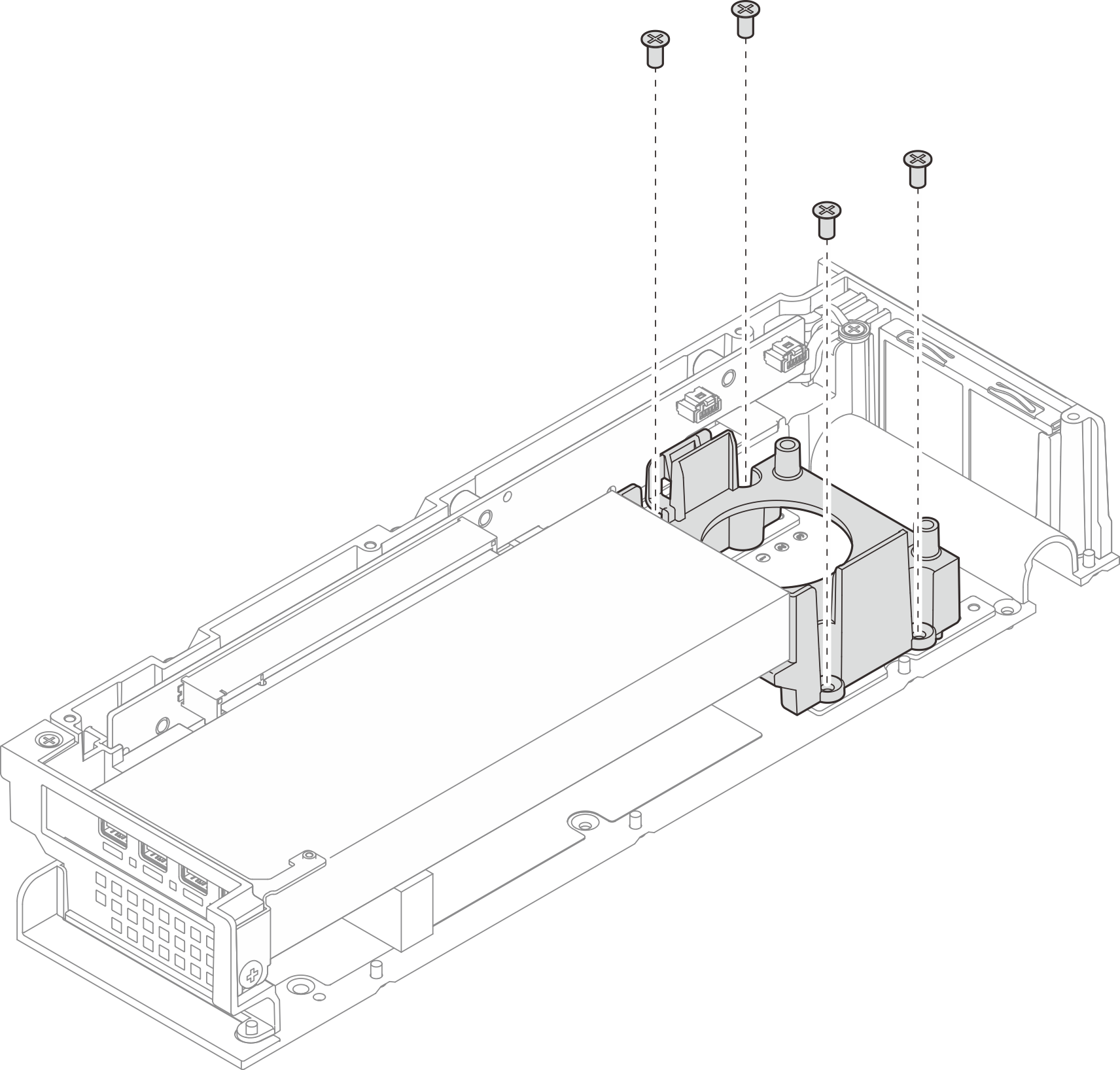Install the support baffle
Follow instructions in this section to install the support baffle.
About this task
Note
The support baffle is only supported in a GPU adapter expansion kit.
Attention
Read Installation Guidelines and Safety inspection checklist to ensure that you work safely.
Procedure
Install the support baffle.
After you finish
- Install the expansion kit top cover. See Install the expansion kit top cover.
- Install the expansion kit to the node. See Install the expansion kit.
- Complete the parts replacement. See Complete the parts replacement.
Demo video
Give documentation feedback