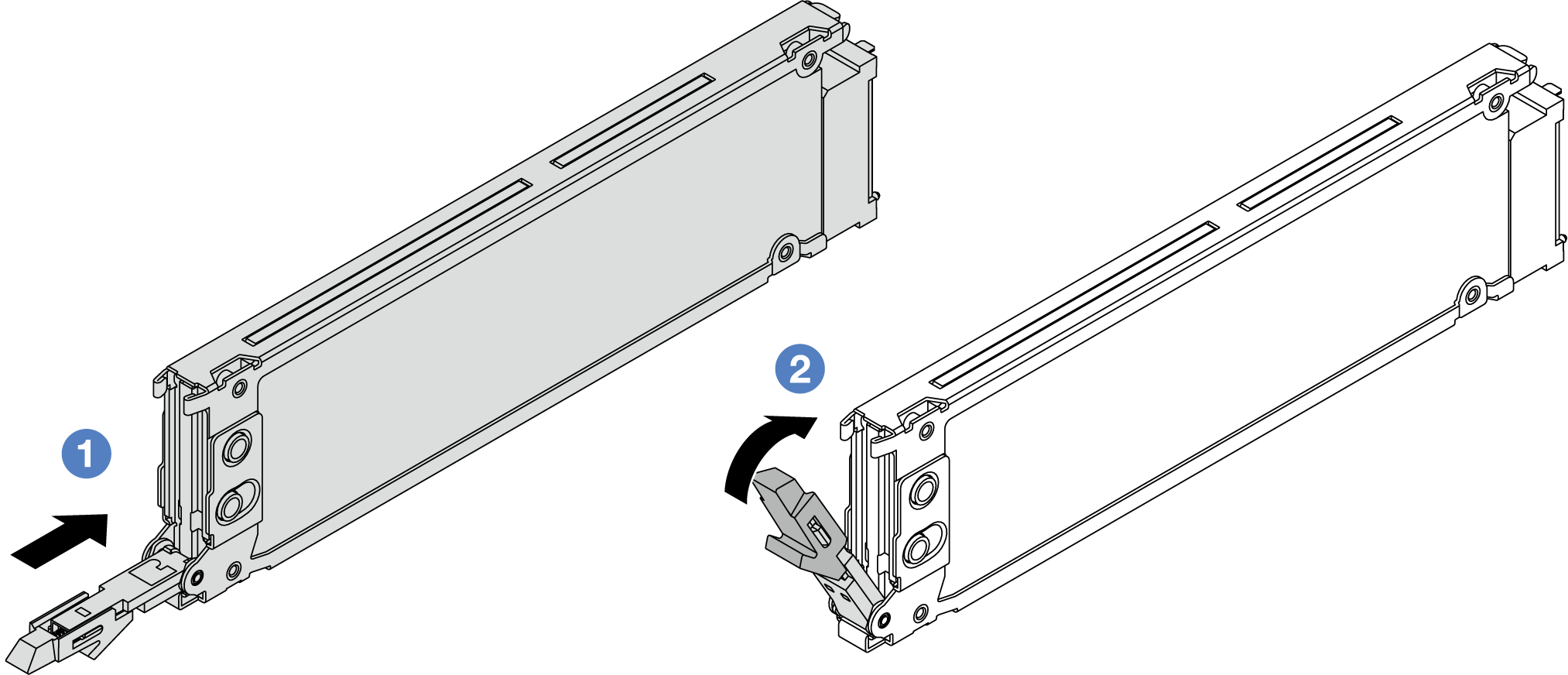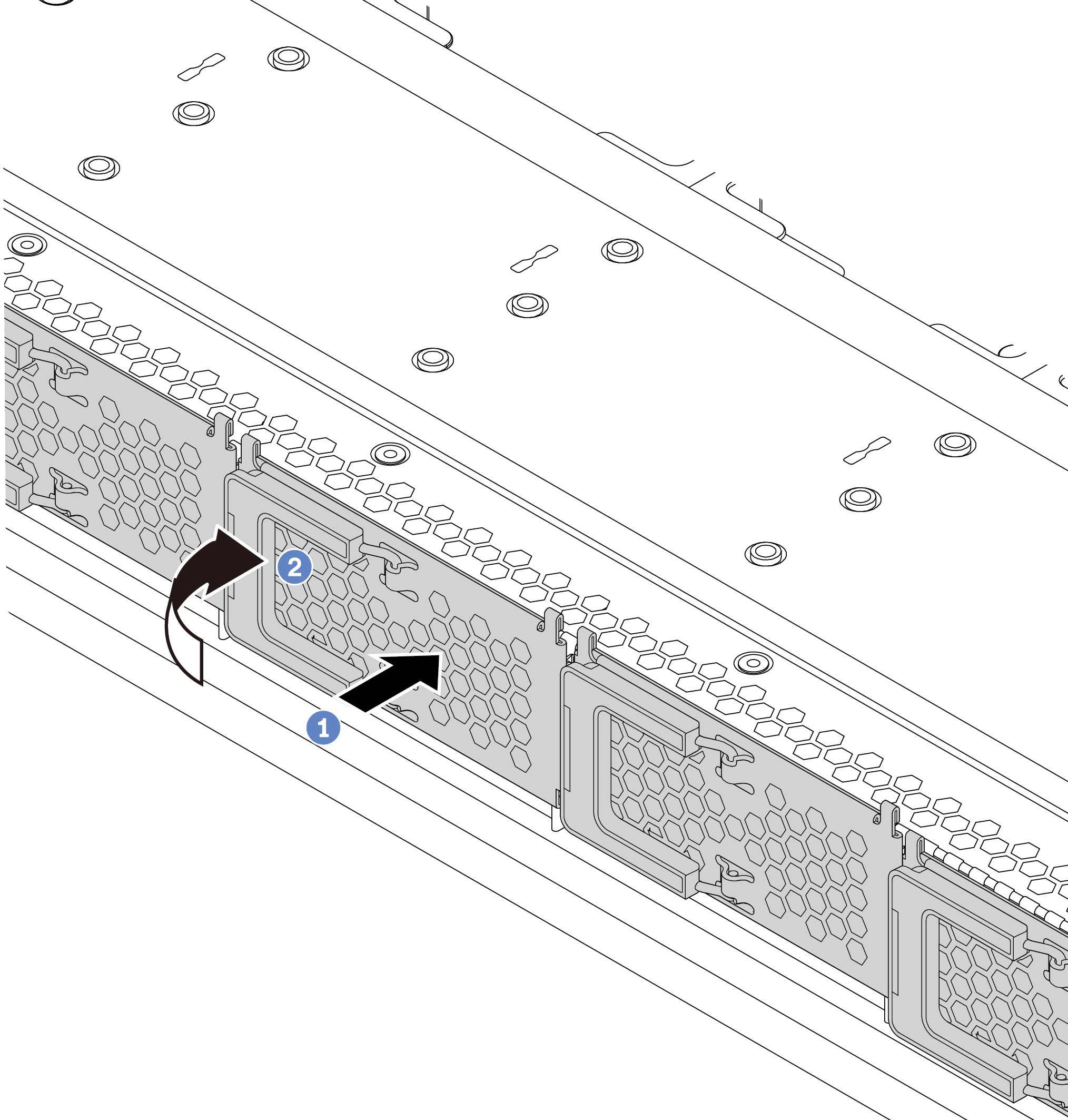Use this information to install an EDSFF drive.
About this task
Read Installation guidelines to ensure that you work safely.
Prevent exposure to static electricity, which might lead to system halt and loss of data, by keeping static-sensitive components in their static-protective packages until installation, and handling these devices with an electrostatic-discharge wrist strap or other grounding system.
Procedure
- Read Technical rules for drives before you install the hot-swap drive.
- Touch the static-protective package that contains the drive to any unpainted surface on the outside of the server. Then, take the new drive out of the package and place it on a static-protective surface.
- Remove the EDSFF drive cage cover.
Figure 1. EDSFF drive cage cover removal  Open the handle as shown.
Open the handle as shown. Grasp the handle and remove the drive cage cover.
Grasp the handle and remove the drive cage cover.
- Install the EDSFF drive.
Figure 2. EDSFF drive installation  Ensure that the drive tray handle is in the open position. Slide the drive into the drive bay until it snaps into position.
Ensure that the drive tray handle is in the open position. Slide the drive into the drive bay until it snaps into position. Close the drive tray handle to lock the drive in place.
Close the drive tray handle to lock the drive in place.
- Continue to install additional hot-swap drives if necessary.
- Install the EDSFF drive cage cover.
Figure 3. EDSFF drive cage cover installation  Install the drive cage cover in place.
Install the drive cage cover in place. Close the drive cage handle.
Close the drive cage handle.
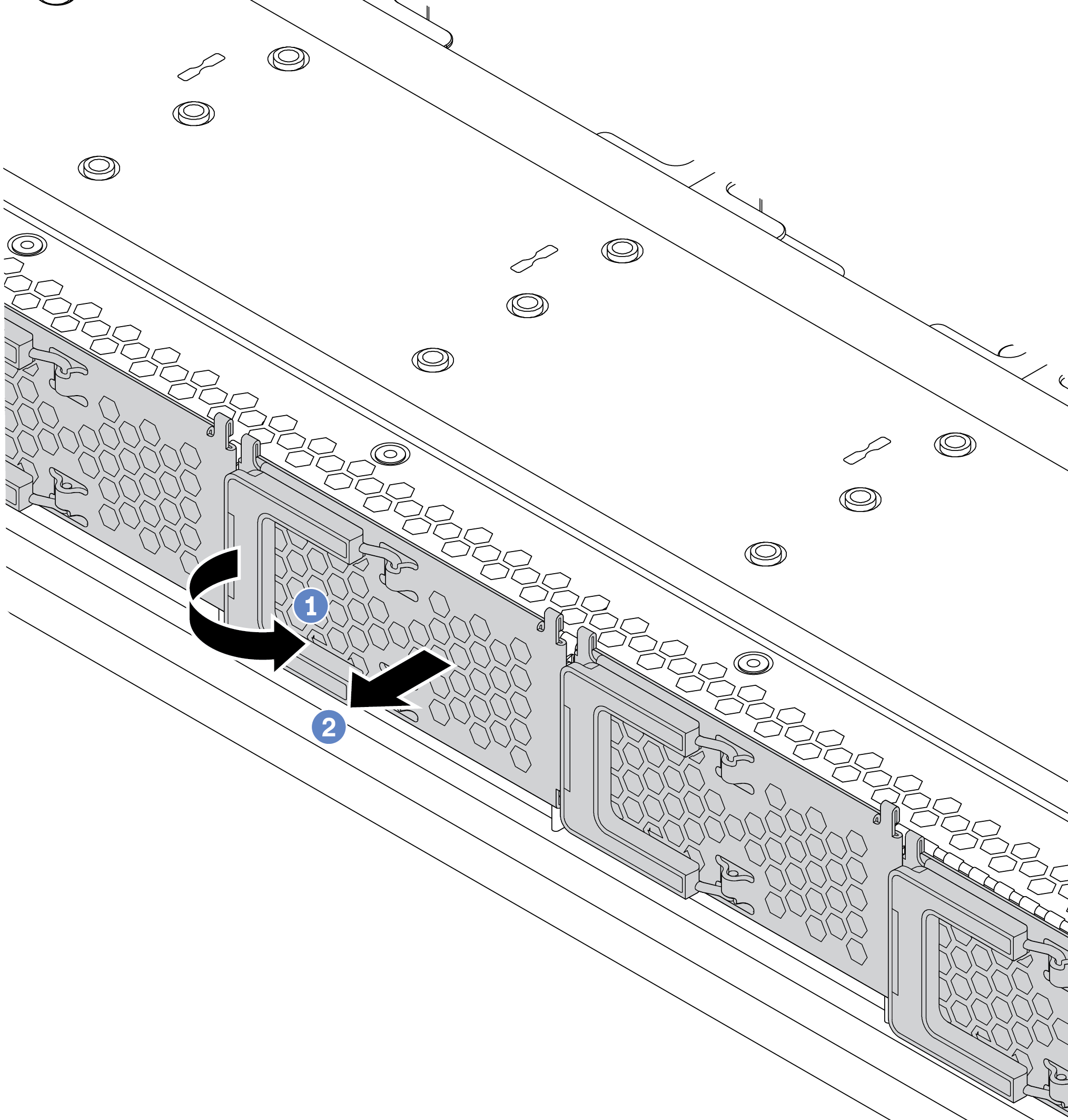
 Open the handle as shown.
Open the handle as shown. Grasp the handle and remove the drive cage cover.
Grasp the handle and remove the drive cage cover.