Remove the top cover
Use this information to remove the top cover.
About this task
S033


CAUTION
Hazardous energy present. Voltages with hazardous energy might cause heating when shorted with metal, which might result in spattered metal, burns, or both.
S014
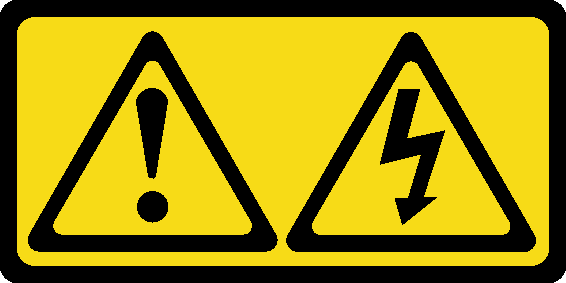
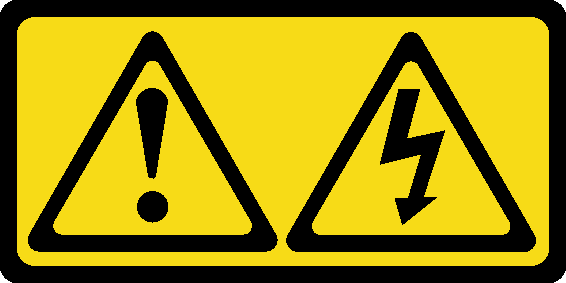
CAUTION
Hazardous voltage, current, and energy levels might be present. Only a qualified service technician is authorized to remove the covers where the label is attached.
Attention
Read Installation guidelines to ensure that you work safely.
Power off the server and disconnect all power cords for this task.
Prevent exposure to static electricity, which might lead to system halt and loss of data, by keeping static-sensitive components in their static-protective packages until installation, and handling these devices with an electrostatic-discharge wrist strap or other grounding system.
Procedure
Give documentation feedback
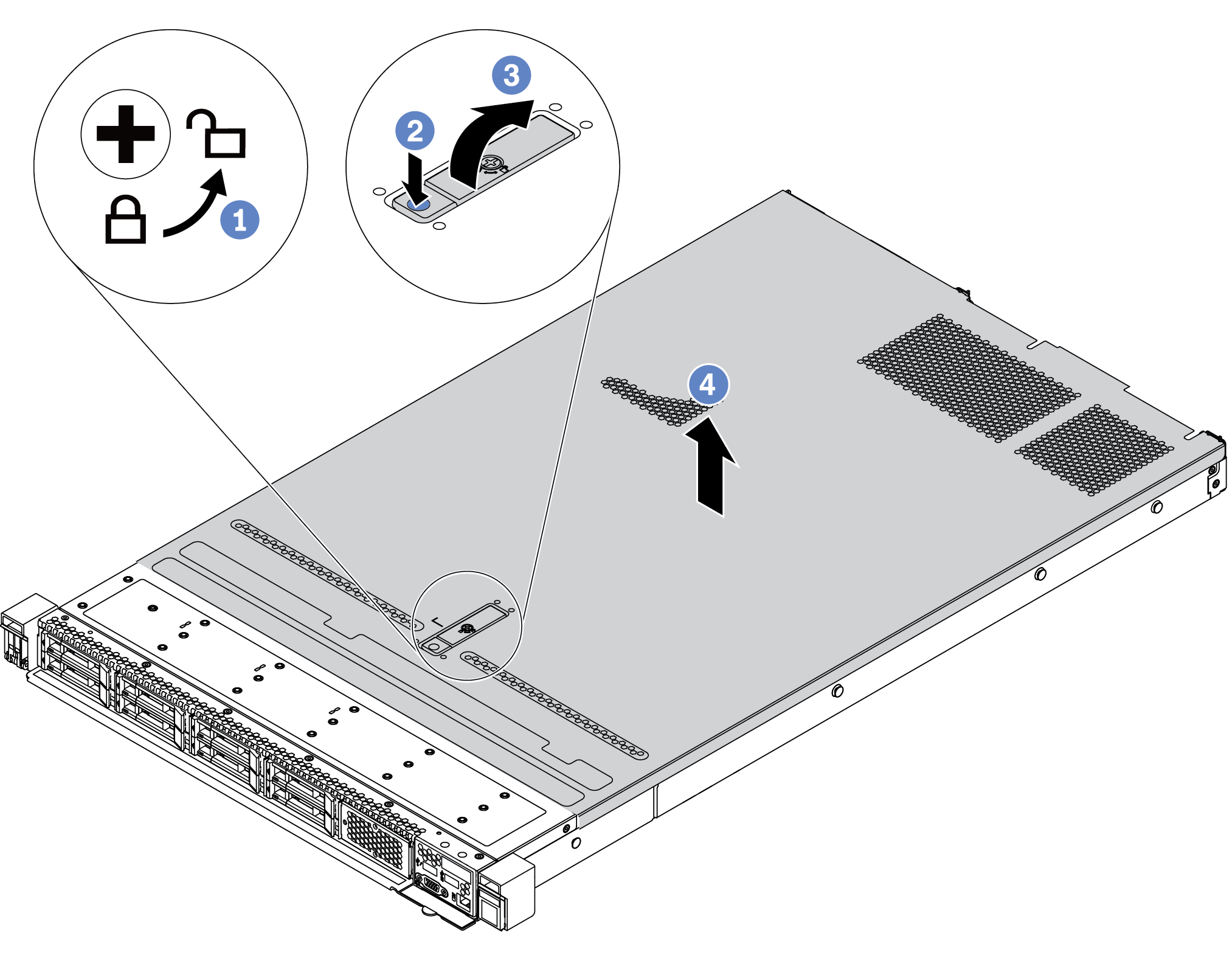
 Use a screwdriver to turn the cover lock to the unlocked position as shown.
Use a screwdriver to turn the cover lock to the unlocked position as shown. Press the release button on the cover latch. The cover latch then gets released to some extent.
Press the release button on the cover latch. The cover latch then gets released to some extent.  Fully open the cover latch as shown.
Fully open the cover latch as shown. Slide the top cover to the rear until it is disengaged from the chassis. Then, lift the top cover off the chassis and place the top cover on a flat clean surface.
Slide the top cover to the rear until it is disengaged from the chassis. Then, lift the top cover off the chassis and place the top cover on a flat clean surface.