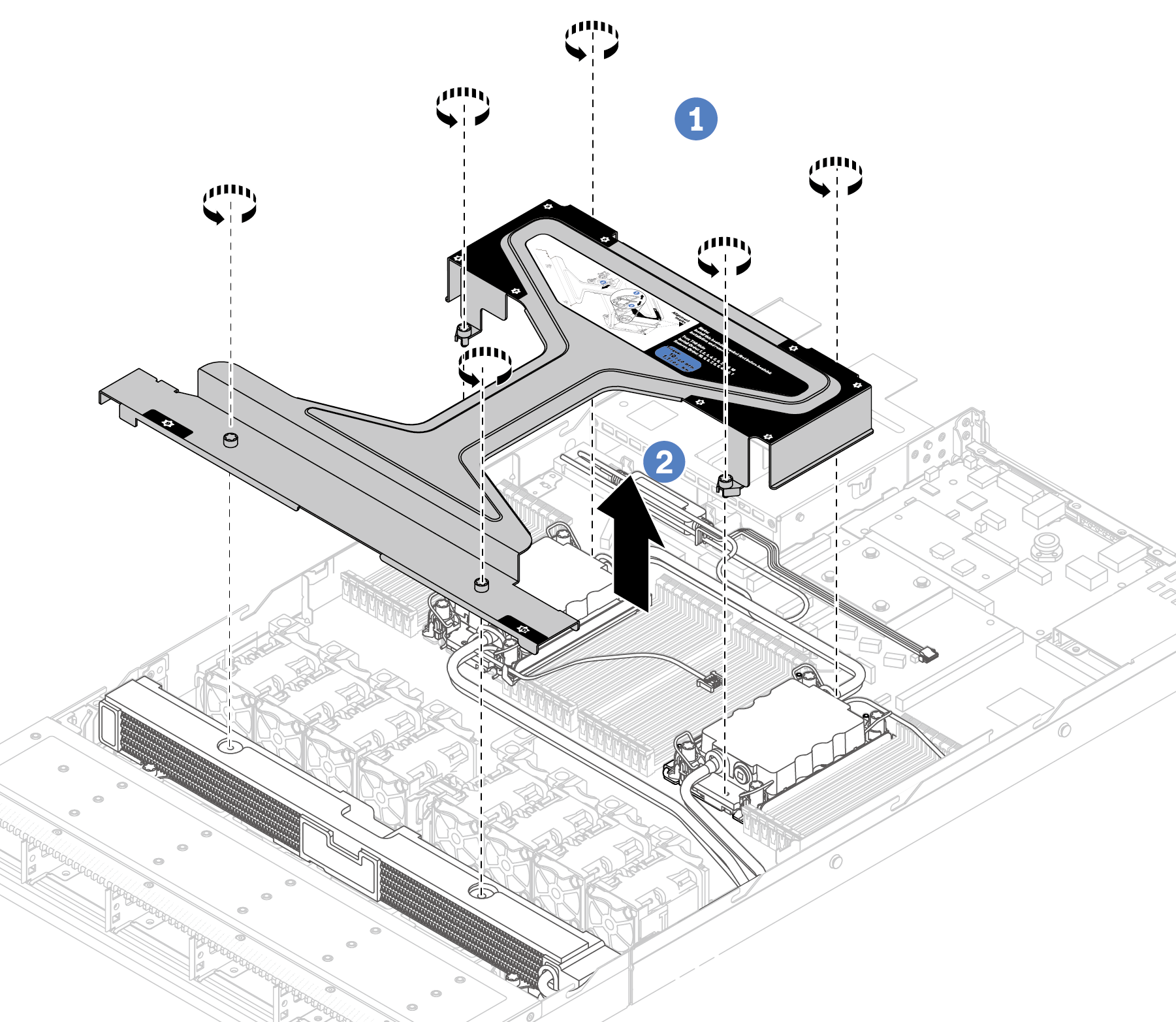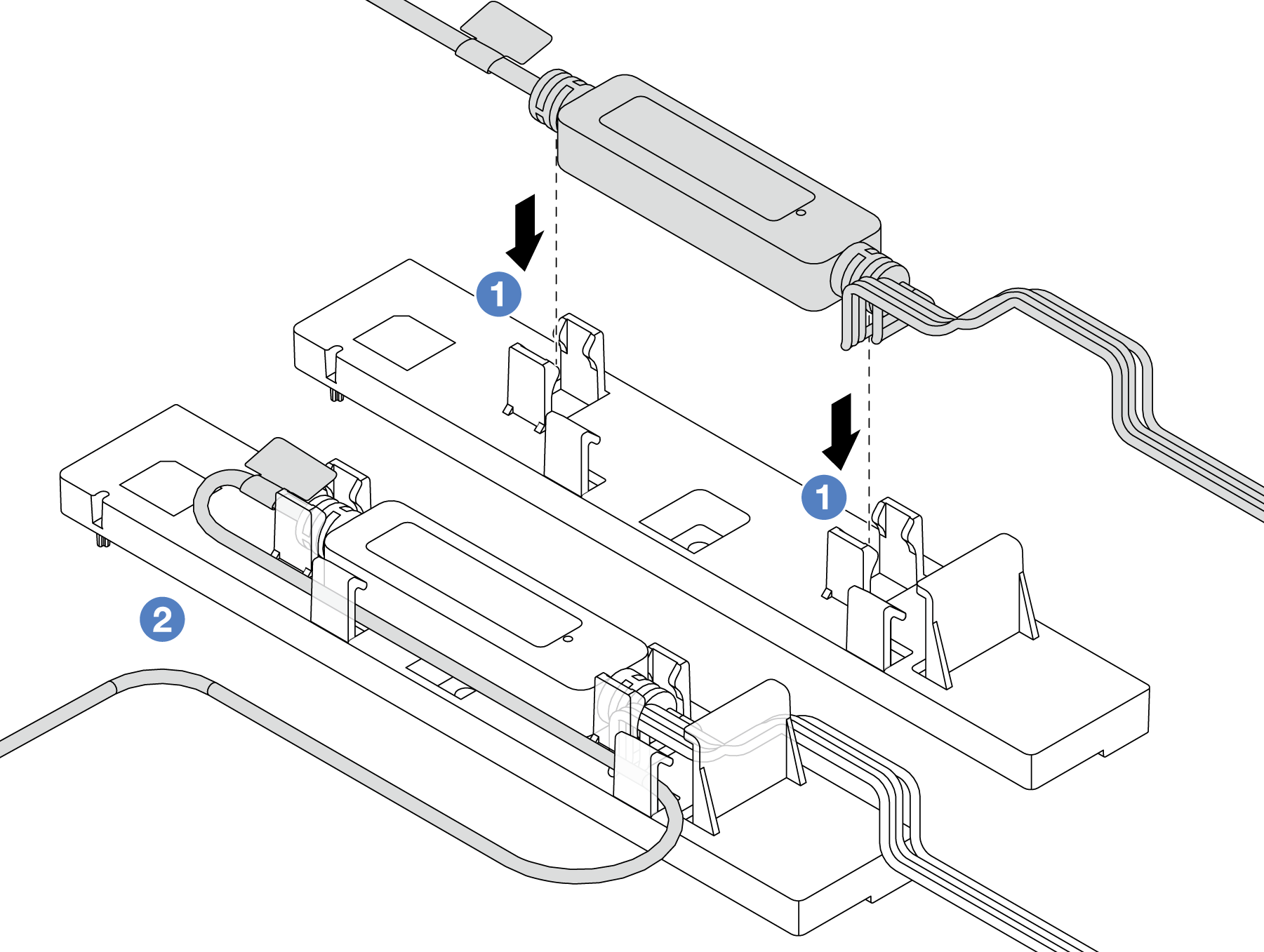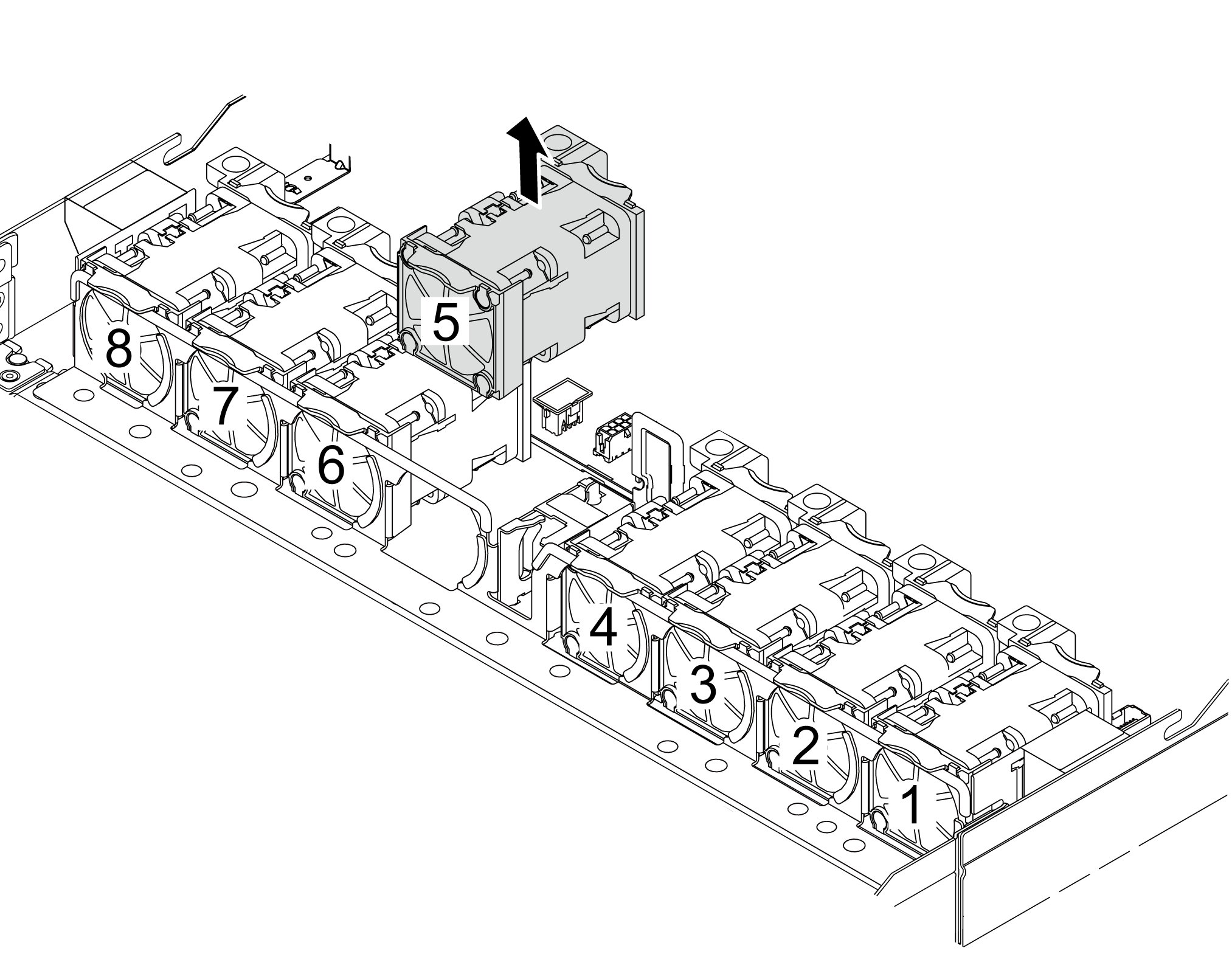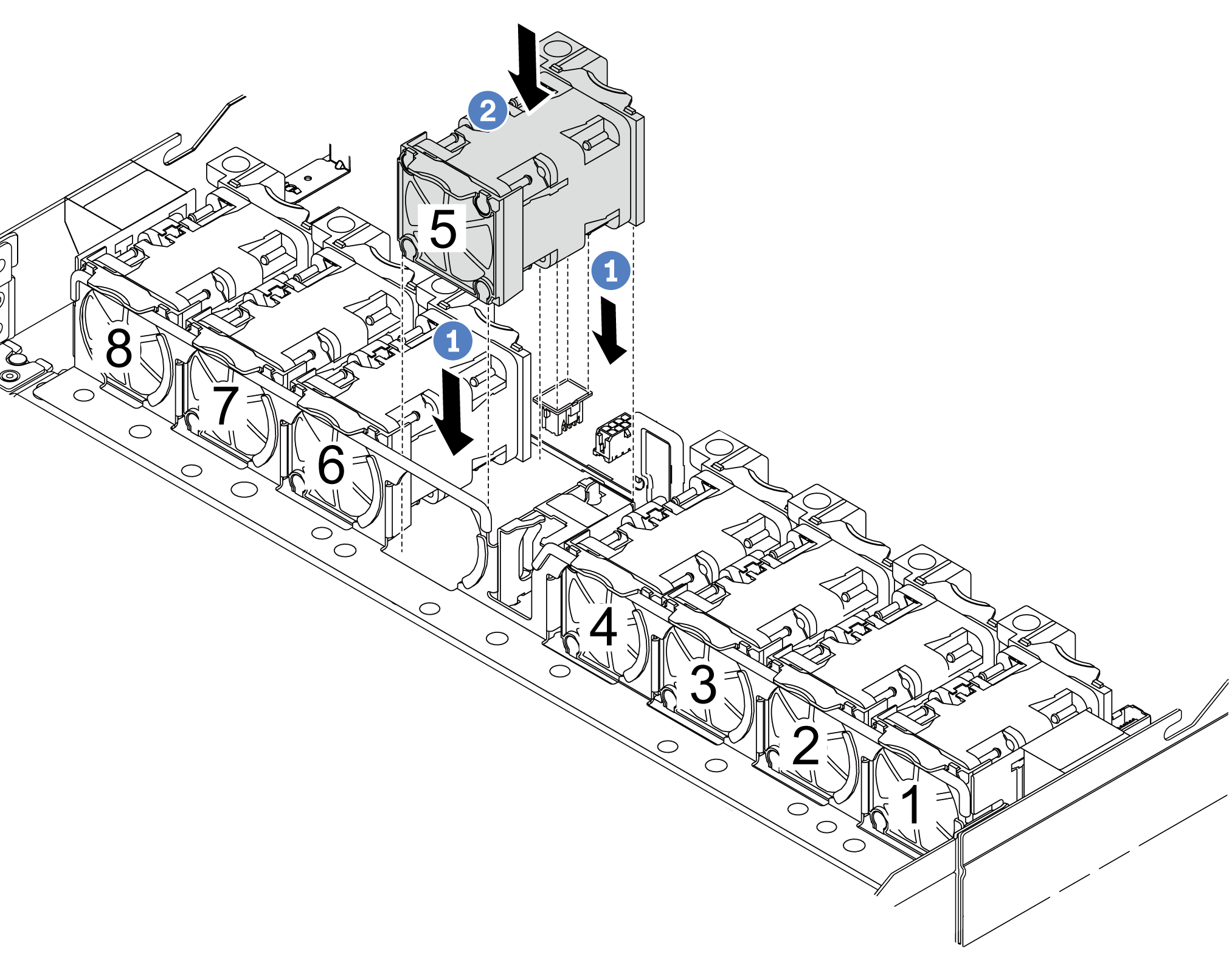Install the Lenovo Neptune Liquid to Air Module
Follow the instructions in this section to install the Liquid to Air Module (L2AM).
This task must be operated by trained technicians that are certified by Lenovo Service. Do not attempt to remove or install the part without proper training and qualification.
About this task

Read Installation Guidelines and Safety inspection checklist to ensure that you work safely.
Power off the server and peripheral devices and disconnect the power cords and all external cables. See Power off the server.
Prevent exposure to static electricity, which might lead to system halt and loss of data, by keeping static-sensitive components in their static-protective packages until installation, and handling these devices with an electrostatic-discharge wrist strap or other grounding systems.
| Torque screwdriver type list | Screw Type |
|---|---|
| Torx T30 head screwdriver | Torx T30 screw |
Procedure
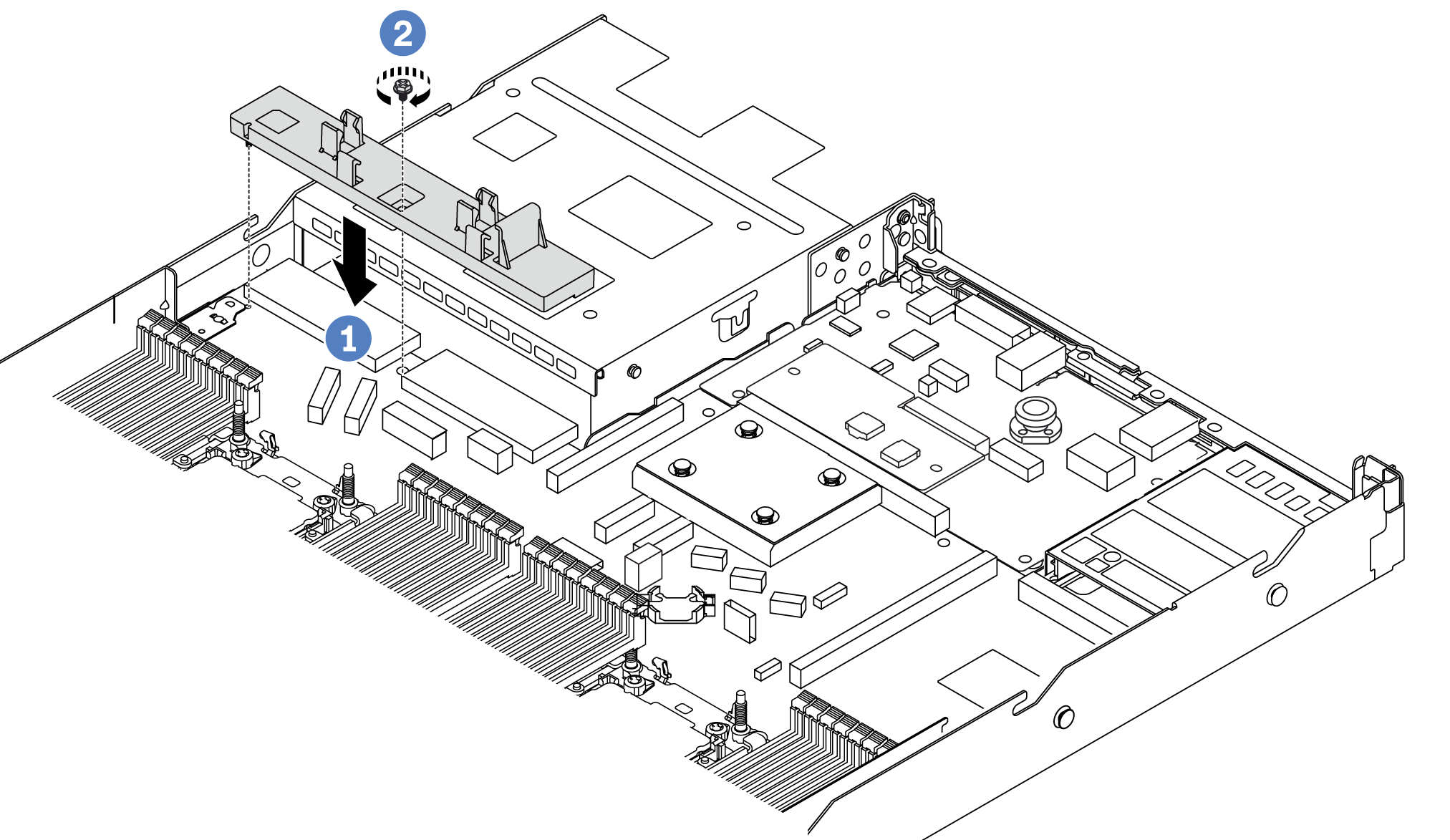
 Align the
Align the  Tighten the screw and ensure that the holder is secured in place.
Tighten the screw and ensure that the holder is secured in place.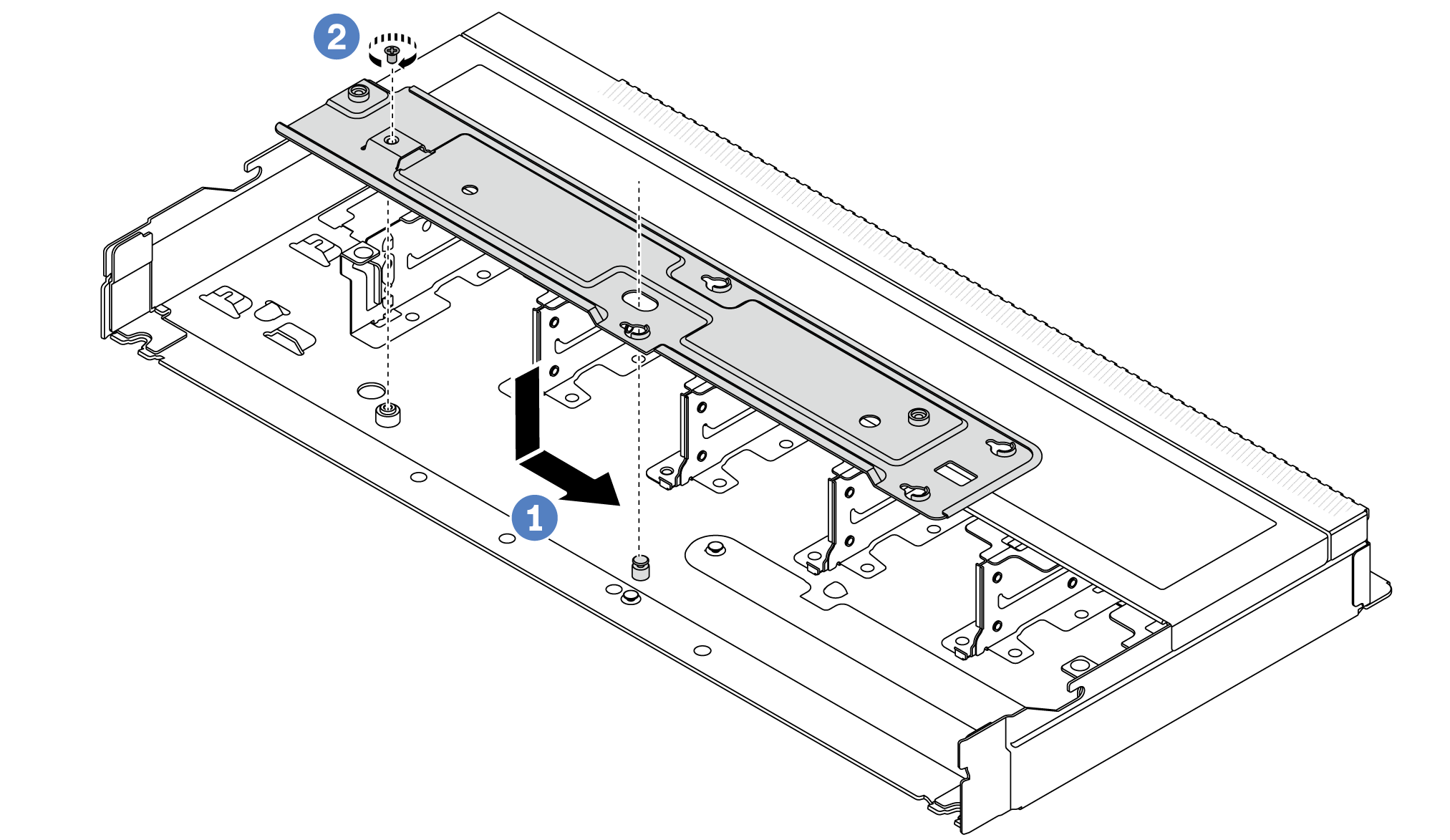
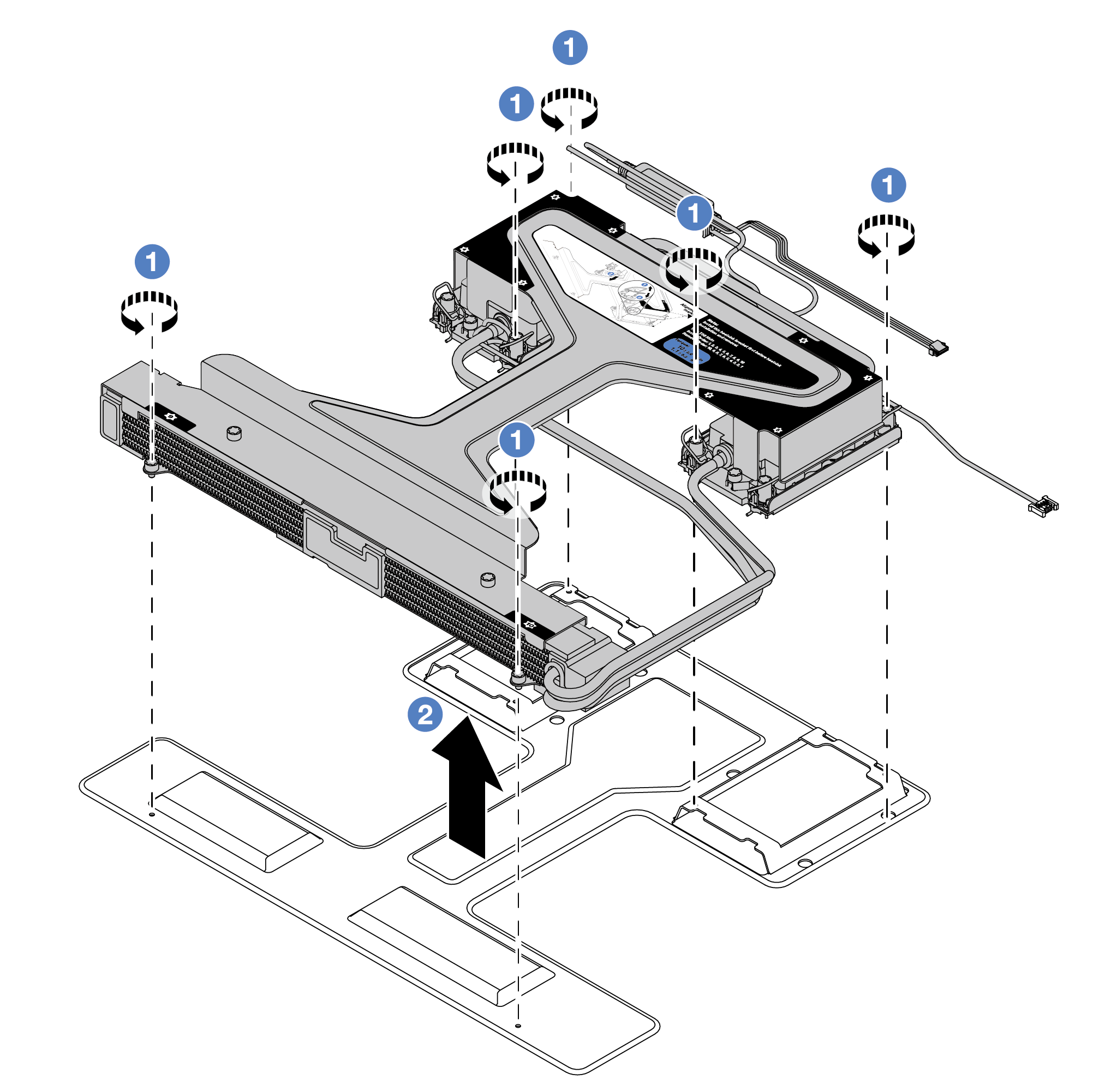
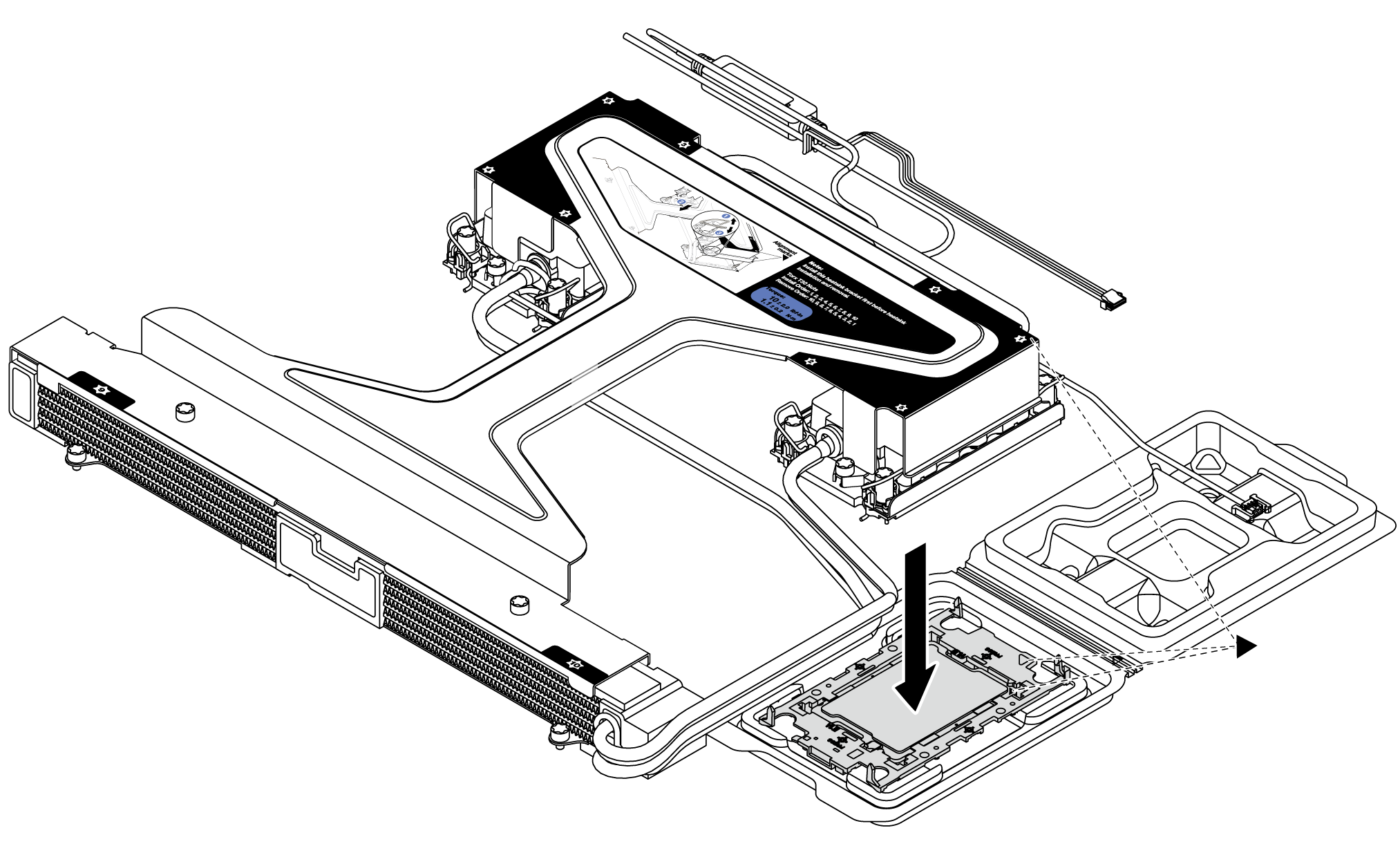
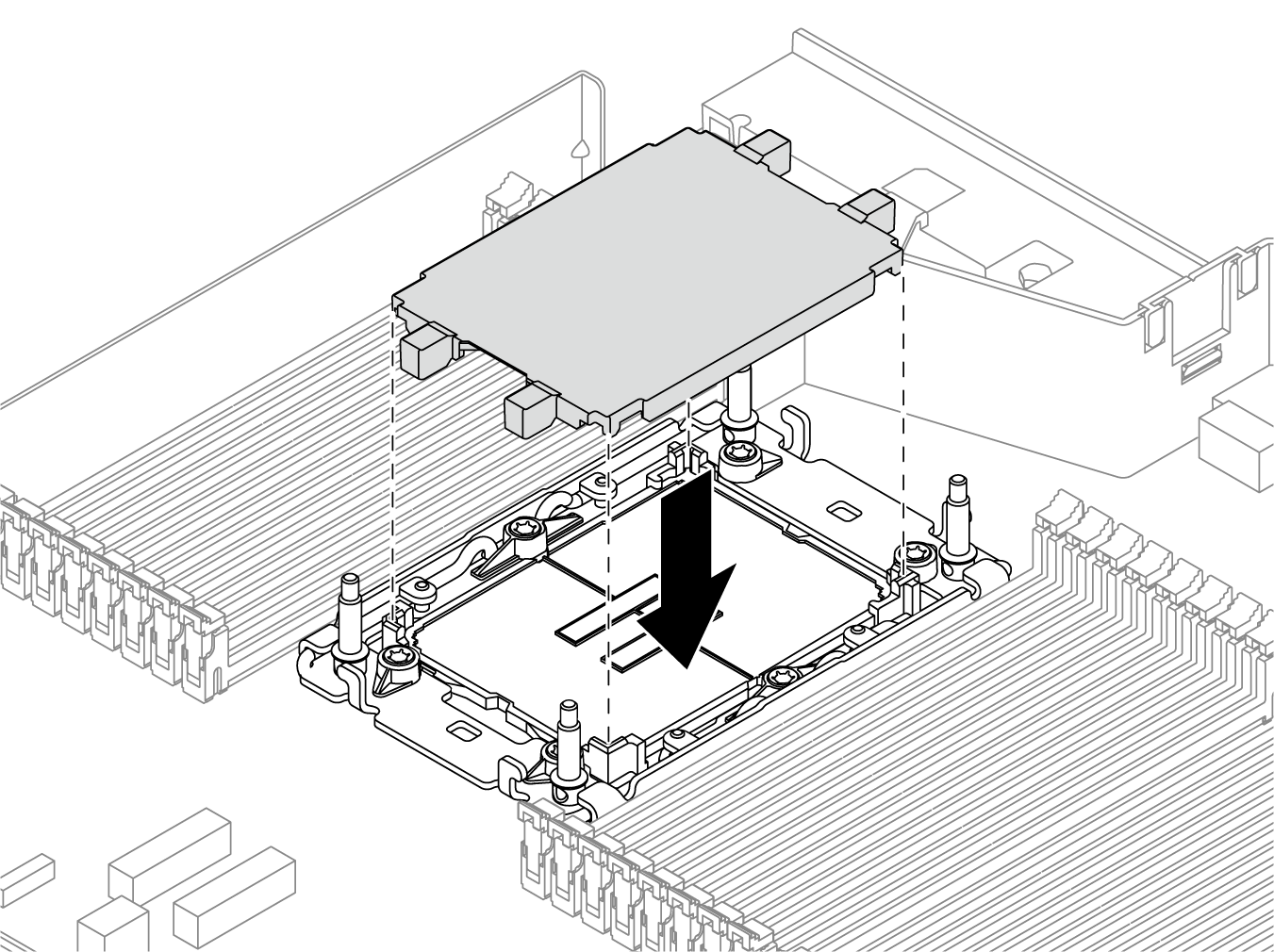
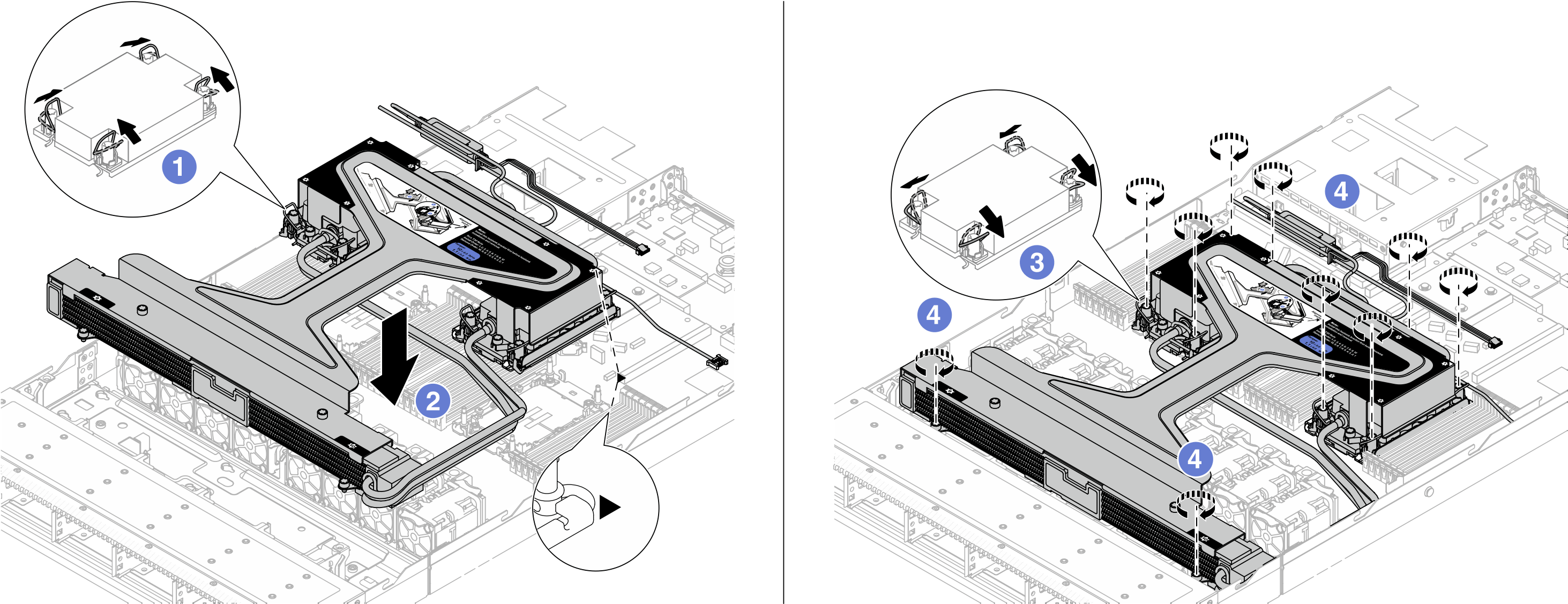
 Rotate the anti-tilt wire bails outward until they engage with the hooks in the socket.
Rotate the anti-tilt wire bails outward until they engage with the hooks in the socket. Fully tighten the Torx T30 nuts in the installation sequence shown on the
Fully tighten the Torx T30 nuts in the installation sequence shown on the