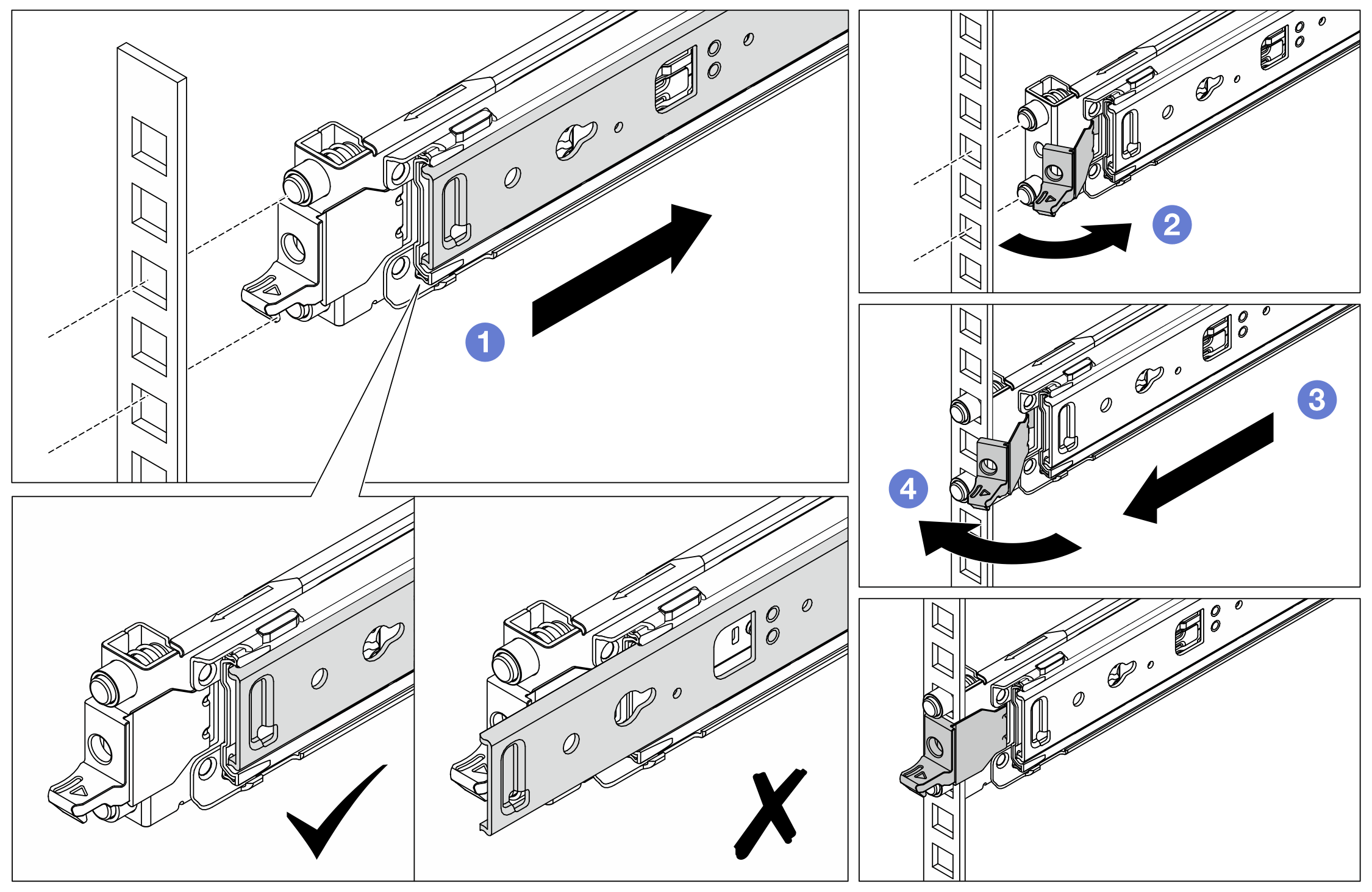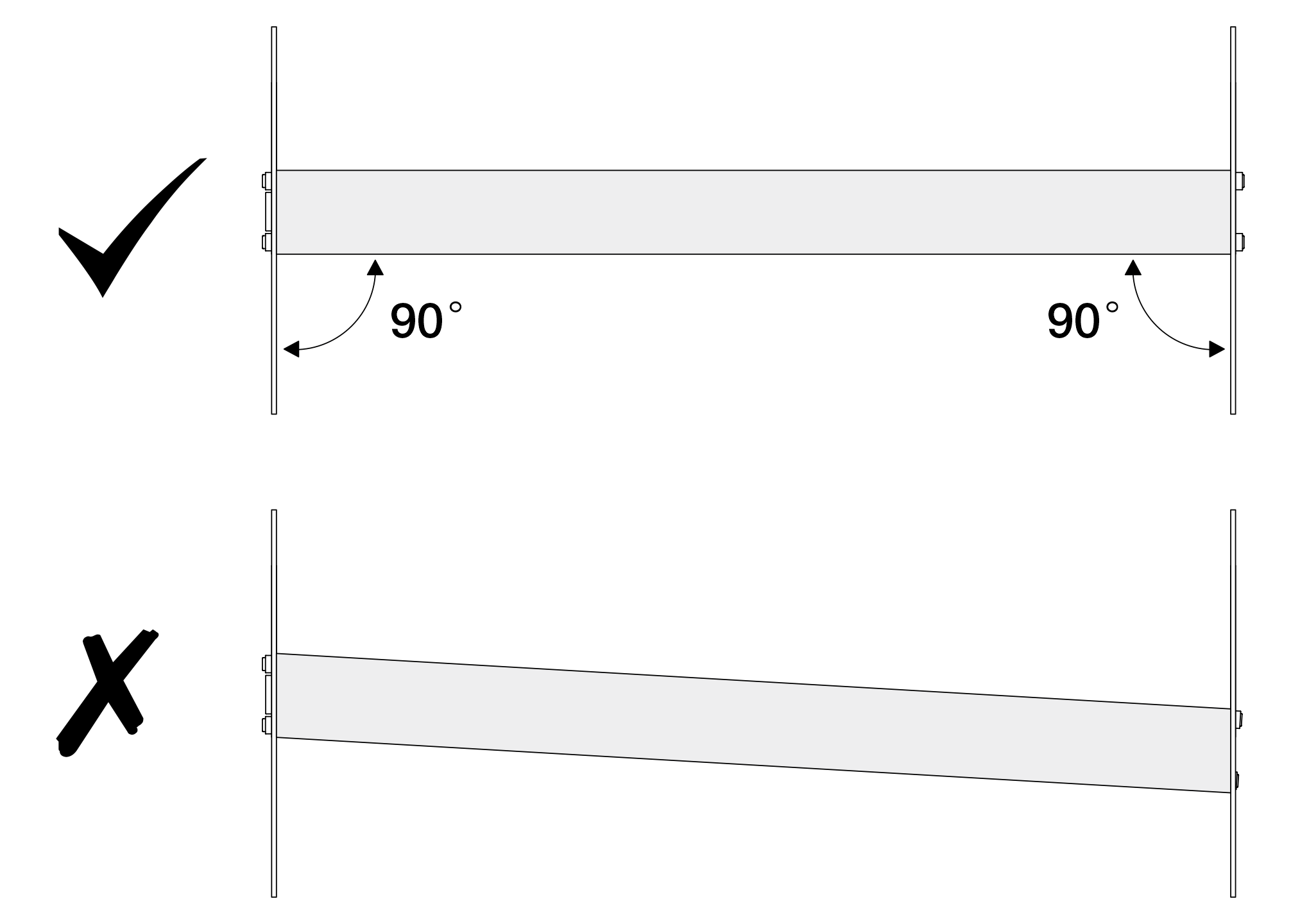Install the rails to the rack (slide rail)
Follow the instructions in this section to install ThinkSystem Toolless Slide Rail Kit V4 and ThinkSystem Advanced Toolless Slide Rail Kit V4 to the rack.
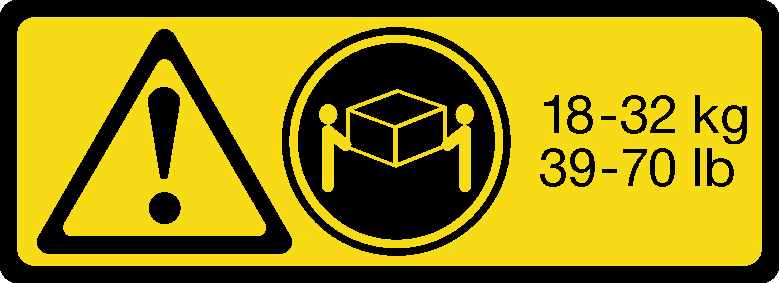 | 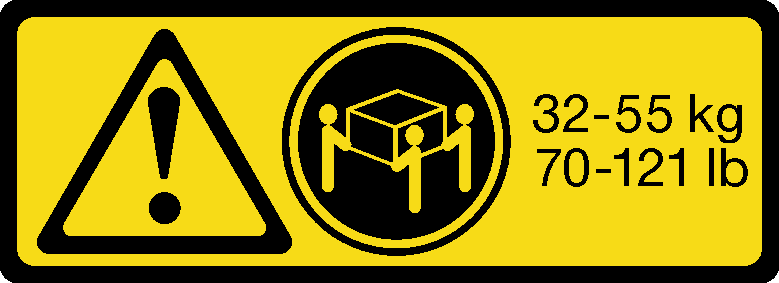 |
| 18 - 32 kg (39 - 70 lb) | 32 - 55 kg (70 - 121 lb) |
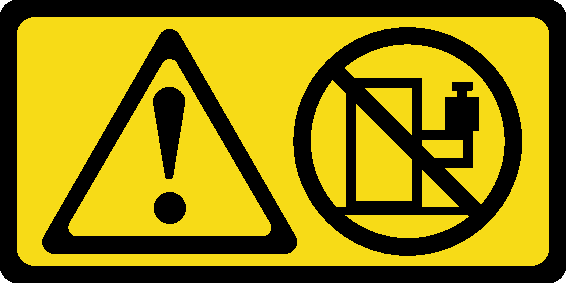
Potential stability hazards exist. The rack might tip over and cause serious personal injury.
Before extending the rack to the installation position, read the Installation Guidelines. Do not put any load on the slide-rail mounted equipment in the installation position. Do not leave the slide-rail mounted equipment in the installation position.
About this task
Read Installation Guidelines and Safety inspection checklist to ensure that you work safely.
Power off the server and peripheral devices and disconnect the power cords and all external cables. See Power off the server.
Prevent exposure to static electricity, which might lead to system halt and loss of data, by keeping static-sensitive components in their static-protective packages until installation, and handling these devices with an electrostatic-discharge wrist strap or other grounding system.
Procedure
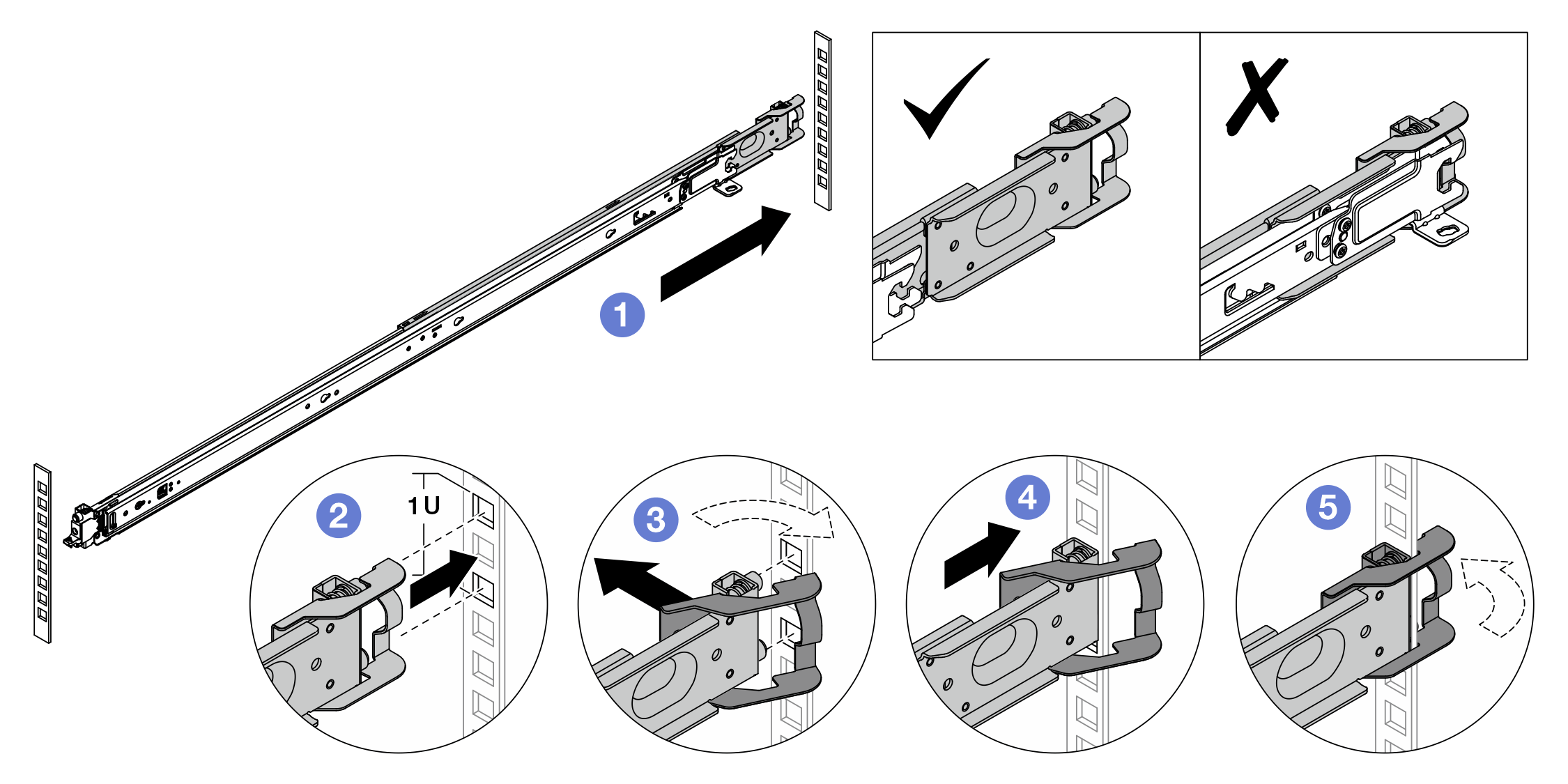
 Extend the outer rail toward the rear mounting flanges in the rack.
Extend the outer rail toward the rear mounting flanges in the rack. Align the mounting pins with the rear mounting flanges and set the opening of the rear latch against the rack frame.
Align the mounting pins with the rear mounting flanges and set the opening of the rear latch against the rack frame. Push the rail toward outside of the rack until the rear latch opens.
Push the rail toward outside of the rack until the rear latch opens. Push the rail toward the rear mounting flanges.
Push the rail toward the rear mounting flanges. Rotate the rear latch back to the closed position.
Rotate the rear latch back to the closed position.