Rear view
The rear of the server provides access to several connectors and components.
Rear view with four 2.5-inch rear drive bays and six PCIe slots
Rear view with eight 2.5-inch rear drive bays and four PCIe slots
Rear view with four 3.5-inch rear drive bays and two PCIe slots
For LEDs at the rear of the server, see LEDs on the rear view.
Rear view with ten PCIe slots
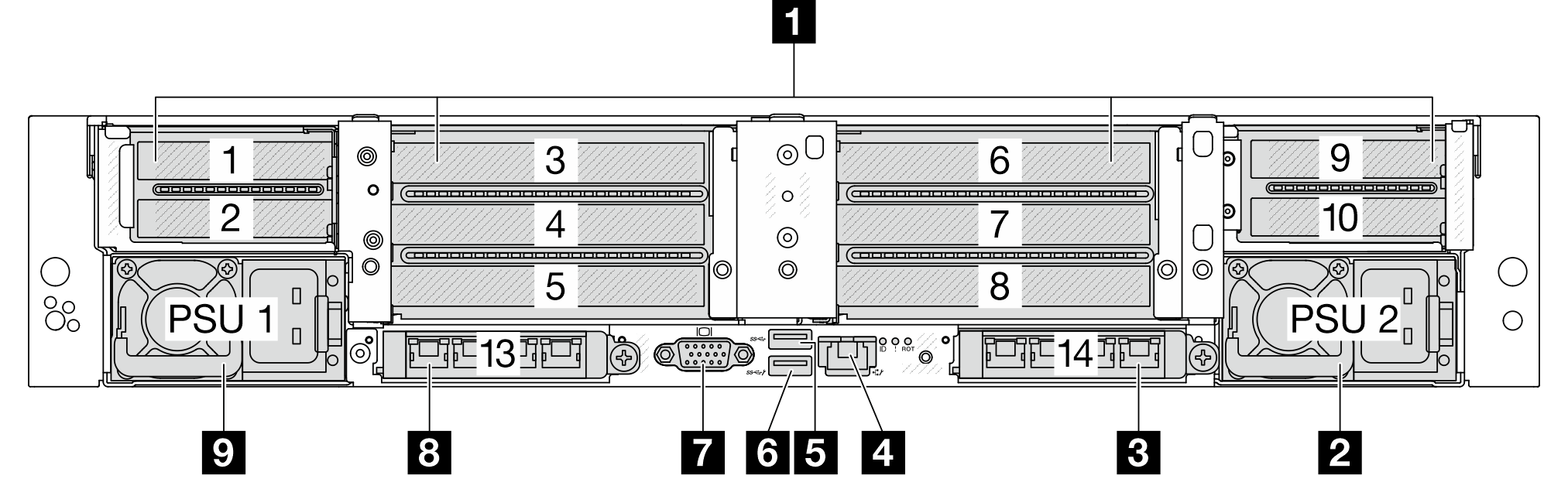
Rear view with four 2.5-inch rear drive bays and six PCIe slots
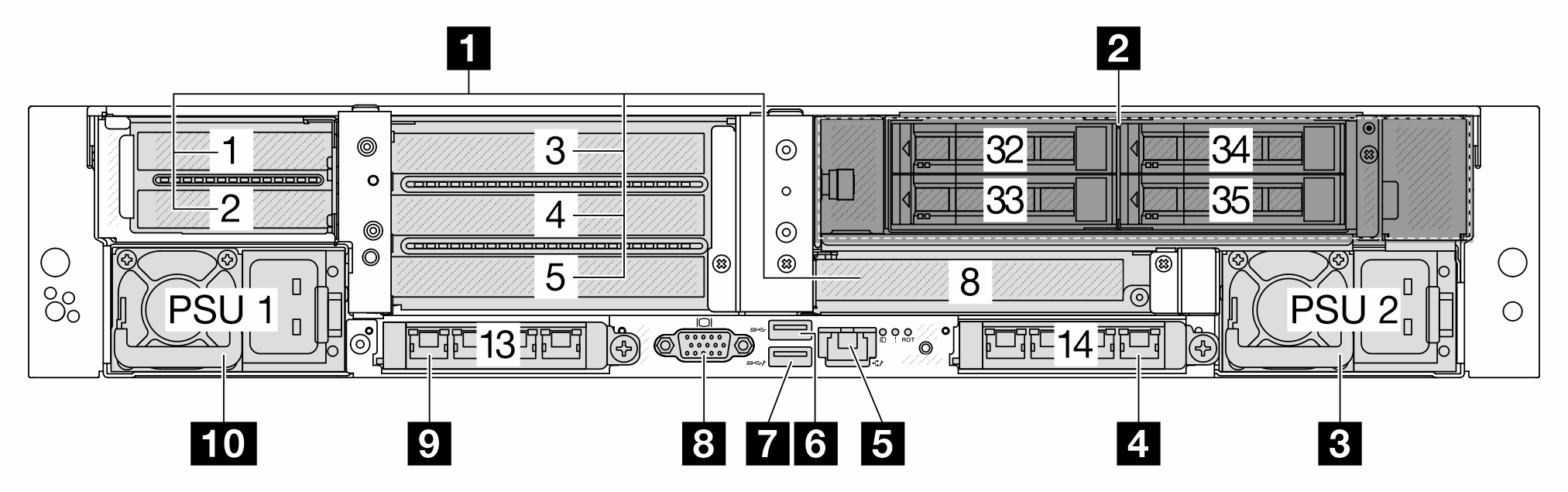
Rear view with eight 2.5-inch rear drive bays and four PCIe slots
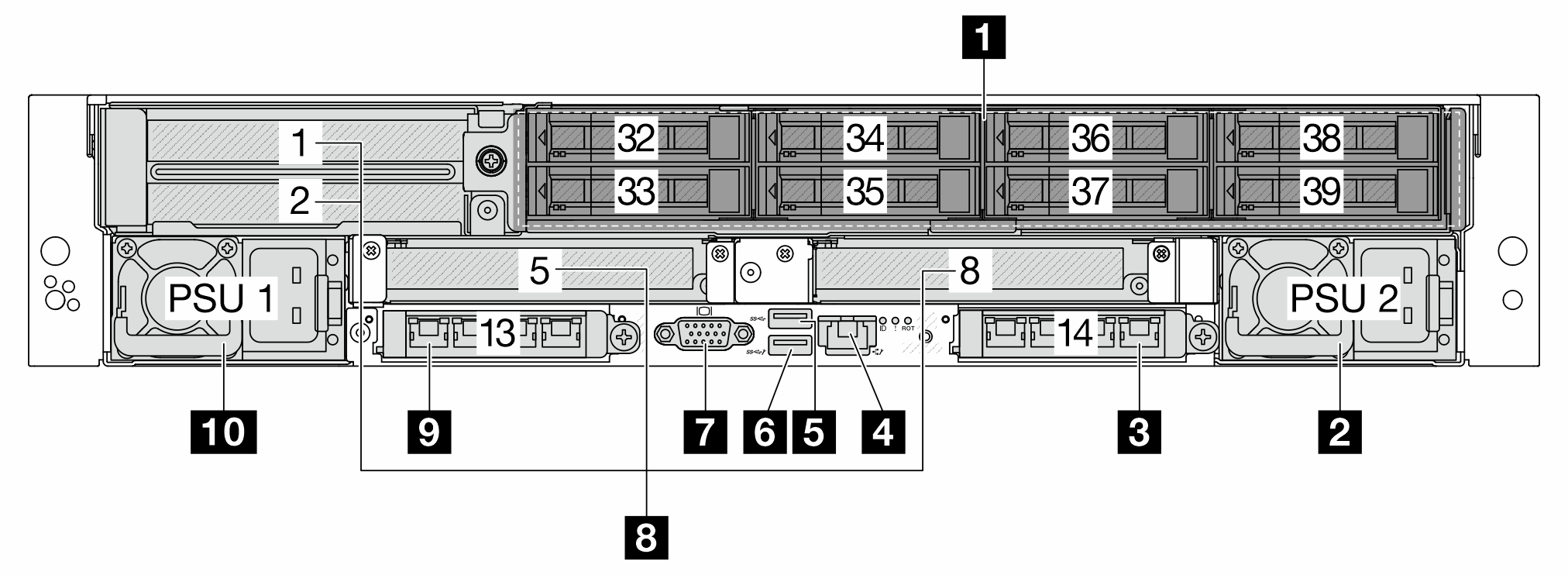
Rear view with four 3.5-inch rear drive bays and two PCIe slots
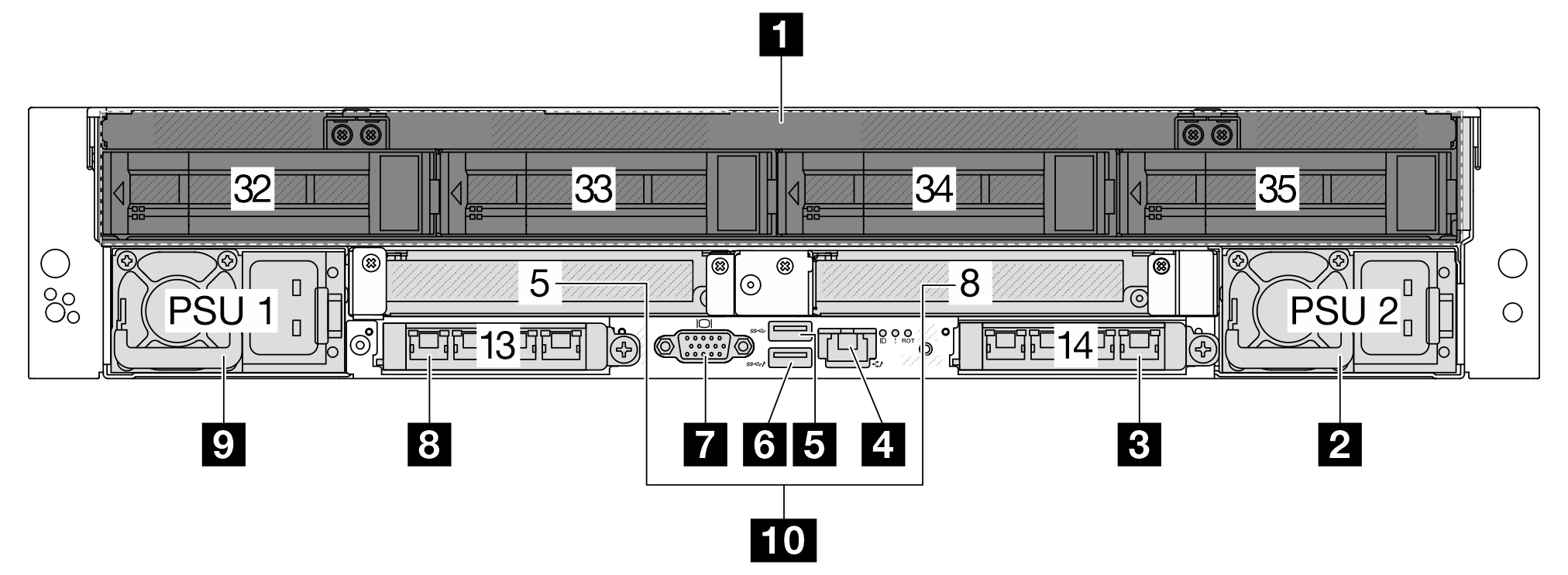
Rear components overview
PCIe slots
The server supports up to 10 PCIe slots at the rear. Slot 5 or slot 8 supports hot-swap M.2 drives.
In configurations with Processor Neptune Core Module or Compute Complex Neptune Core Module, slot 8 is occupied by inlet and outlet hoses of the module. The inlet hose conveys warm water from the facility to the cold plates to cool down the processors, and the outlet hose conducts hot water out of the module to realize system cooling.
For more information, see PCIe slots and PCIe adapters.
Drive bays
The drive bays are designed for hot-swap drives. The number of the installed drives in your server varies by model. When you install drives, follow the order of the drive bay numbers.
The EMI integrity and cooling of the server are protected by having all drive bays occupied. Vacant drive bays must be occupied by drive fillers.
Power supply units
The hot-swap redundant power supply units help you avoid significant interruption to the operation of the system when a power supply unit fails. You can purchase a power supply option from Lenovo and install the power supply unit to provide power redundancy without turning off the server.
For information about the LEDs on the power supply unit, see Power-supply-unit LEDs.
USB 3.2 Gen 1 (5Gbps) connector
This connector is used to attach a USB-compatible device, such as a USB keyboard, USB mouse, or USB storage device.
USB 3.2 Gen 1 (5Gbps) connector with USB 2.0 XCC system management (depending on the configuration)
The connector can function as a regular USB 3.2 Gen 1 connector to the host OS; it can be used to attach a USB-compatible device, such as a USB keyboard, USB mouse, or USB storage device.
When there are no USB connectors at the front, this connector can function as a USB 2.0 Lenovo XClarity Controller management port.
VGA connector
The VGA connector at the rear of the server can be used to attach a high-performance monitor, a direct-drive monitor, or other devices that use a VGA connector.
XCC system management port (10/100/1000 Mbps)
This RJ-45 connector is dedicated to Lenovo XClarity Controller (XCC) functions. You can access the Lenovo XClarity Controller directly by connecting your laptop to this connector using an Ethernet cable. Make sure that you modify the IP settings on the laptop so that it is on the same network as the server default settings. A dedicated management network provides additional security by physically separating the management network traffic from the production network.
OCP slots
The server features two OCP slots at the rear and supports a maximum of two OCP modules. The OCP module provides two or four extra Ethernet connectors for network connections.
Figure 1. OCP module (two connectors) 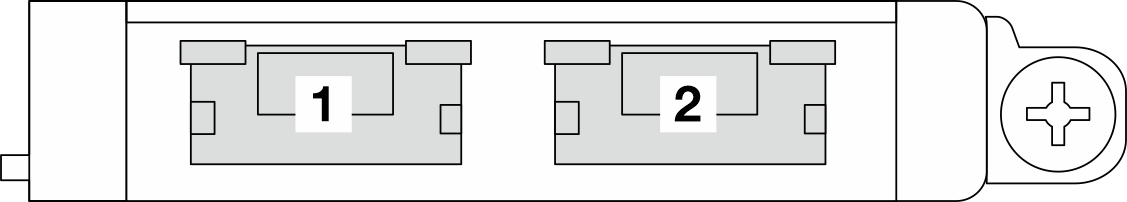 | Figure 2. OCP module (four connectors) 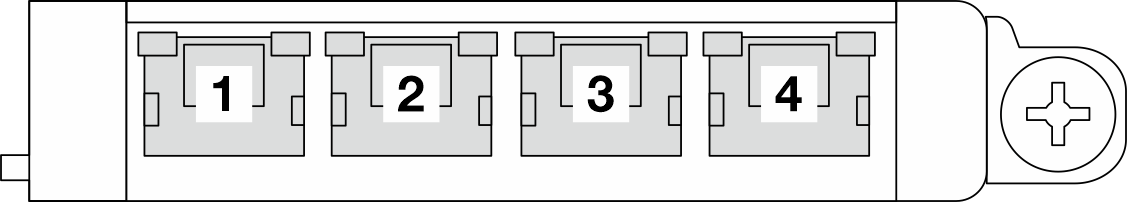 |
By default, any Ethernet connector on the OCP module can also function as a management connector using the shared management capacity.
ThinkSystem OCP 4 to 1 Management Port Consolidation Adapter can be installed only on OCP slot 1.
When ThinkSystem OCP 4 to 1 Management Port Consolidation Adapter is installed, OCP slot 2 is disabled.