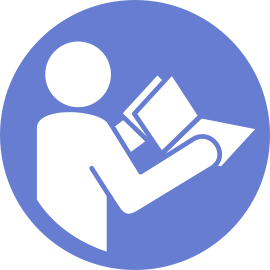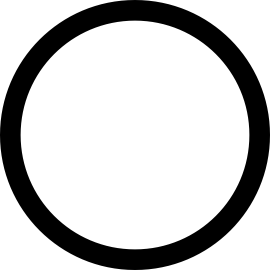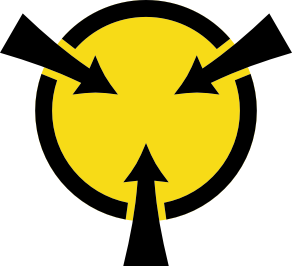Install a riser card (rear 2.5-inch drive cage)
Use this information to install a riser card.
Before installing a riser card, touch the static-protective package that contains the new riser card to any unpainted surface on the outside of the server. Then, take the new riser card out of the package and place it on a static-protective surface.
To install a riser card, complete the following steps:
Align the holes in the riser card with the mounting studs on the bracket. Install the riser card to the bracket in the direction as shown. Then, install the two screws to secure the riser card to the bracket.
Note
The illustration shows installing the riser card in riser 1 bracket. The procedure is the same for installing riser cards in other riser brackets.
Figure 1. Riser card installation
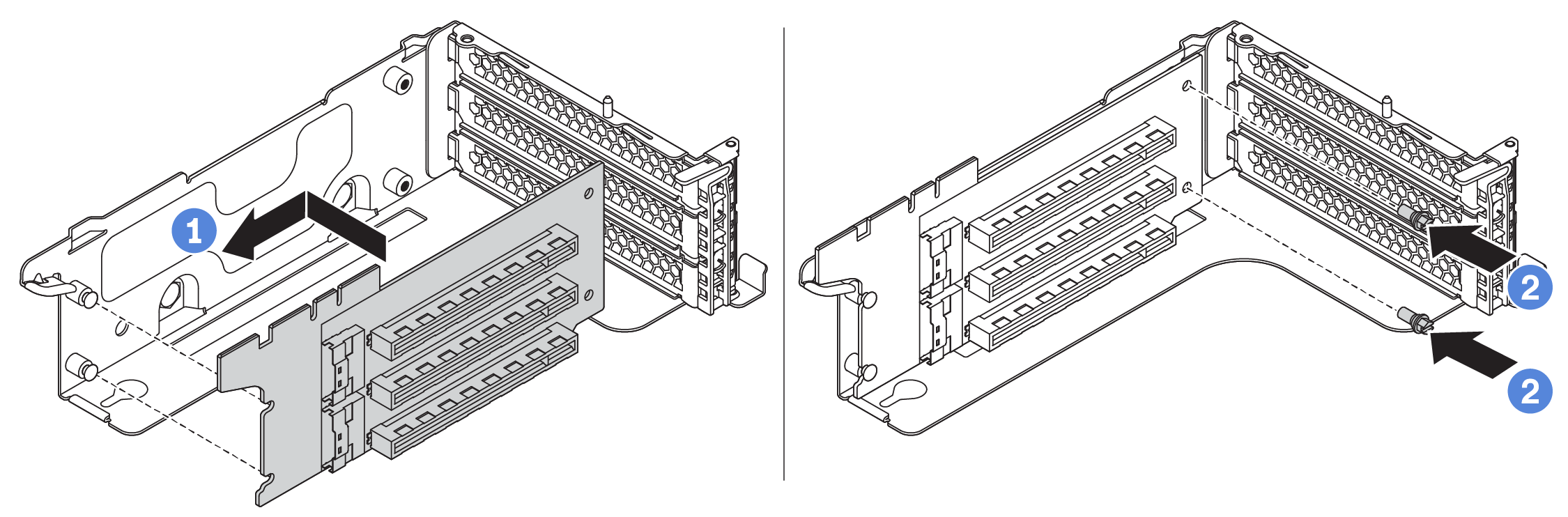
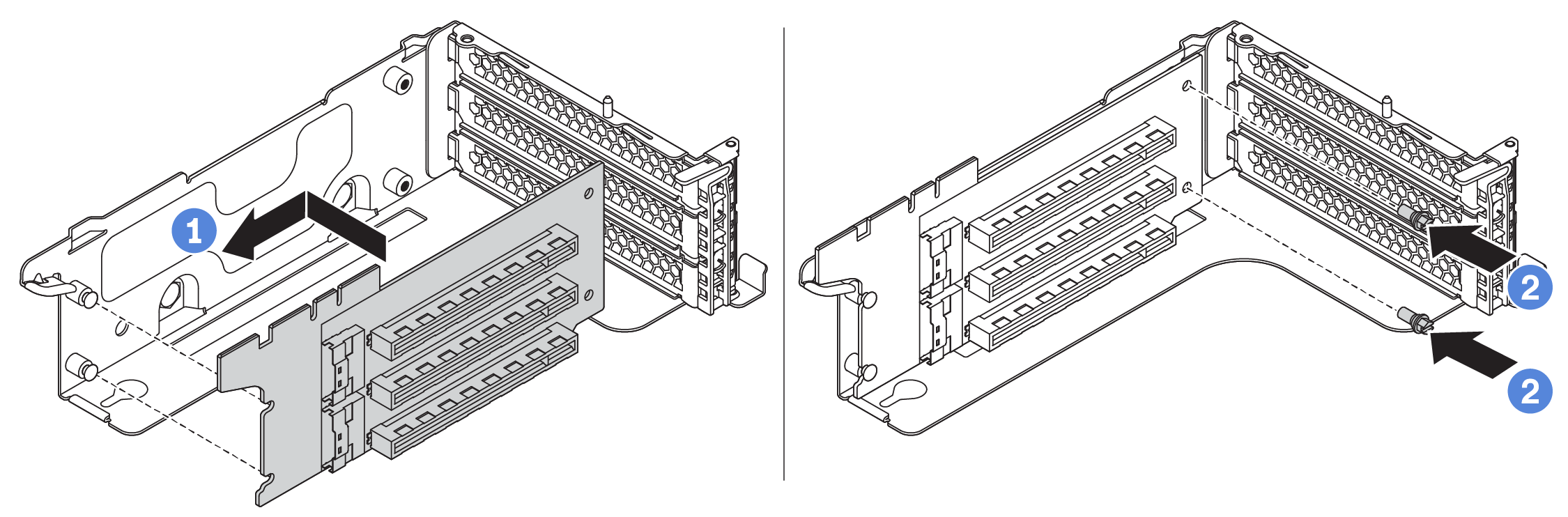
After installing the riser card:
Reconnect any cables to the removed PCIe adapters. See Riser cards.
Reinstall the PCIe adapters on the new riser card. See Install a PCIe adapter.
Install the riser assembly.
Table 1. Riser assembly installation Figure 2. Riser 1 assembly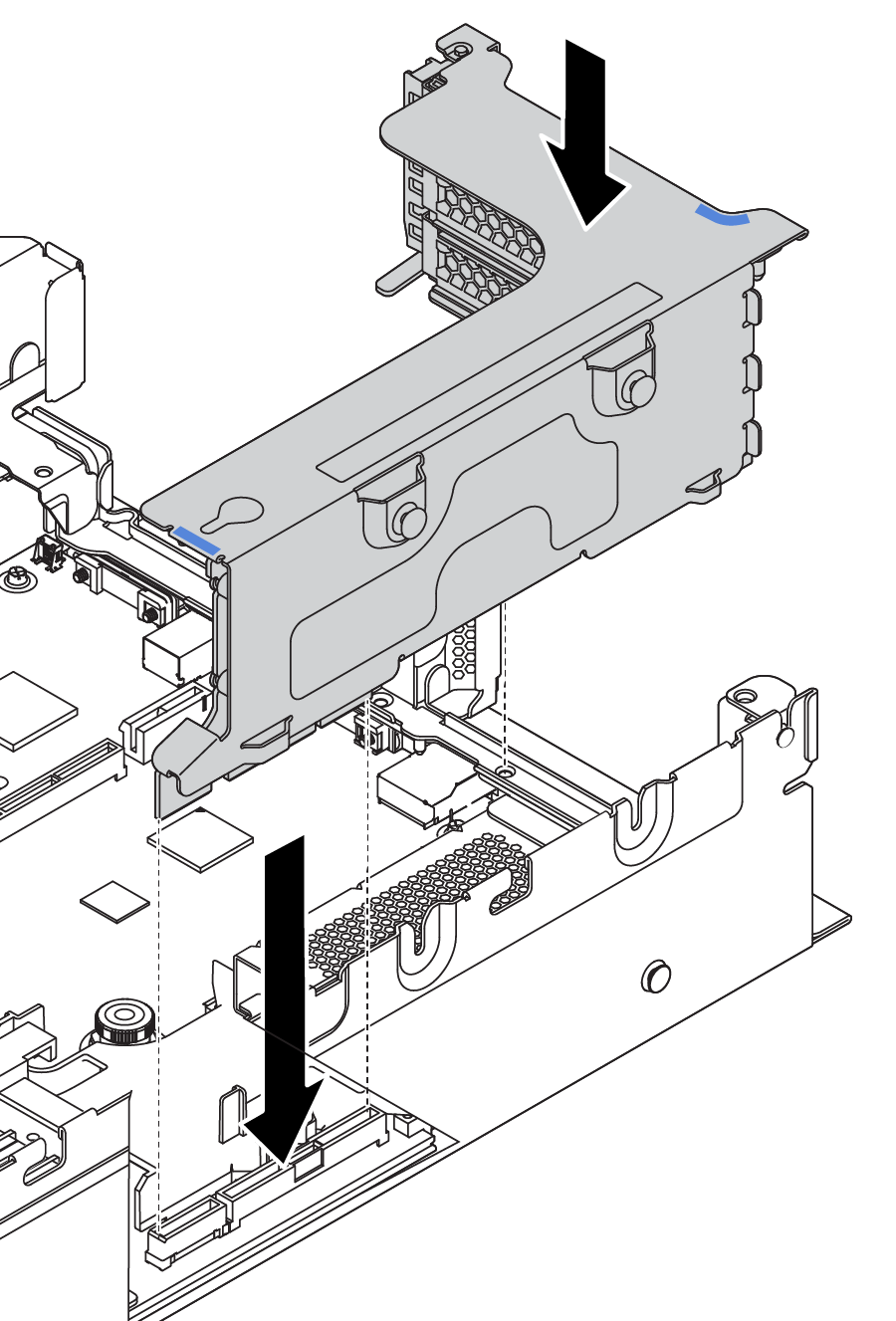 Figure 3. Riser 2 assembly
Figure 3. Riser 2 assembly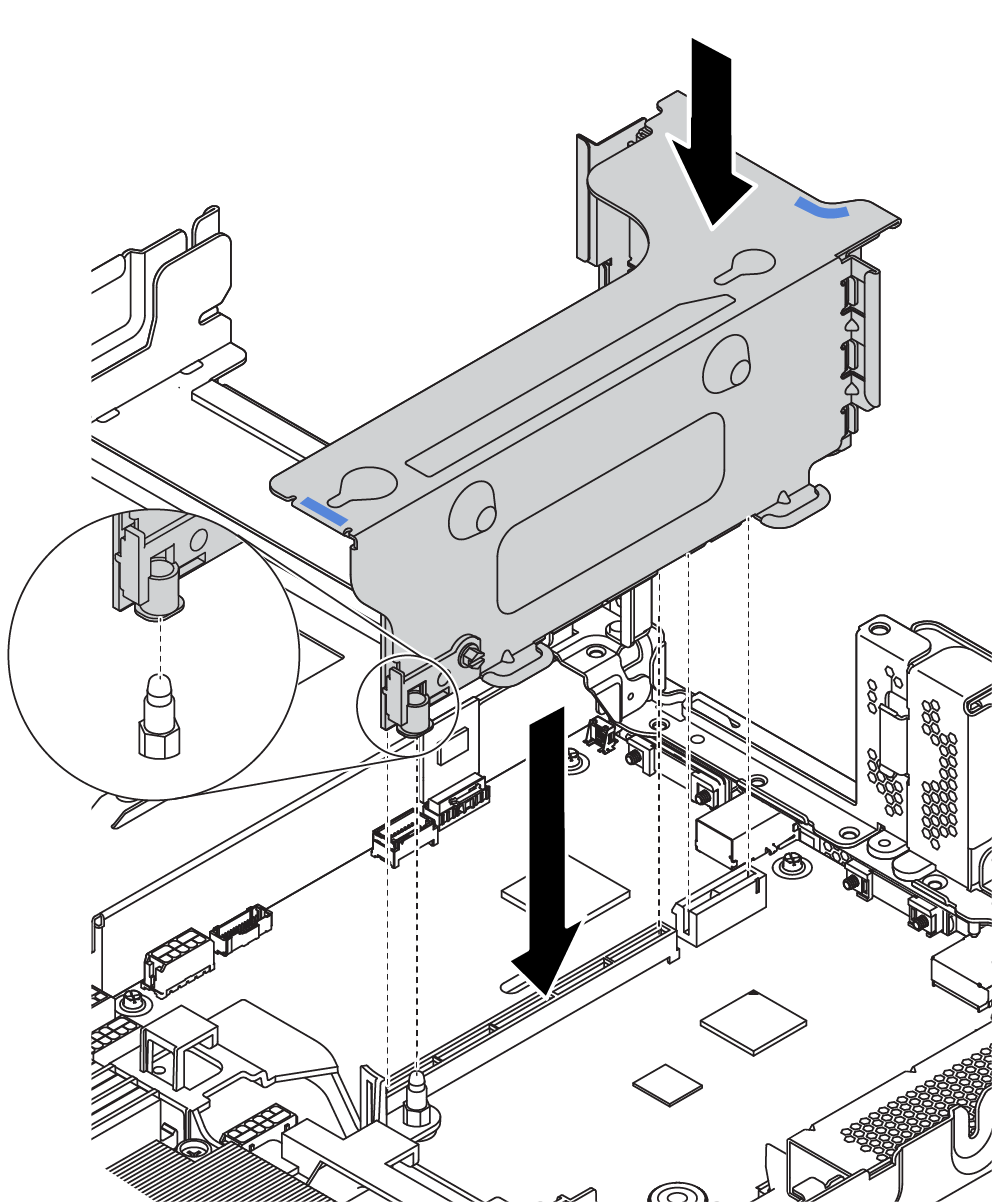
Complete the parts replacement. See Complete the parts replacement.
Demo video
Give documentation feedback