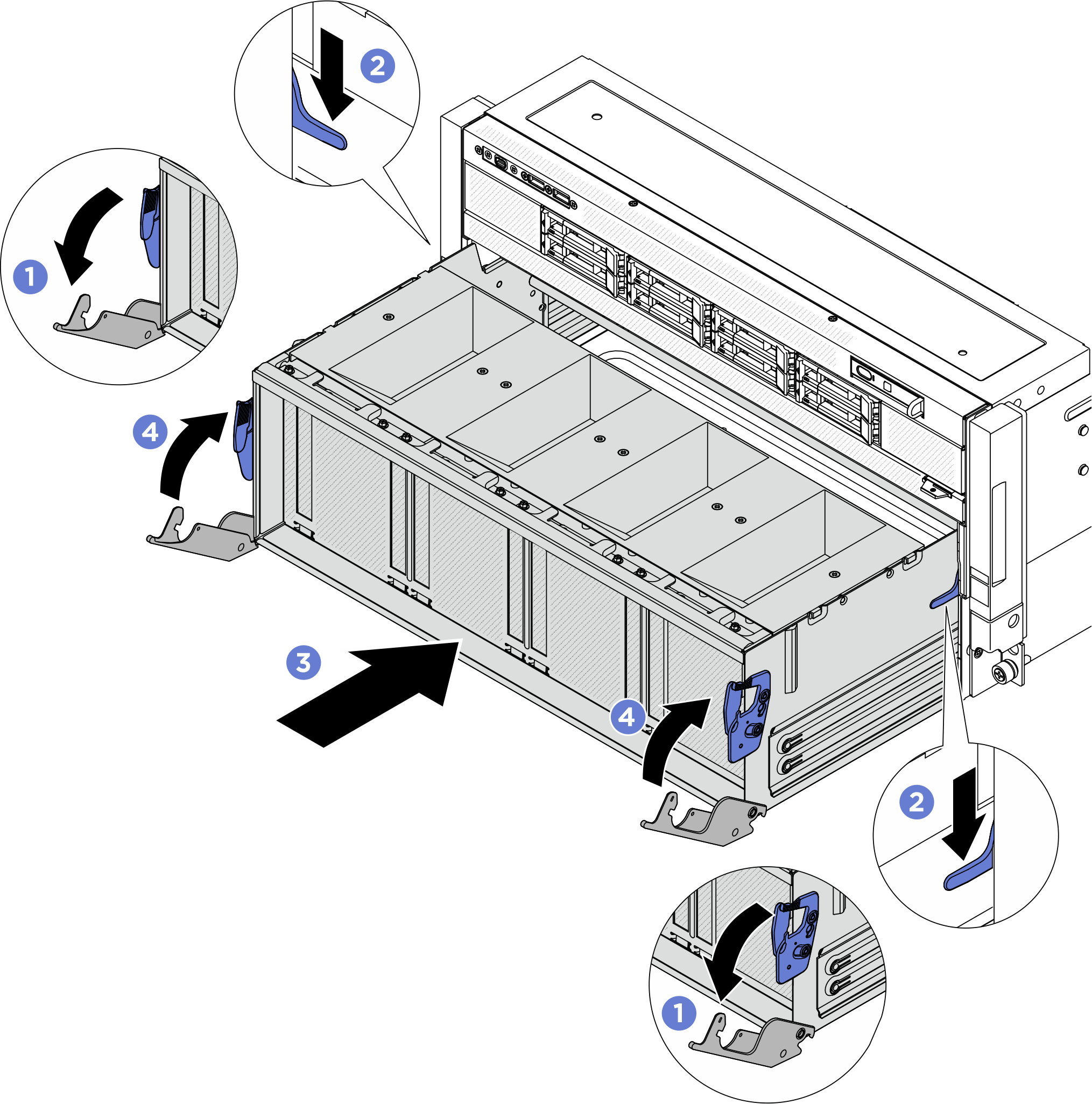Install the PCIe switch shuttle
Follow instructions in this section to install the PCIe switch shuttle. The procedure must be executed by a trained technician.
About this task
Attention
- Read Installation Guidelines and Safety inspection checklist to ensure that you work safely.
- Touch the static-protective package that contains the component to any unpainted metal surface on the server; then, remove it from the package and place it on a static-protective surface.
- Anti-static gloves are recommended as a precaution while connecting cables to the PCIe switch board.
Procedure
After you finish
Complete the parts replacement. See Complete the parts replacement.
Give documentation feedback
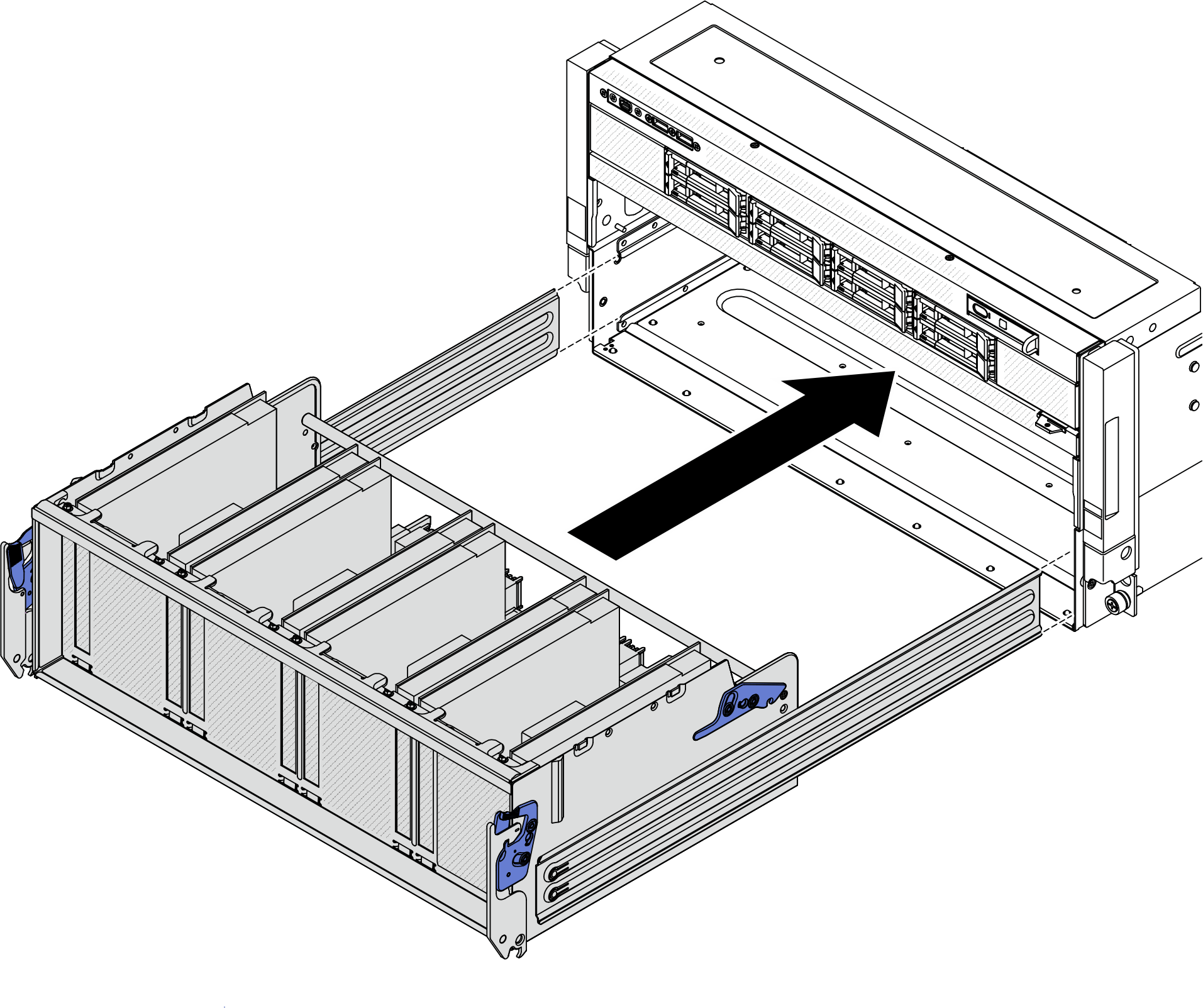
 Attach the white space portion of the label to one end of the cable.
Attach the white space portion of the label to one end of the cable. Wrap the label around the cable and attach it to the white space portion.
Wrap the label around the cable and attach it to the white space portion.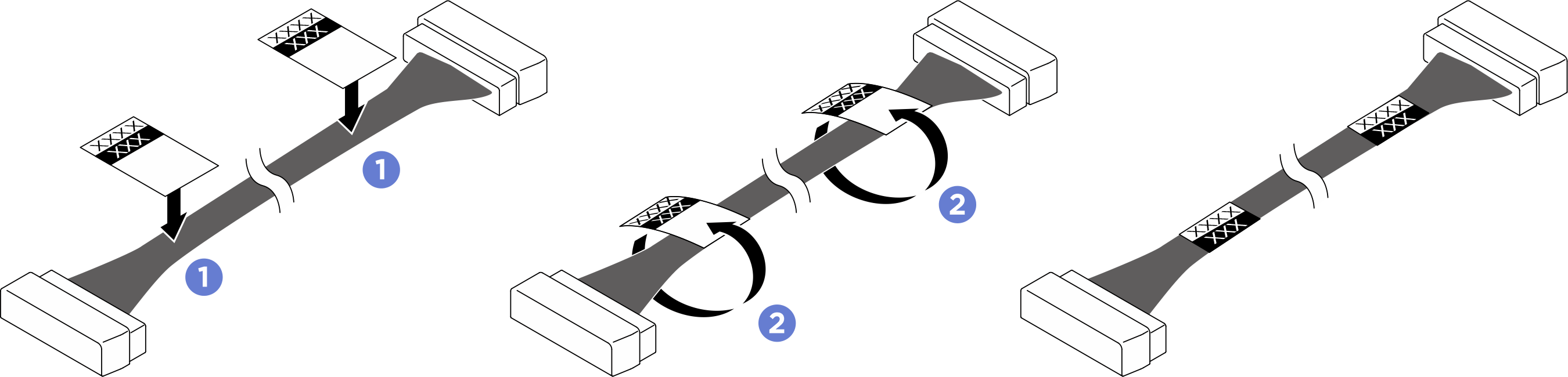
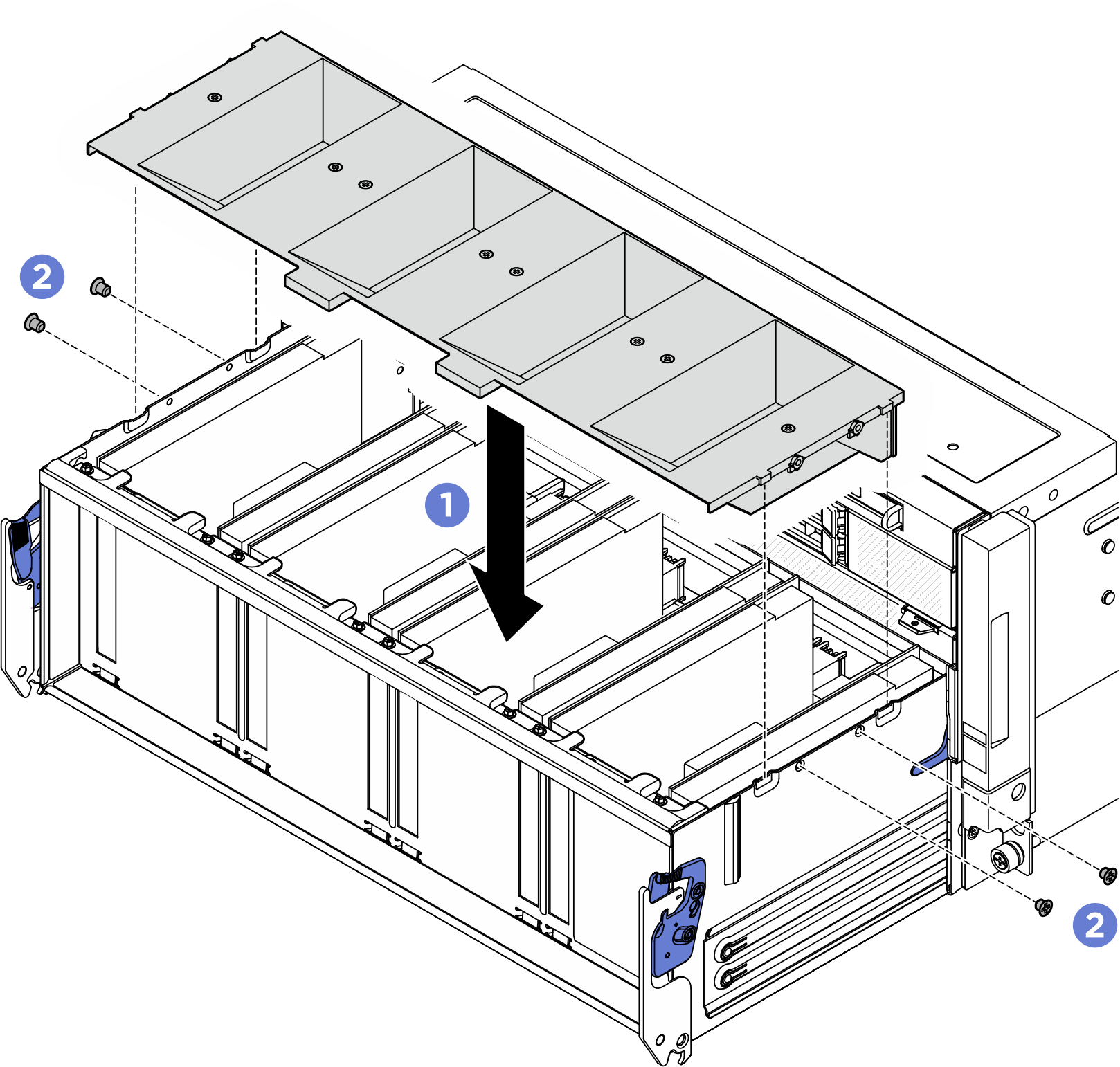
 Push the PCIe switch shuttle into the chassis until it stops.
Push the PCIe switch shuttle into the chassis until it stops. Rotate the two release levers until they lock into place.
Rotate the two release levers until they lock into place.