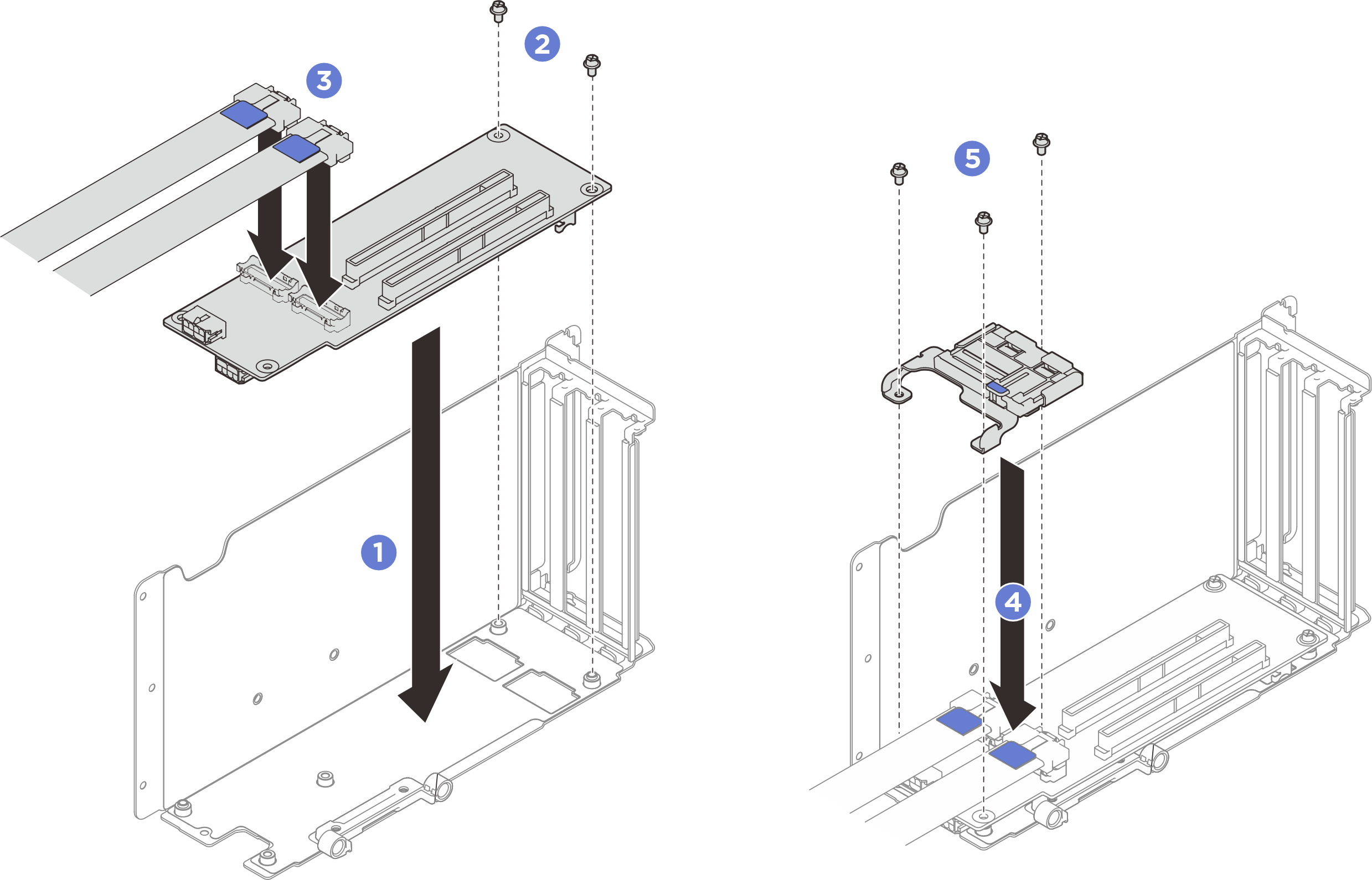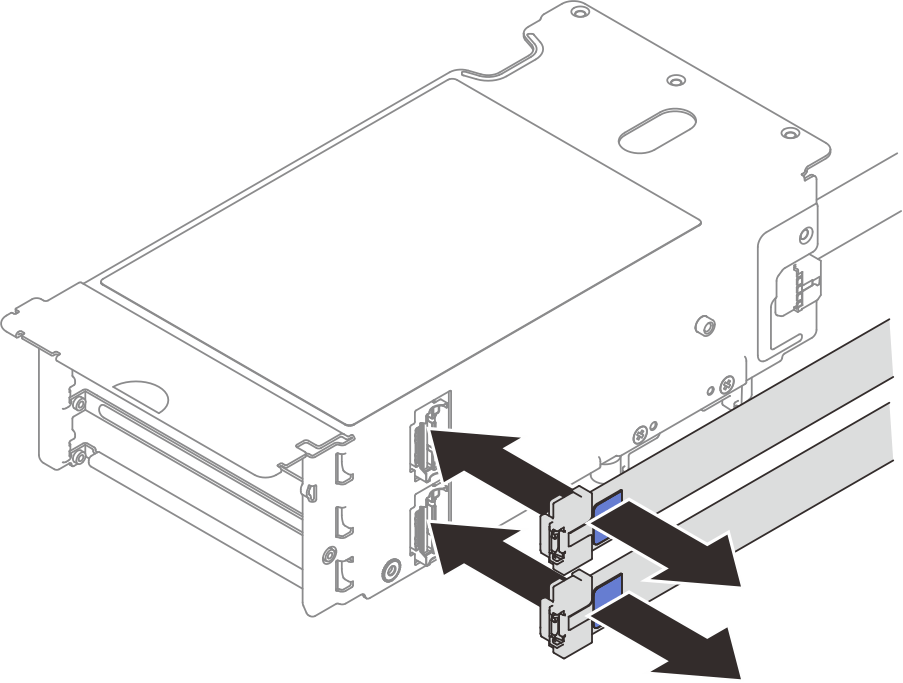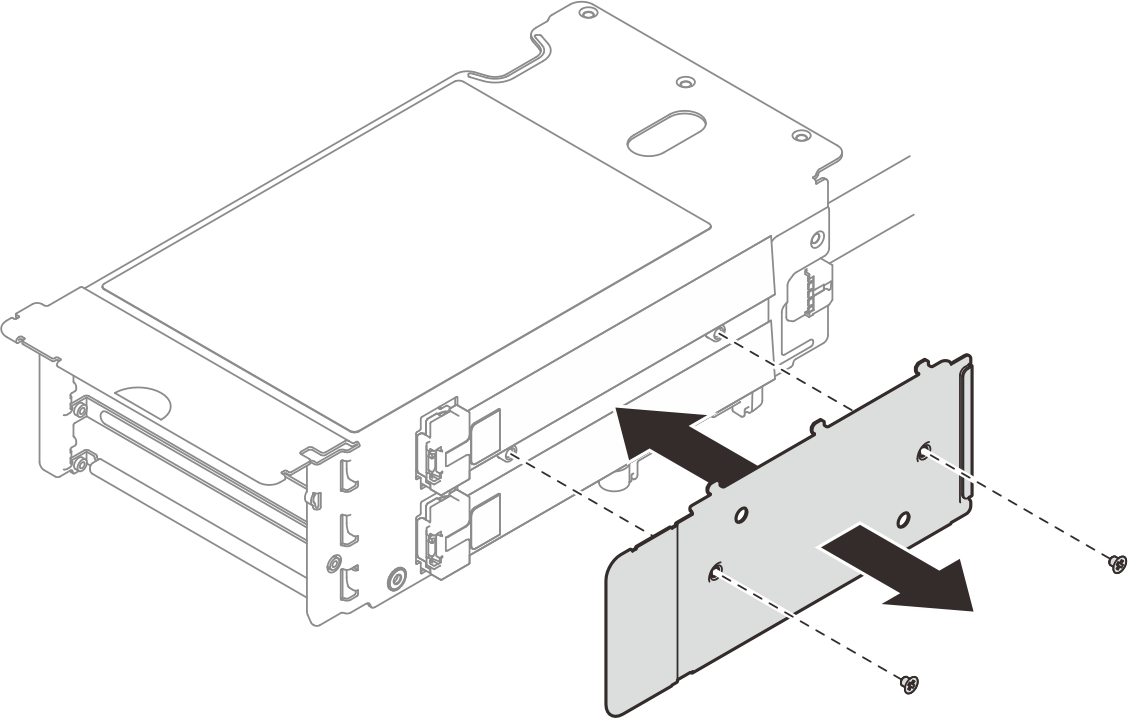Install a PCIe riser card
Follow instructions in this section to install a PCIe riser card.
About this task
Attention
- Read Installation Guidelines and Safety inspection checklist to ensure that you work safely.
- Touch the static-protective package that contains the component to any unpainted metal surface on the server; then, remove it from the package and place it on a static-protective surface.
Note
A two-slot riser card is used in this section as an example, the installation procedure for a three-slot riser card is similar.
The PCIe riser might look different from the illustrations in this topic.
Procedure
After you finish
- Reinstall the rear M.2 drive cage if necessary. See Install the rear M.2 drive cage and M.2 boot adapter.
- Reinstall the serial port module if necessary. See Install the serial port module.
- Reinstall the PCIe adapters or GPU adapters. See Install a PCIe adapter or Install a GPU adapter.
- Reinstall the PCIe riser. See Install a PCIe riser.
- Reinstall the rear top cover. See Install the rear top cover.
- Reinstall the front top cover. See Install the front top cover.
- Reconnect the signal cables to the system board assembly. See PCIe riser cable routing for more information.
- Complete the parts replacement. See Complete the parts replacement.
Demo video
Give documentation feedback
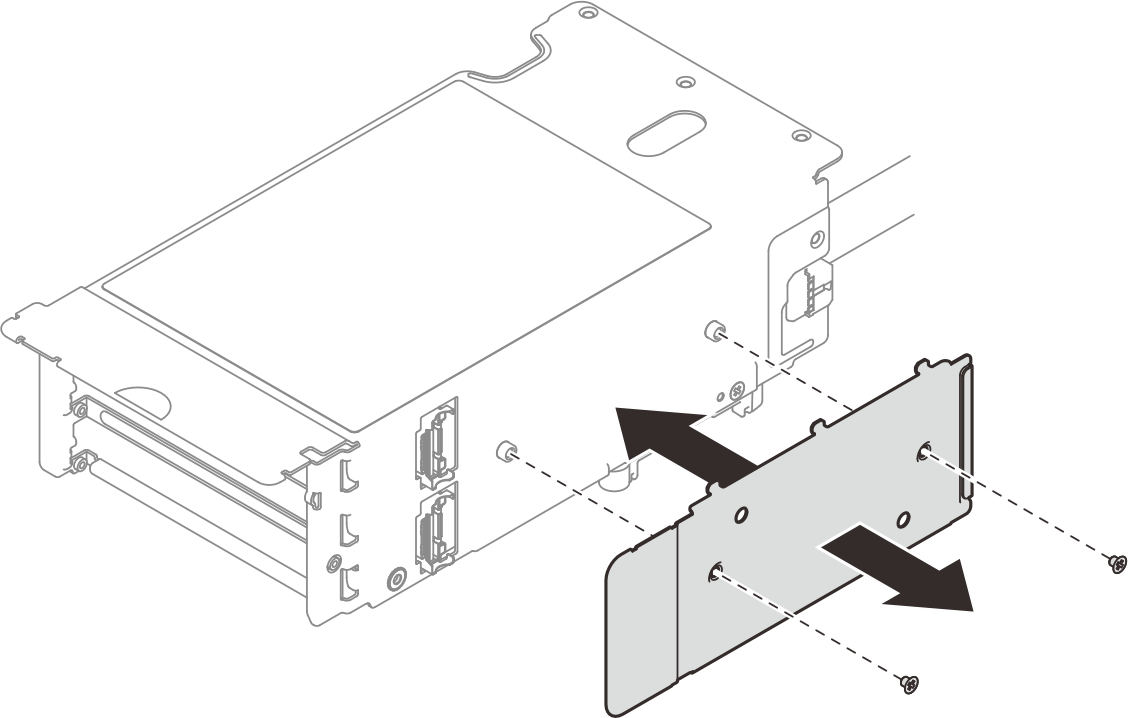
 Align the PCIe riser card with the screw holes on the PCIe riser cage.
Align the PCIe riser card with the screw holes on the PCIe riser cage. Fasten the two screws to secure the PCIe riser card to the PCIe riser cage.
Fasten the two screws to secure the PCIe riser card to the PCIe riser cage. Connect the cables to the PCIe riser card.
Connect the cables to the PCIe riser card. Align the PCIe retainer with the screw holes on the PCIe riser card.
Align the PCIe retainer with the screw holes on the PCIe riser card. Fasten the three screws to secure the PCIe retainer to the PCIe riser card.
Fasten the three screws to secure the PCIe retainer to the PCIe riser card.