Install the front operator panel
The front operator panel is in the lower compute tray that is accessed from the front of the server. Insert the front operator panel in the front of the lower compute tray and press the panel in until it locks in place; then, connect the operator panel cable.


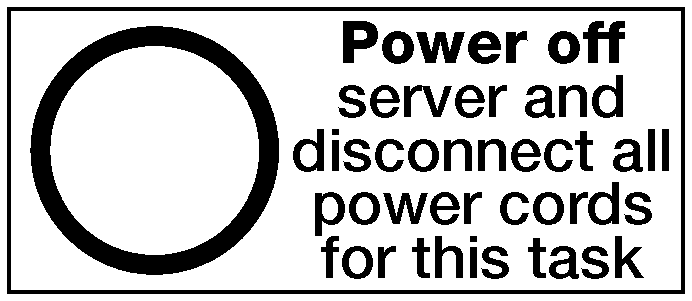
Complete the following steps to install the front operator panel.
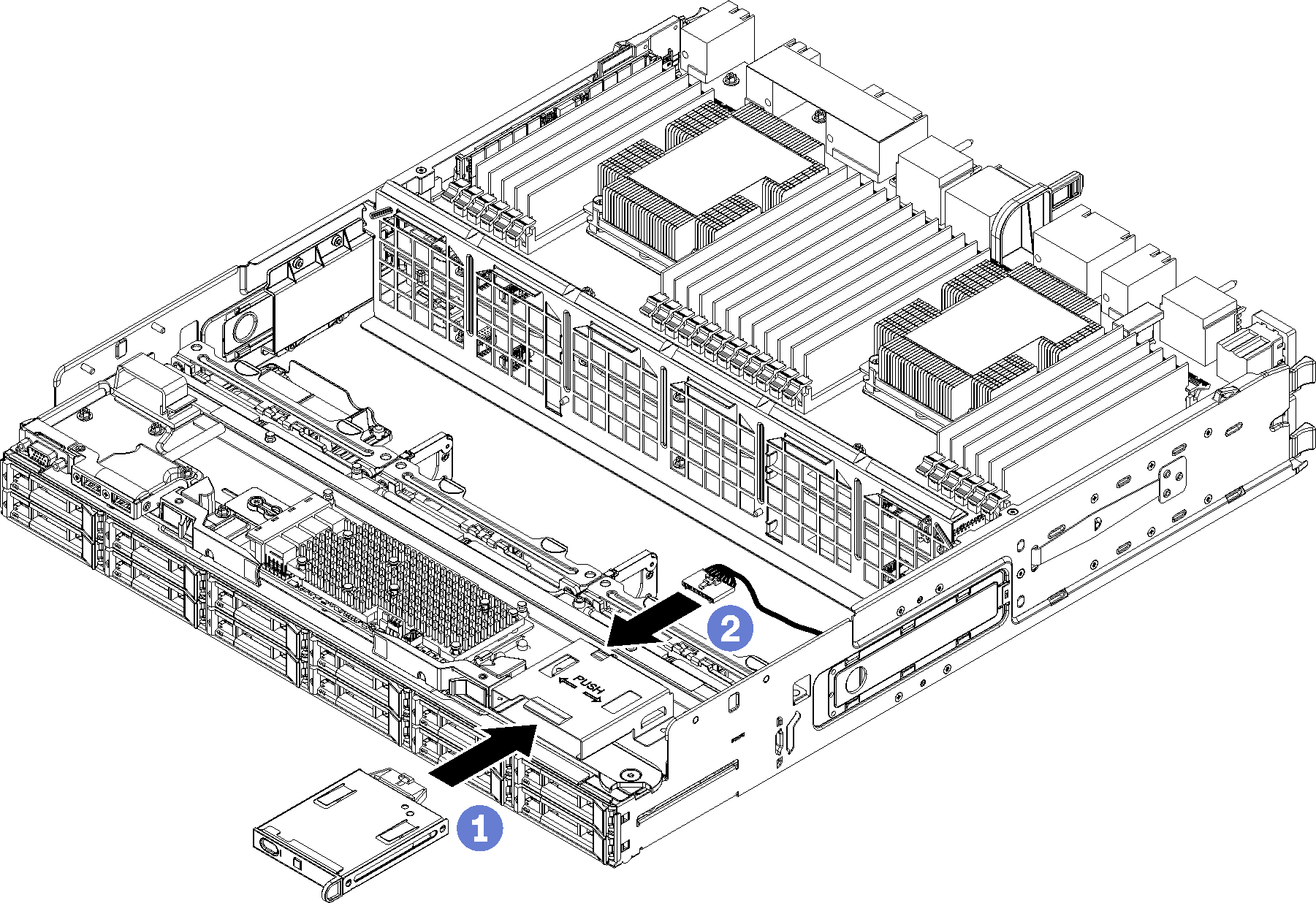
After you have installed the front operator panel:
Make sure that all cables are correctly routed. See Cable routing for common components and Cable routing for drives.
Install the lower fan cage. See Install a fan cage (lower tray).
If you removed an upper system board or system board filler, install it. See Install a system board.
Install the compute tray; then, install the front cover. See Install a compute tray and Install the front cover.
Demo video