Follow these steps to delete users.
- In the top navigation menu, click Users.
Figure 1. Users menu 
- On the Users and Group Administration page, click Change next to Users.
- On the Select User to Change page, select the user(s) you want to delete.
Figure 2. Delete selected user(s) 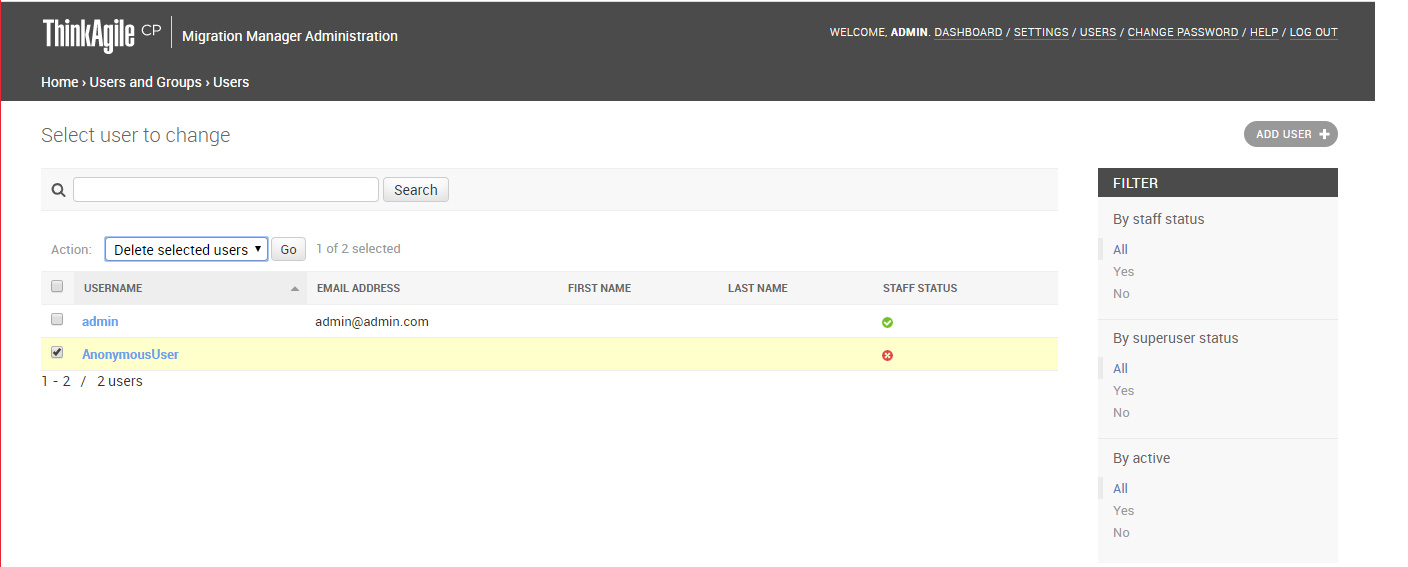
- In the Action drop-down menu, select Delete Selected Users, and click Go.