Follow these steps to view groups.
- In the top navigation menu, click Users.
Figure 1. Users menu 
- On the Users and Group Administration page, click Groups. The Select group to change page opens.
Figure 2. View Groups 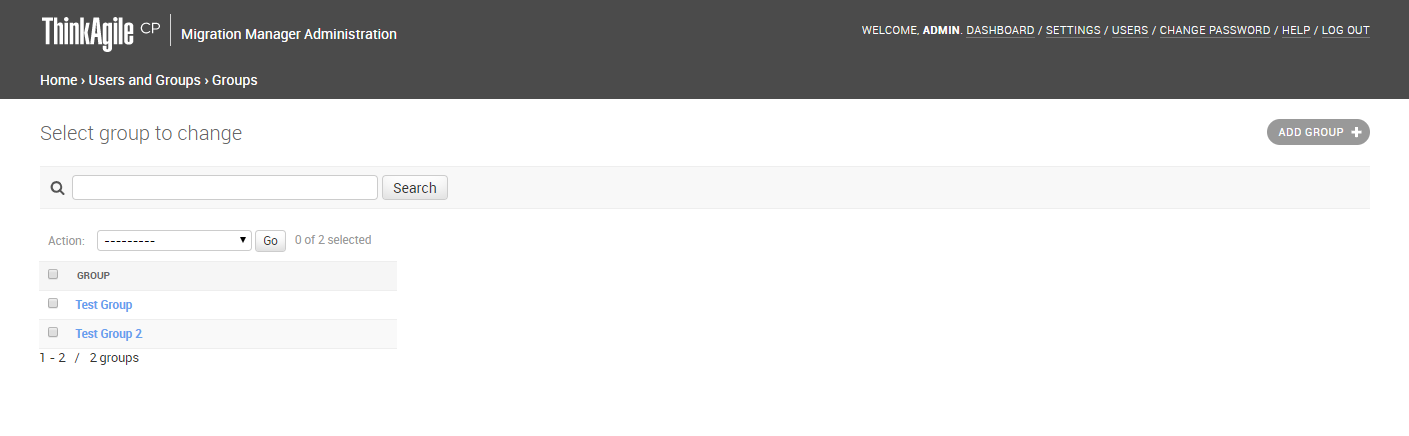
- In the Search field, you can enter text and click Search to search the list of groups.
- Select a group in the list to view or change group details.