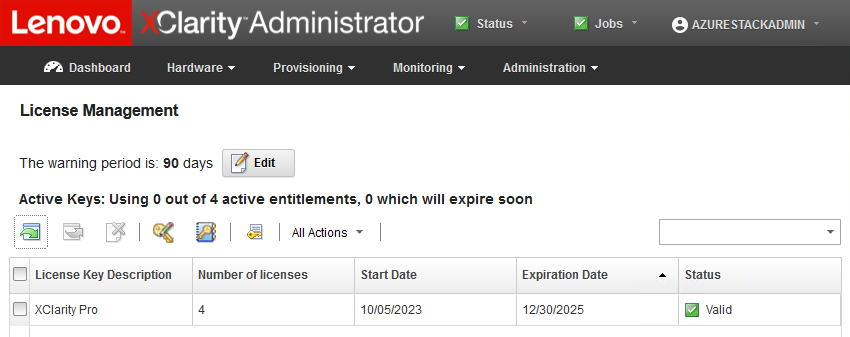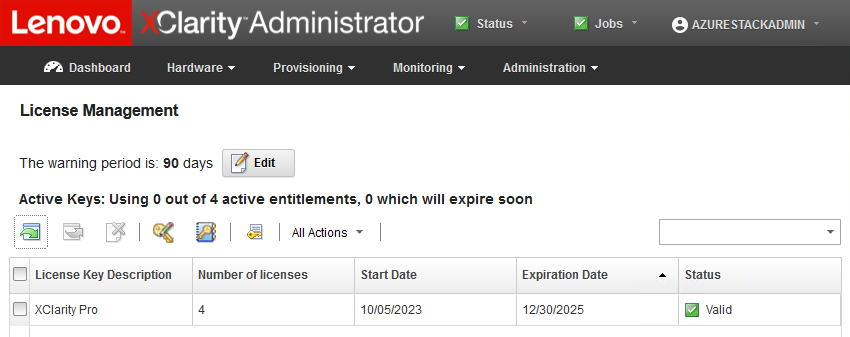Before using LXCA to manage systems, you must import and apply the LXCA Pro License key. This key is specifically for long-term use of the Pattern functionality. To import and apply the license key, follow these steps:
- Using the top menu of LXCA, navigate to .
- On the License Management page, click the Import icon (
 ).
). - Click Accept License on the License Agreement window that opens, and then click Select Files….
- Navigate to D:\Lenovo\LXCA\LXCA License Files, select the file in the directory, and then click Open.
- In the Import and apply window, click Import and apply, and then click Yes in the confirmation window that appears.
- Click Close in the Success window that appears.
- Back on the License Management page, confirm that the LXCA Pro license key has been applied successfully and the Status is “Valid”.
Figure 1. License Management page with valid LXCA Pro license shown