Procedure for configuring date and time preferences as part of LXCA initial setup.
- In the Initial Setup window, click Configure Date and Time Preferences.
The Edit Date and Time window displays.
Figure 1. Edit Date and Time window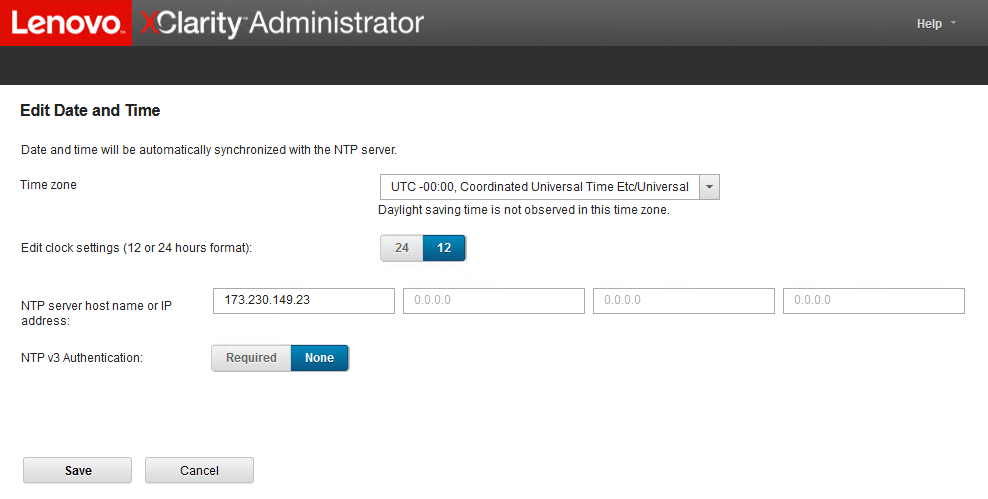
- On the Edit Date and Time page, specify the Time zone as “UTC -0:00, Coordinated Universal Time Etc/UCT” and NTP server host name or IP address that is suitable for your location.
LXCA does not support Windows time servers. If you normally use a Windows time server, substitute an address appropriate for your location.
- Once you have entered the parameters, click Save to return to the Initial Setup page.