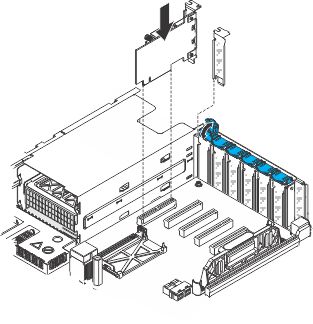Replacing the Intel I350-T4 ML2 Quad Port GbE Adapter for System x
Use this information to replace the Intel I350-T4 ML2 Quad Port GbE Adapter for System x.
The following illustration is the Intel I350-T4 ML2 Quad Port GbE Adapter for System x. See Supported adapters and Table 1 for more information.
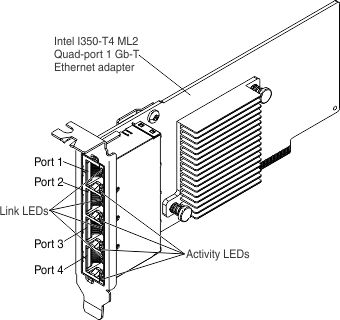
To install the Intel I350-T4 ML2 Quad Port GbE Adapter for System x, complete the following steps:
Note
The illustration in this document might differ slightly from your hardware.
Give documentation feedback