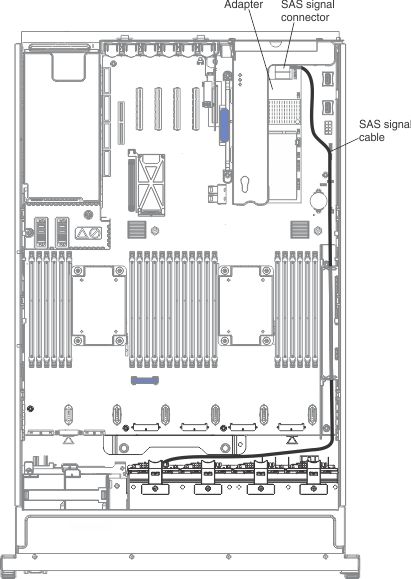Replacing the ServeRAID M5210 SAS/SATA Controller for System x
Use this information to replace the ServeRAID M5210 SAS/SATA Controller.
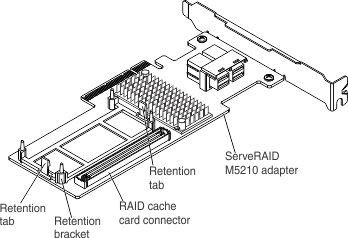
Note
For additional information and notes about installing adapters, see Installing an adapter.
You can purchase the optional ServeRAID M5210 SAS/SATA Controller. The ServeRAID M5210 adapter provides base RAID levels 0, 1, and 10 support. See Supported adapters and Table 1 for more information. For configuration information, see the ServeRAID documentation at Lenovo Data Center Support.
Attention
Some cluster solutions require specific code levels or coordinated code updates. If the device is part of a cluster solution, verify that the latest level of code is supported for the cluster solution before you update the code.
To install the ServeRAID M5210 SAS/SATA adapter, complete the following steps:
Note
If possible, backup or record your RAID configuration information before replacing the adapter. See the documentation for your RAID adapter for information and instructions. Documentation for ServeRAID adapters can be downloaded from Lenovo Data Center Support.
Give documentation feedback