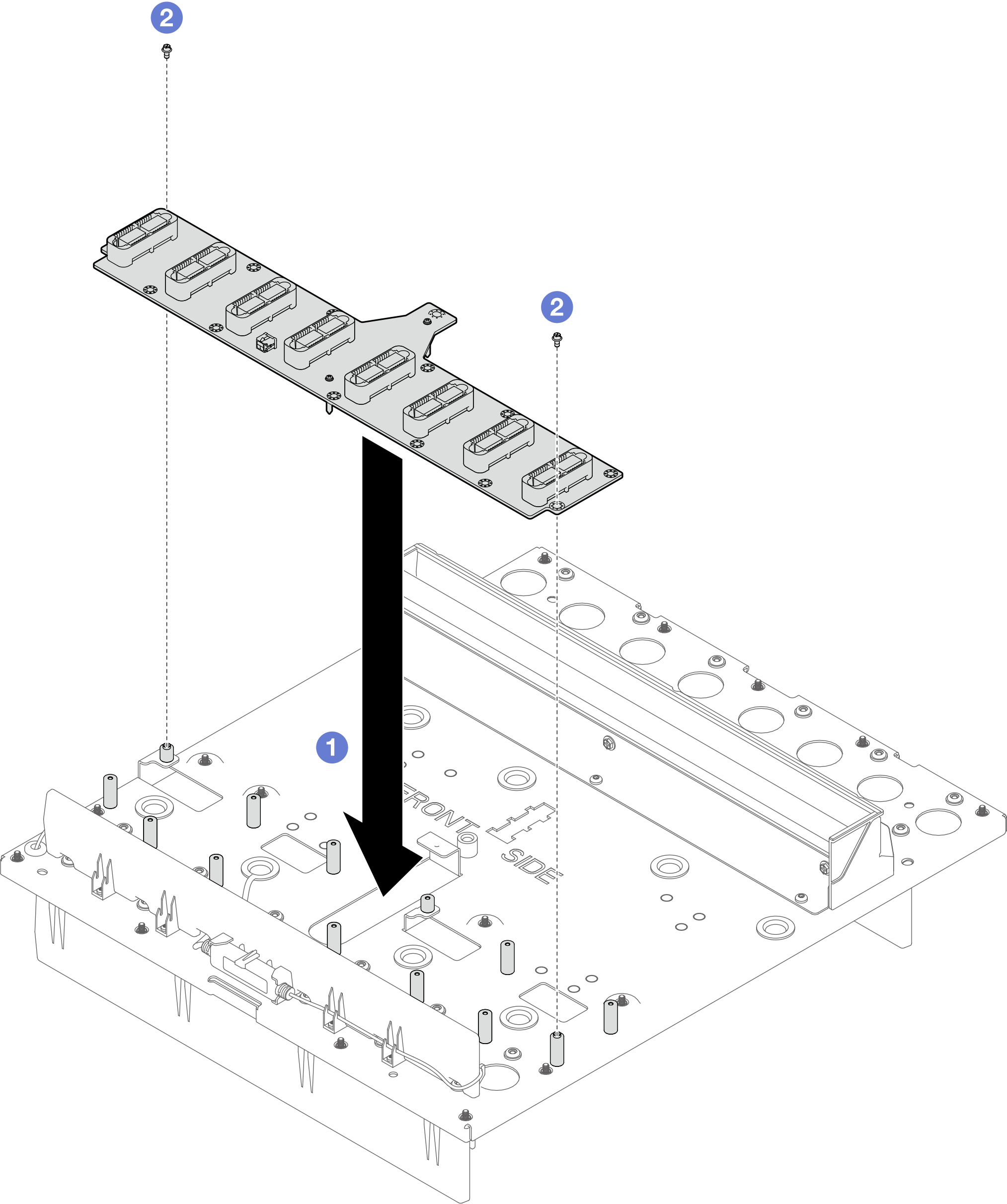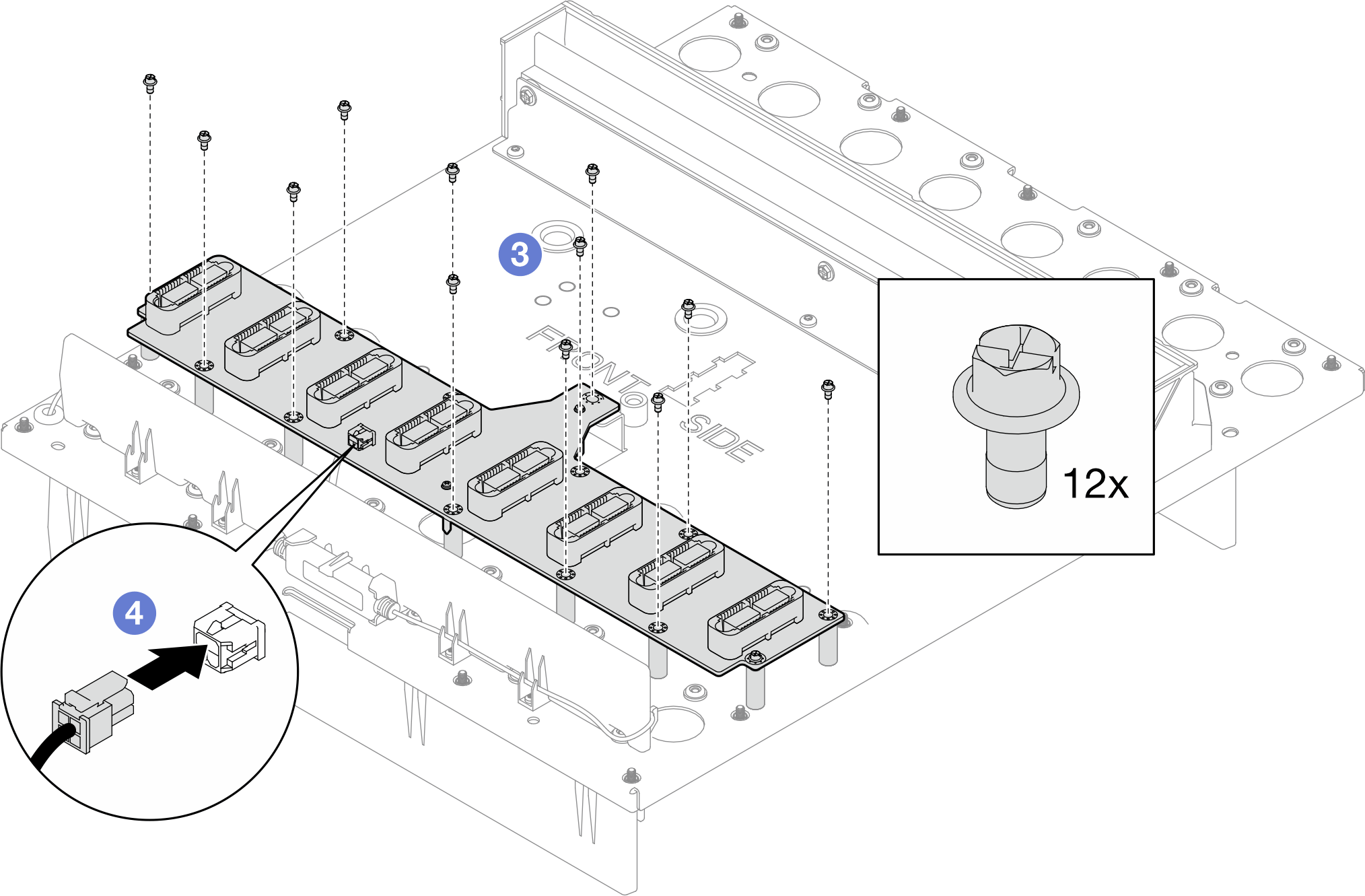Install the interposer card
(Trained service technician only) Use this information to install the interposer card.
About this task
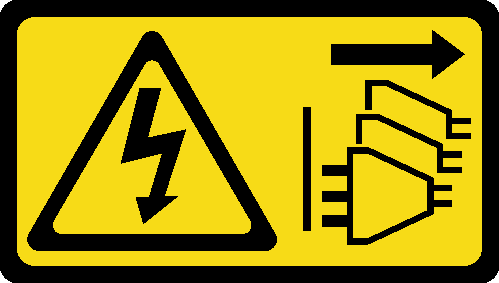
Read Installation Guidelines and Safety inspection checklist to ensure that you work safely.
Go to Drivers and Software download website to see the latest firmware and driver updates for your server.
Go to Update the firmware for more information on firmware updating tools.
- A video of this procedure is available at YouTube.
Procedure
After you finish
Install the enclosure mid-plate assembly. See Install the mid-plate assembly.
Install all Power Conversion Station (PCS) cage. See Install a Power Conversion Station (PCS) cage.
Install all Power Conversion Stations (PCS). See Install a Power Conversion Station (PCS).
Install the SMM3. See Install the SMM3.
Install the blank filler. See Install the blank filler.
Install all trays into the front of the enclosure. See Install a tray in the enclosure.
- Install any other required components.
- Connect all required cables.
- Connect the enclosure to power.
- Update the solution firmware to the latest level.
- Update the interposer card UUID recorded earlier in Step 1 to SMM3:
Log in to the SMM3 web interface.
Go to , and update the UUID.
- Restart any nodes that you shut down. See Power on the solution.
- The SMM3 is powered-on automatically.