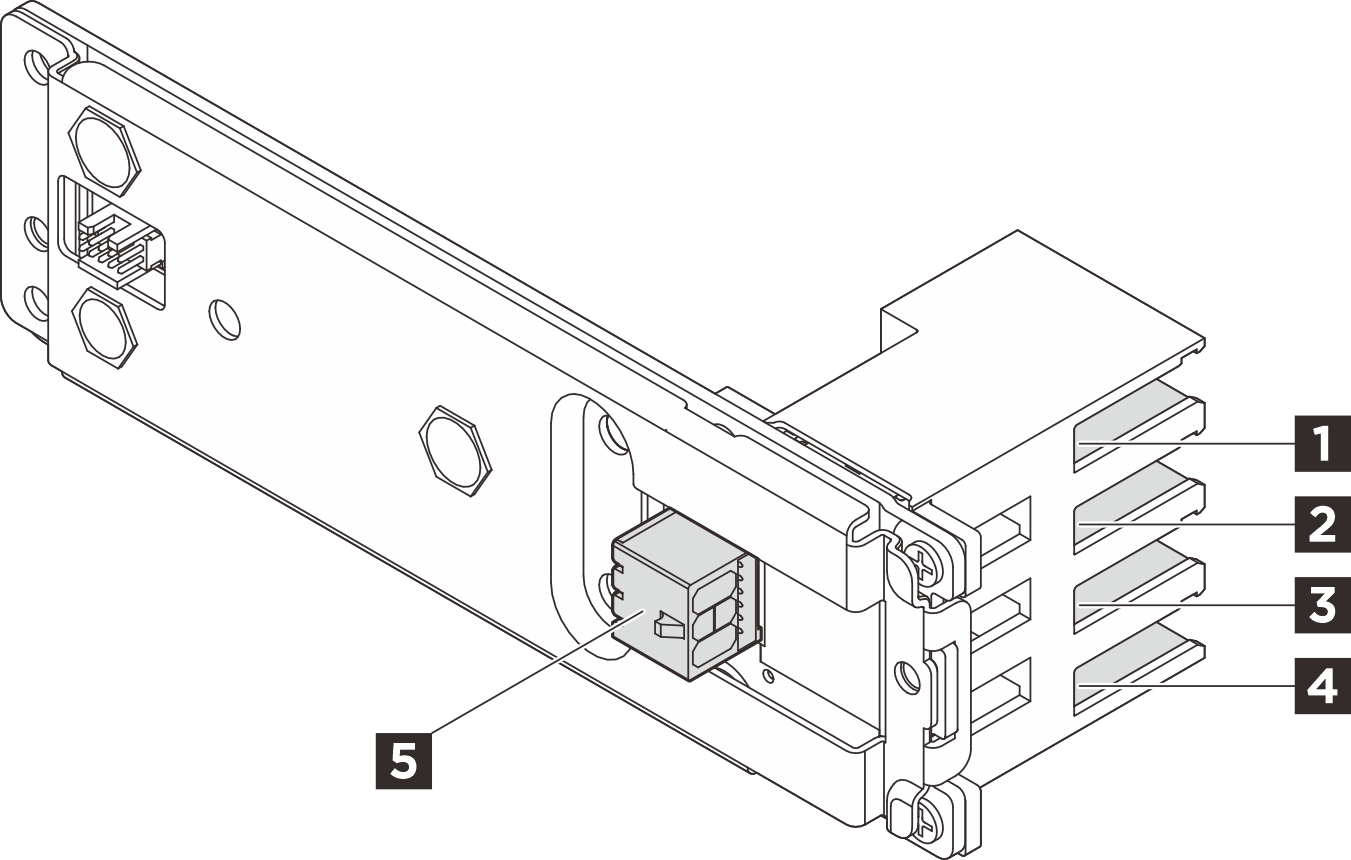Drive backplane connectors
See this section to locate the connectors on the drive backplanes.
10 x 2.5-inch AnyBay backplane
See this section to locate the connectors on the 10 x 2.5-inch drive backplane.
Figure 1. 10 x 2.5-inch AnyBay backplane
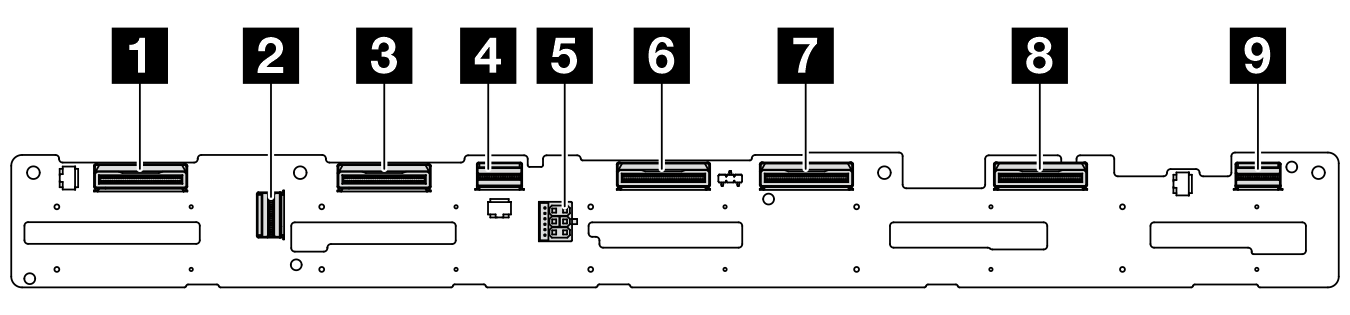
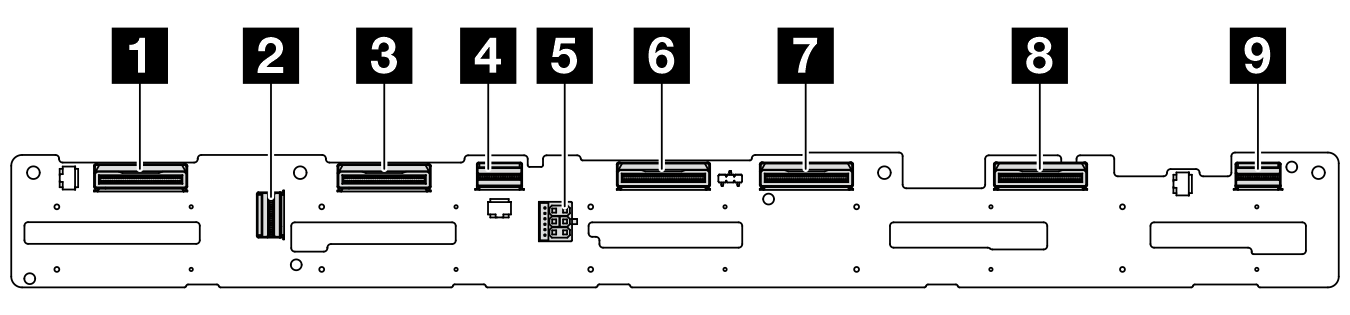
| 1 NVMe 8–9 | 2 SAS 2 |
| 3 NVMe 6–7 | 4 SAS 1 |
| 5 Power | 6 NVMe 4–5 |
| 7 NVMe 2–3 | 8 NVMe 0–1 |
| 9 SAS 0 |
8 x 2.5-inch SAS/SATA backplane
See this section to locate the connectors on the 10 x 2.5-inch drive backplane.
Figure 2. 8 x 2.5-inch SAS/SATA backplane
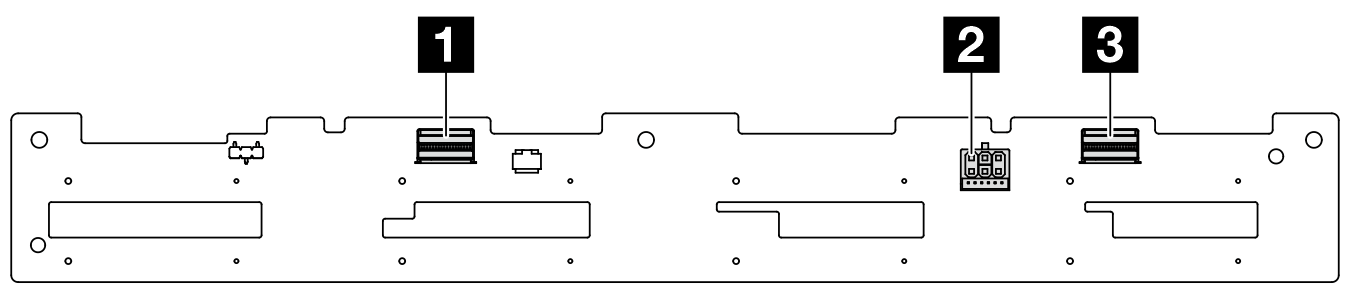
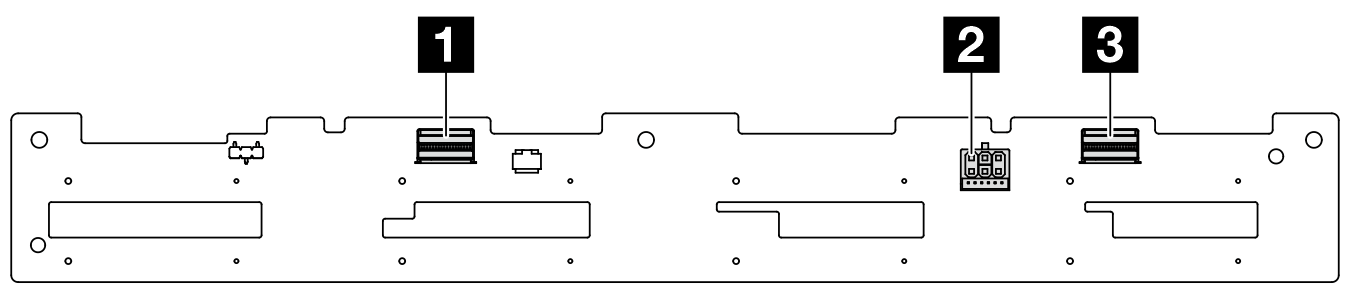
| 1 SAS 1 | 2 Power |
| 3 SAS 0 |
4 x 2.5-inch AnyBay backplane
See this section to locate the connectors on the 4 x 2.5-inch drive backplane.
Figure 3. 4 x 2.5-inch AnyBay backplane
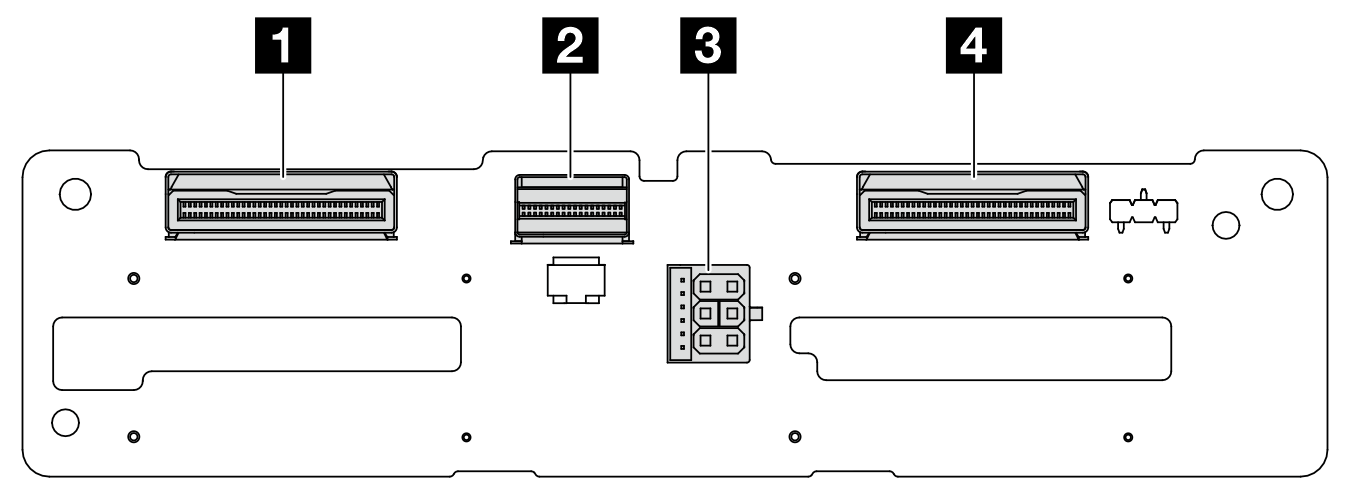
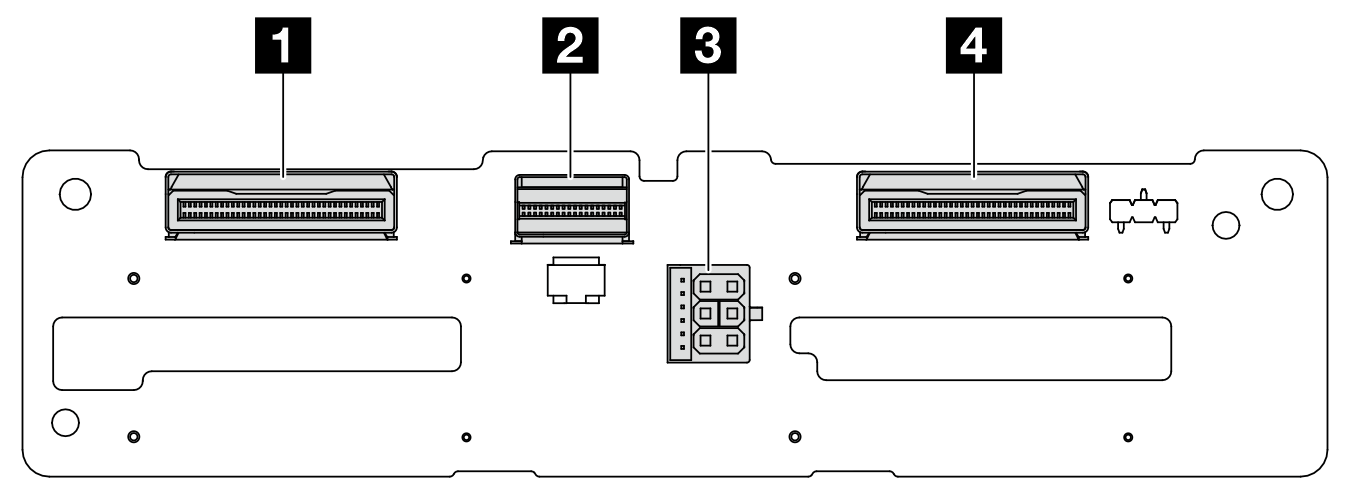
| 1 NVMe 2–3 | 2 SAS |
| 3 Power | 4 NVMe 0–1 |
4 x 2.5-inch SAS/SATA backplane
See this section to locate the connectors on the 4 x 2.5-inch drive backplane.
Figure 4. 4 x 2.5-inch SAS/SATA backplane
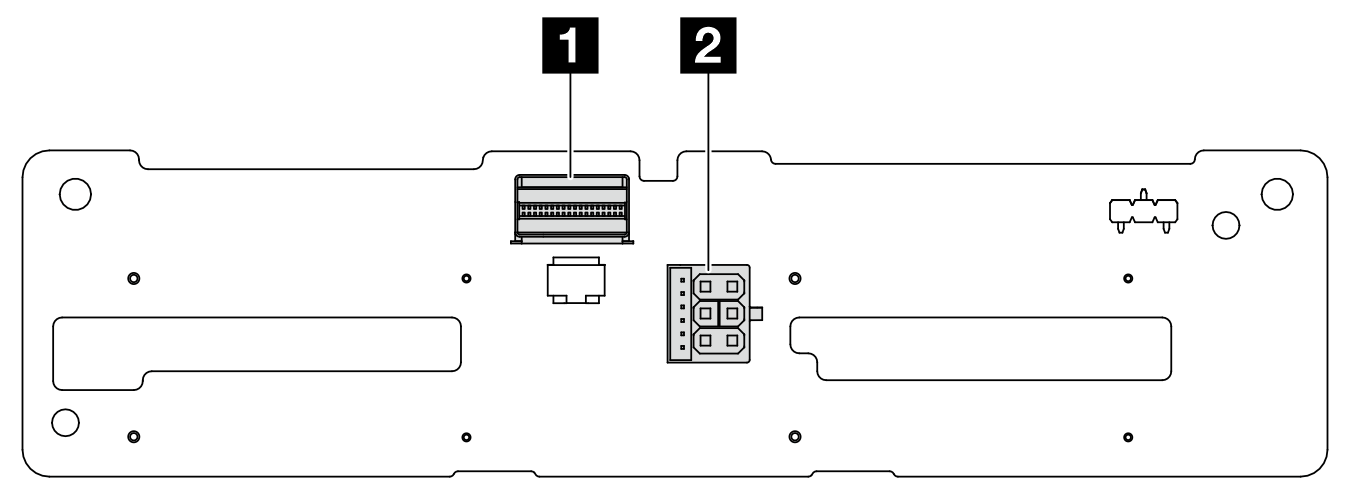
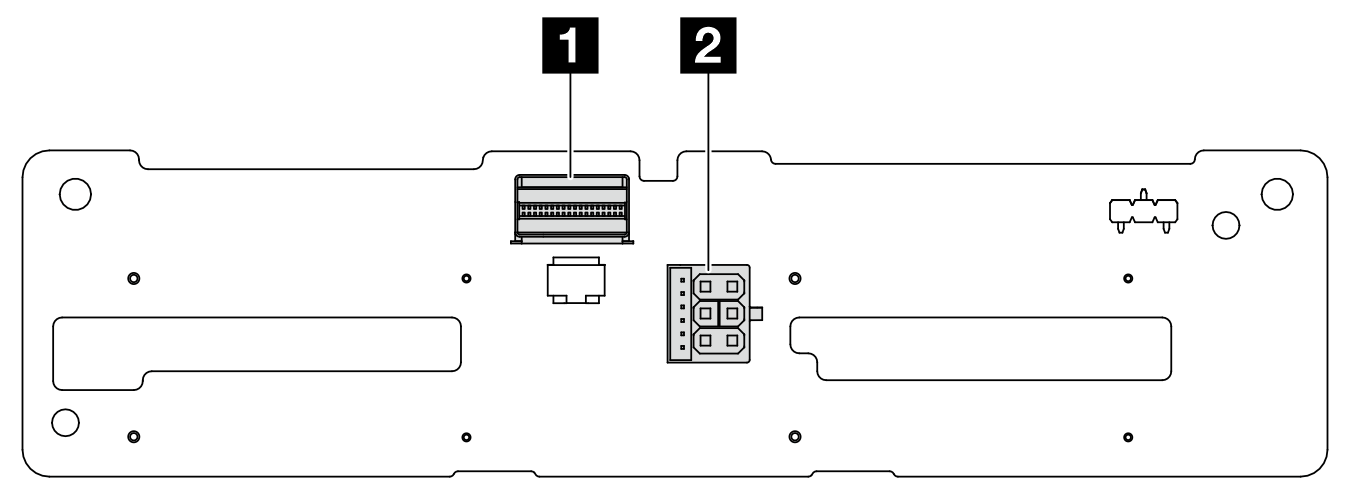
| 1 SAS | 2 Power |
Rear 2 x 2.5-inch AnyBay backplane
See this section to locate the connectors on the rear 2 x 2.5-inch drive backplane.
Figure 5. Rear 2 x 2.5-inch AnyBay backplane
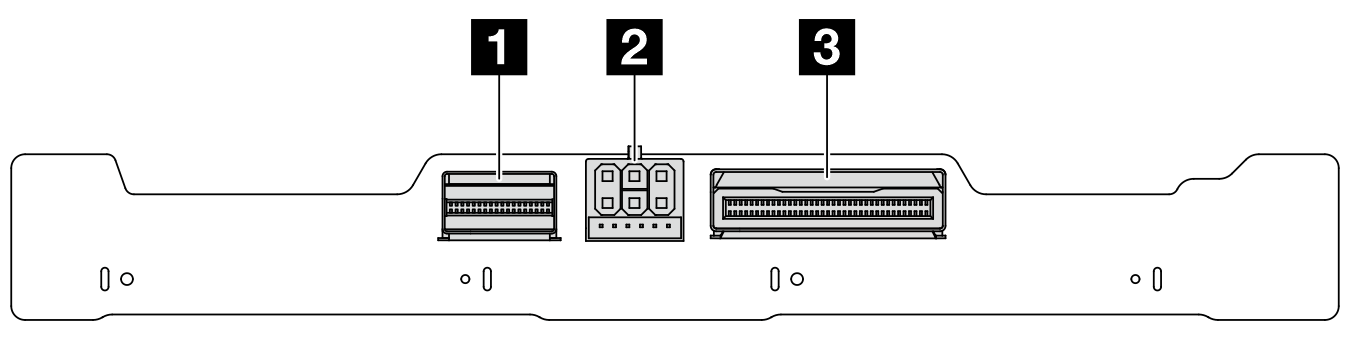
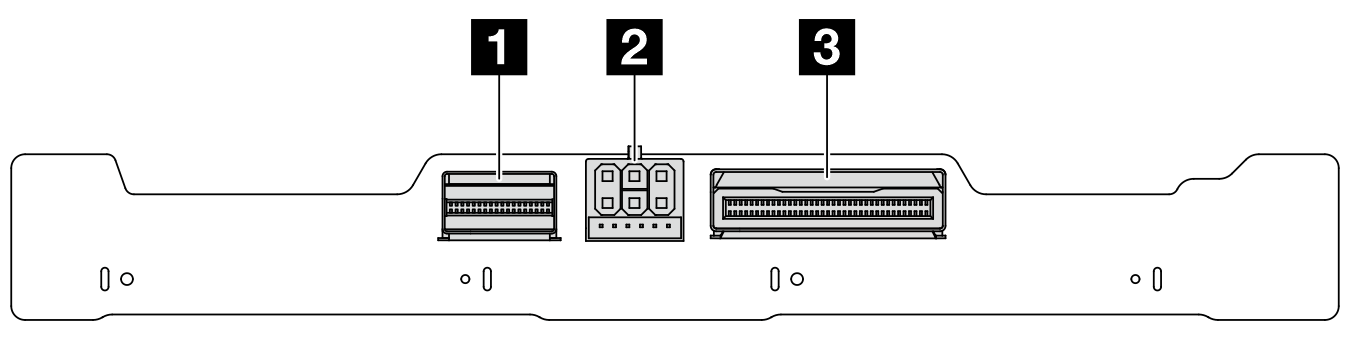
| 1 SAS | 2 Power |
| 3 NVMe |
Front M.2 boot backplane and controller board
Figure 7. Front M.2 boot backplane 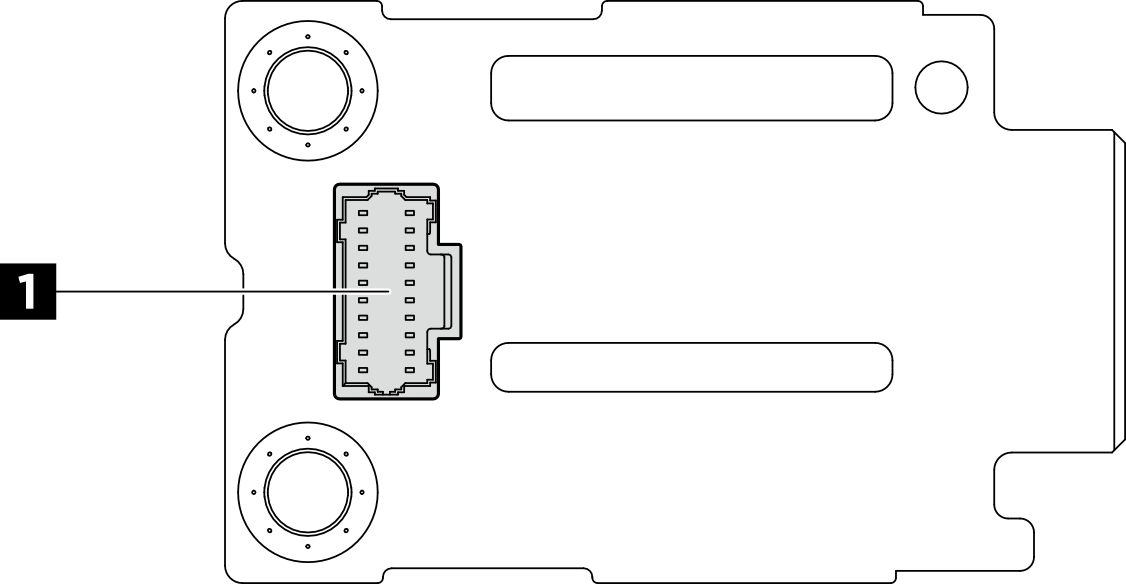 | Figure 8. Front M.2 controller board 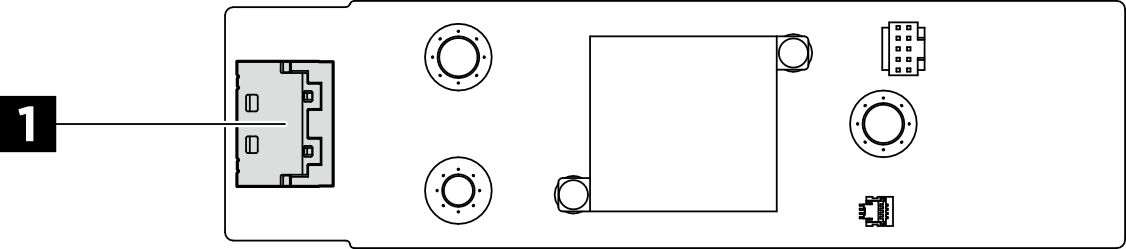 |
| 1 Power connector | 1 Signal connector |
Rear M.2 drive backplane
See this section to locate the connectors on the rear M.2 drive backplane.
Figure 9. Rear M.2 drive backplane
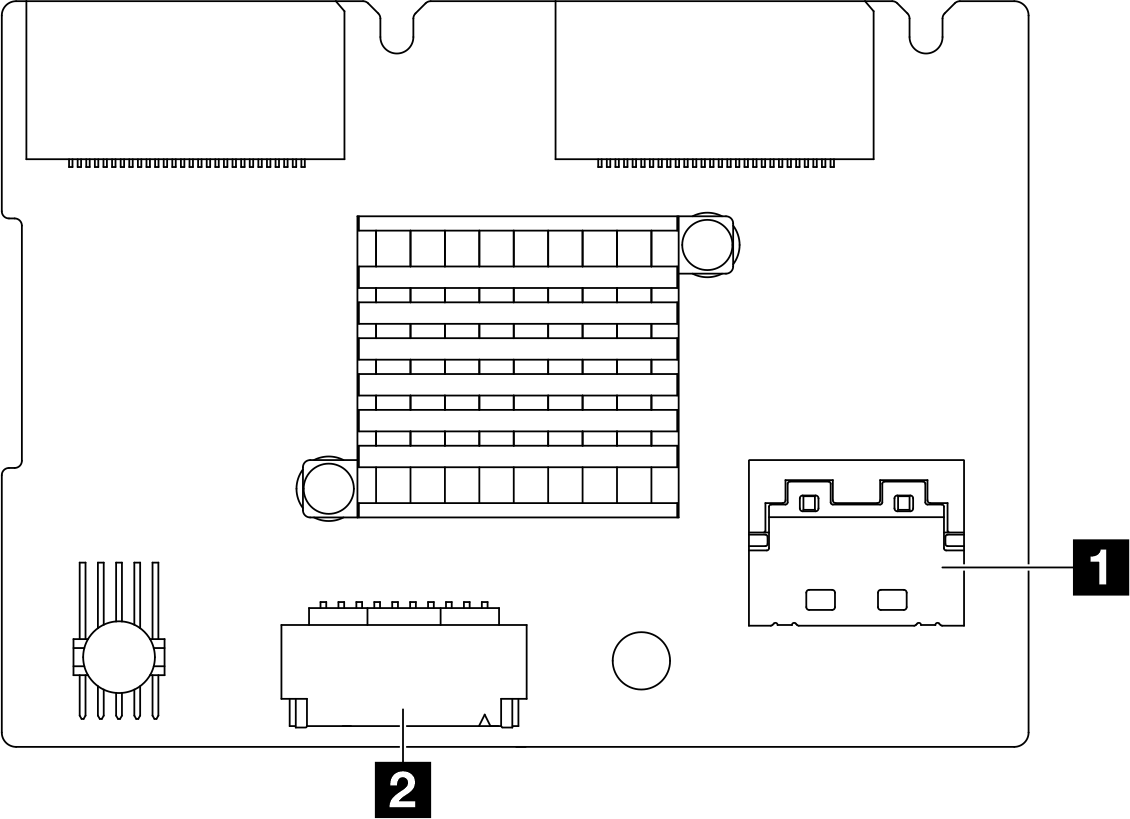
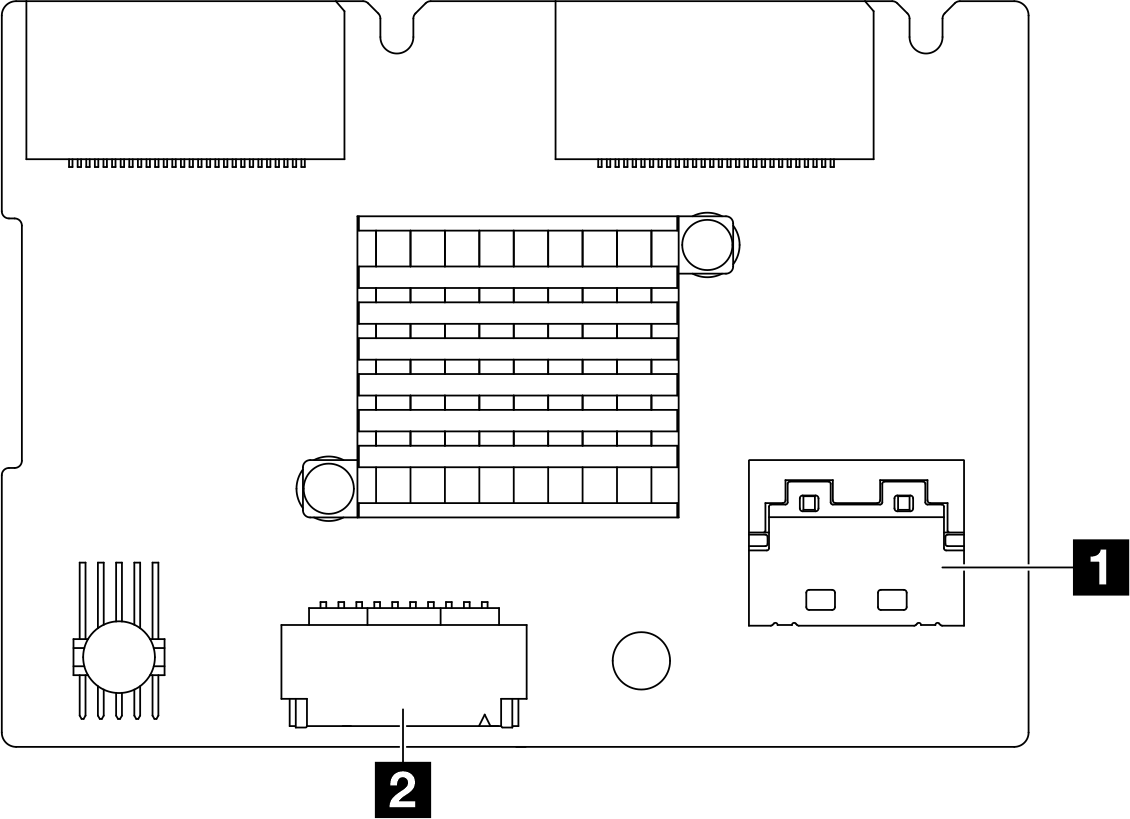
| 1 Signal | 2 Power |
Internal M.2 drive backplane
For the locations of M.2 connectors on the internal backplanes, see Internal M.2 backplane and M.2 drive replacement for details.
Give documentation feedback