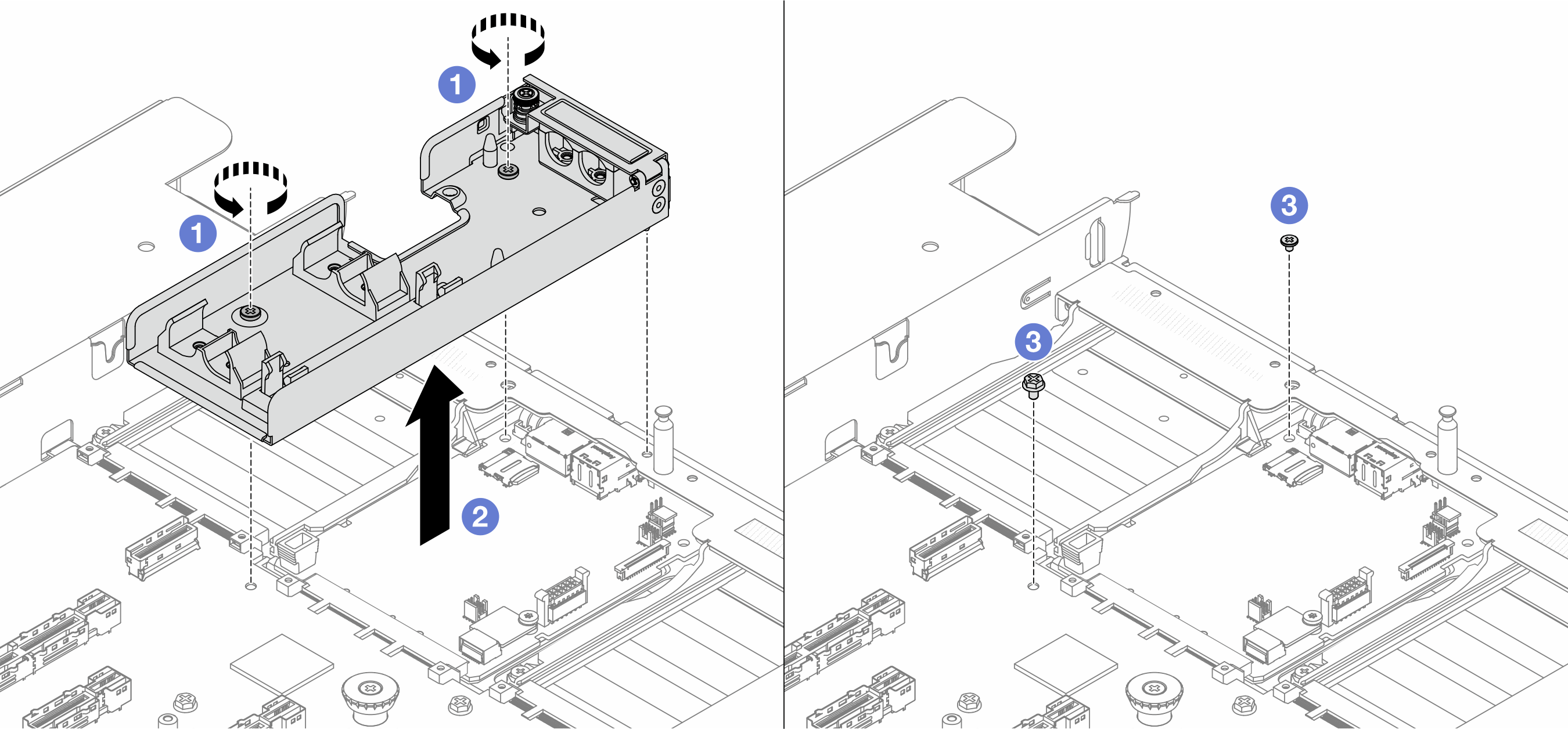Remove the Lenovo Processor Neptune Core Module
Follow the instructions in this section to remove the Processor Neptune Core Module.
This task must be operated by trained technicians that are certified by Lenovo Service. Do not attempt to remove or install it without proper training and qualification.
Contact Lenovo Professional Services team for help when installing the part for the first time.
About this task

Read Installation Guidelines and Safety inspection checklist to ensure that you work safely.
Power off the server and peripheral devices and disconnect the power cords and all external cables. See Power off the server.
Keep static-sensitive parts in their static-protective packages until installation to prevent exposure to static electricity. Handle the parts with an electrostatic-discharge wrist strap or other grounding systems. Place the parts on a static-protective surface.
| Torque screwdriver type list | Screw Type |
|---|---|
| Torx T30 head screwdriver | Torx T30 screw |
Procedure
If you are instructed to return the component or optional device, follow all packaging instructions, and use any packaging materials for shipping that are supplied to you.
Demo video
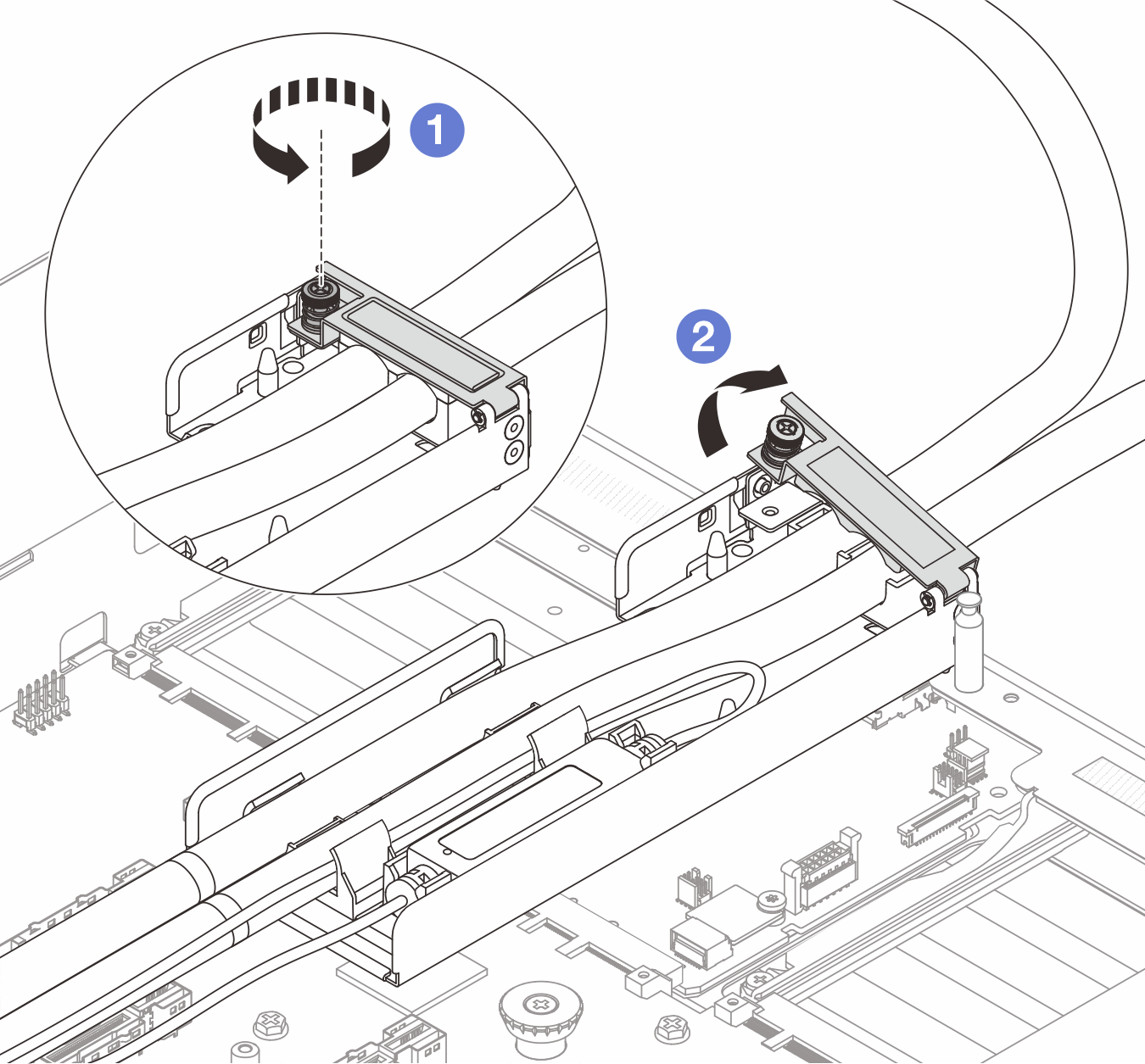
 Loosen the thumbscrew on the cover.
Loosen the thumbscrew on the cover. Open the cover.
Open the cover.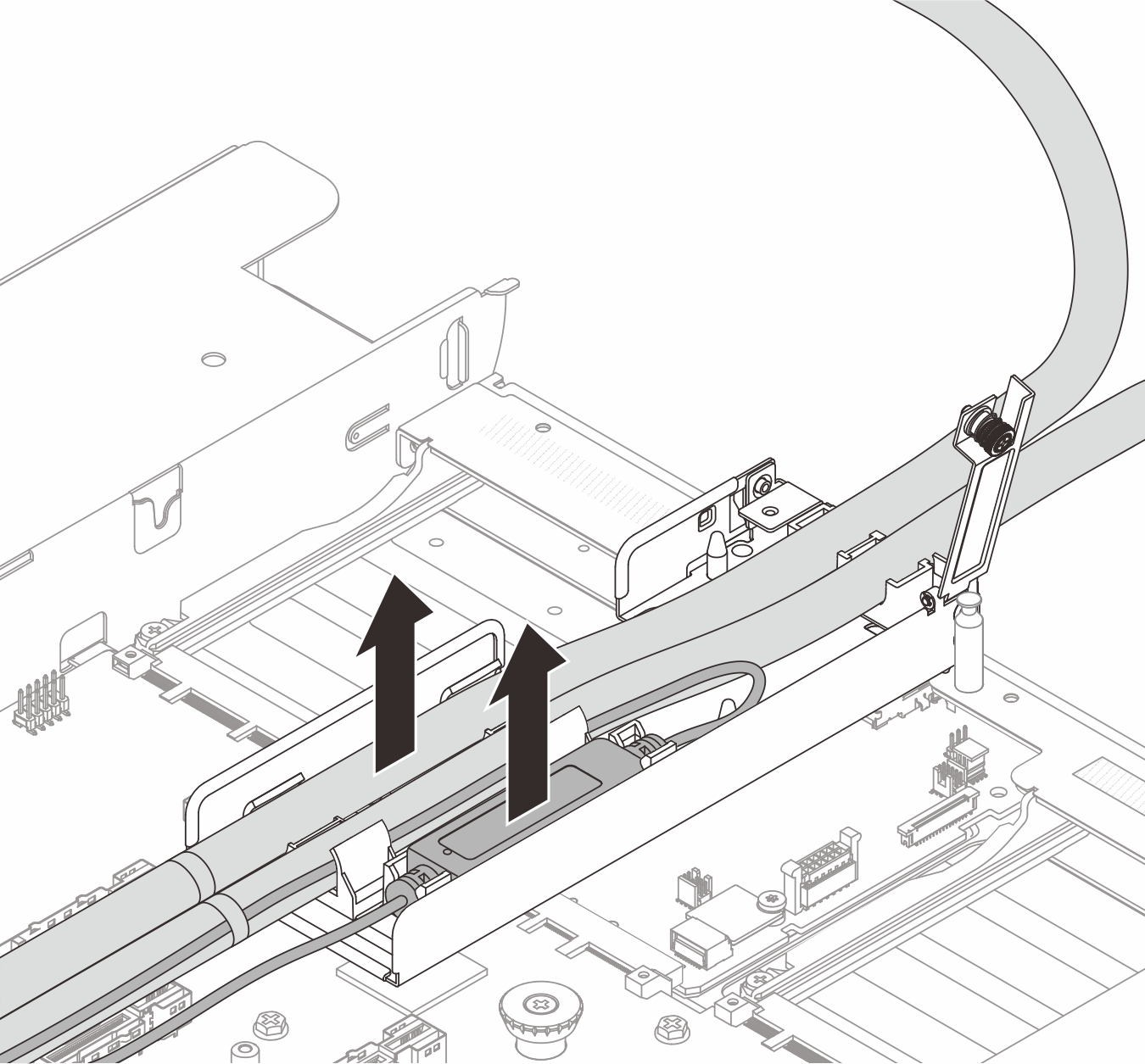
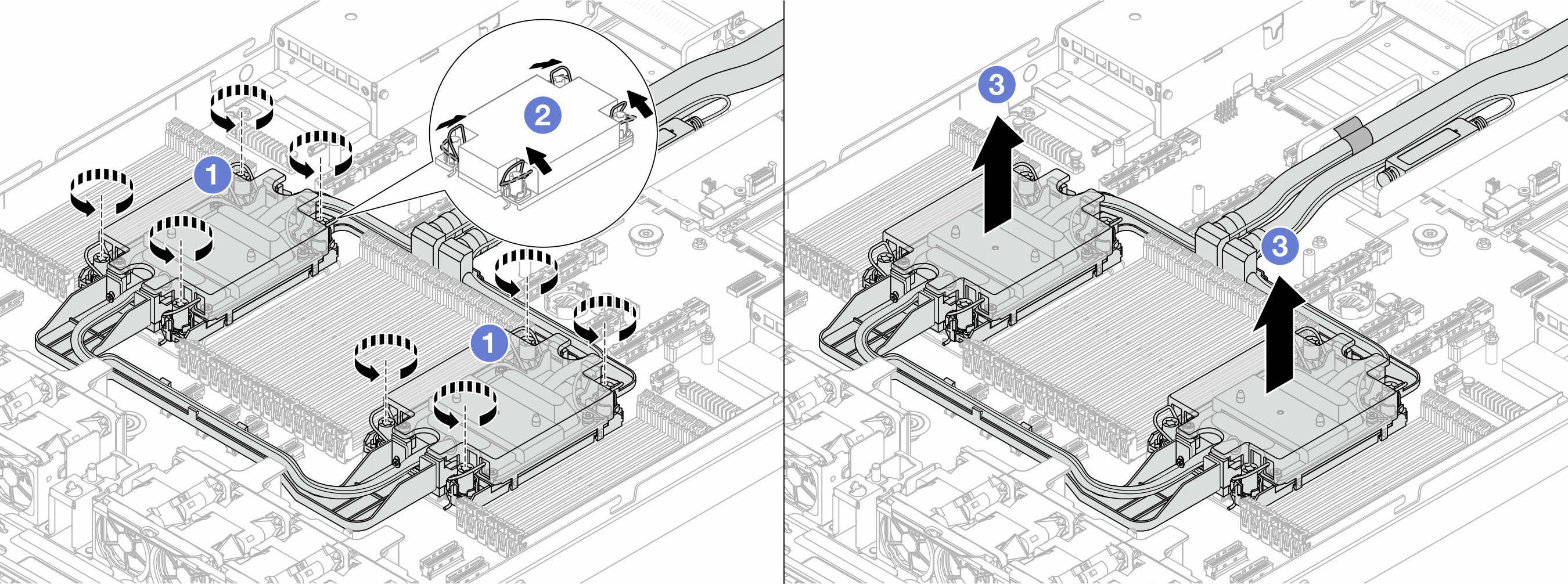
 Carefully lift the
Carefully lift the