Fan control board cable routing
Use the section to understand the cable routing for the front or rear fan control board.
Based on the location of the fan control board, select the corresponding routing plan:
Note
- Connections between connectors; 1↔1, 2↔2, 3↔3, ... n↔n
- When routing the cables, ensure that all cables are routed appropriately through the cable guides.
Front fan control board
Note
- For H100/H200 GPU, route the front fan control board cable through the GPU cable holder as illustrated.
- For B200 GPU, route the front an control board cable through the hoses as illustrated.
Figure 1. Front fan control board cable routing for H100/H200 GPU
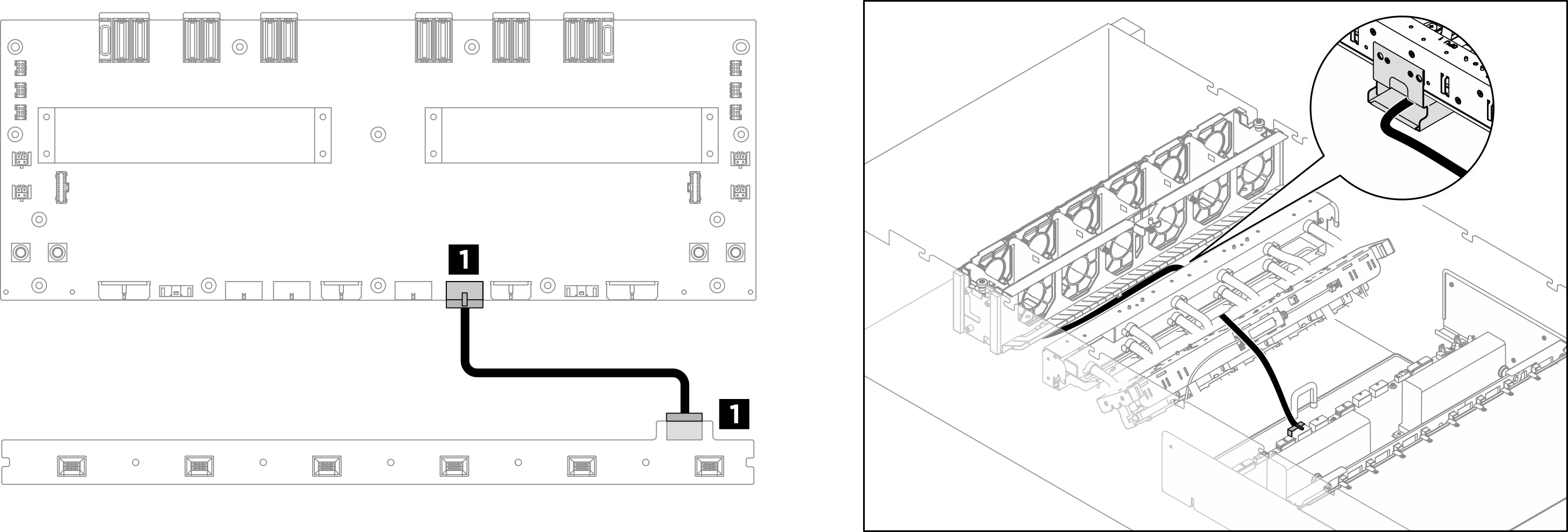
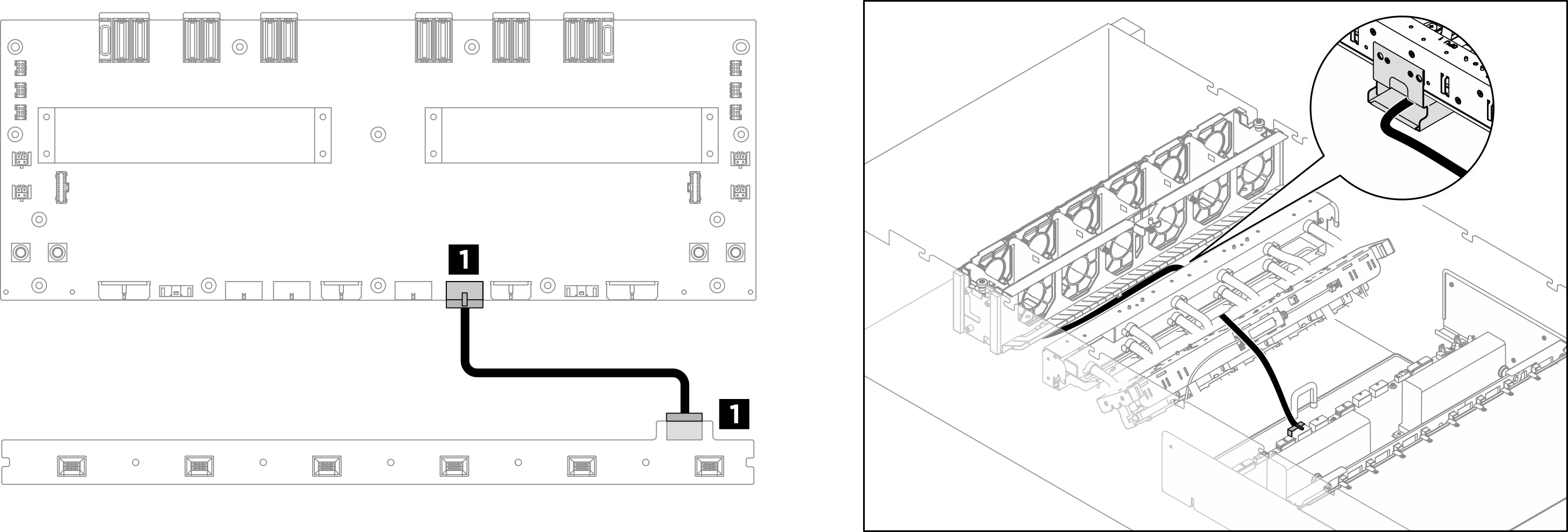
Figure 2. Front fan control board cable routing for B200 GPU
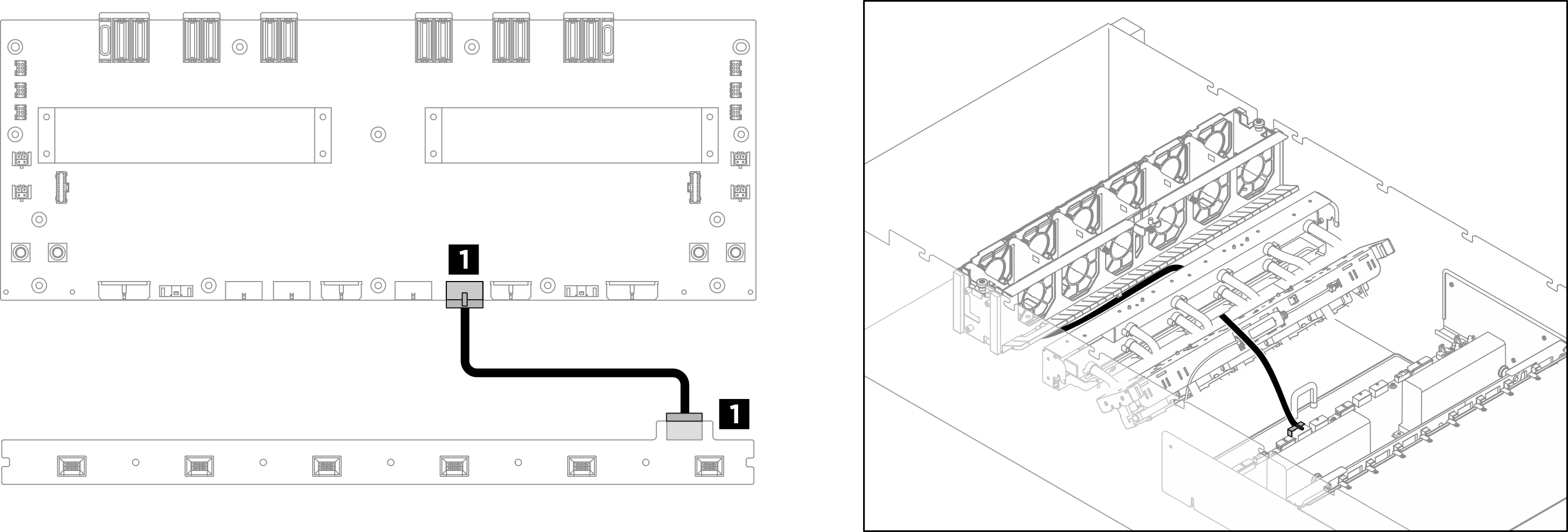
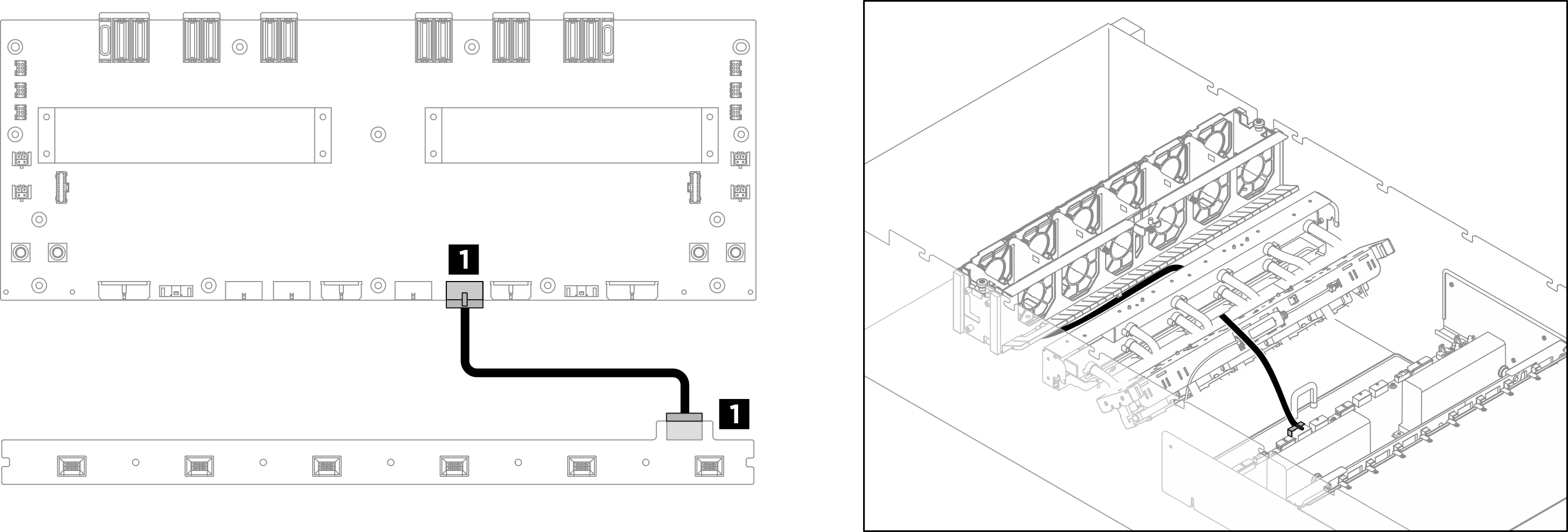
| Cable | From | To | Label |
|---|---|---|---|
| 1 | Front fan control board: Power connector | Power distribution board: Front fan control board power connector (FRONT FAN PWR / F-FAN PWR) |
|
Rear fan control board
Figure 3. Rear fan control board cable routing
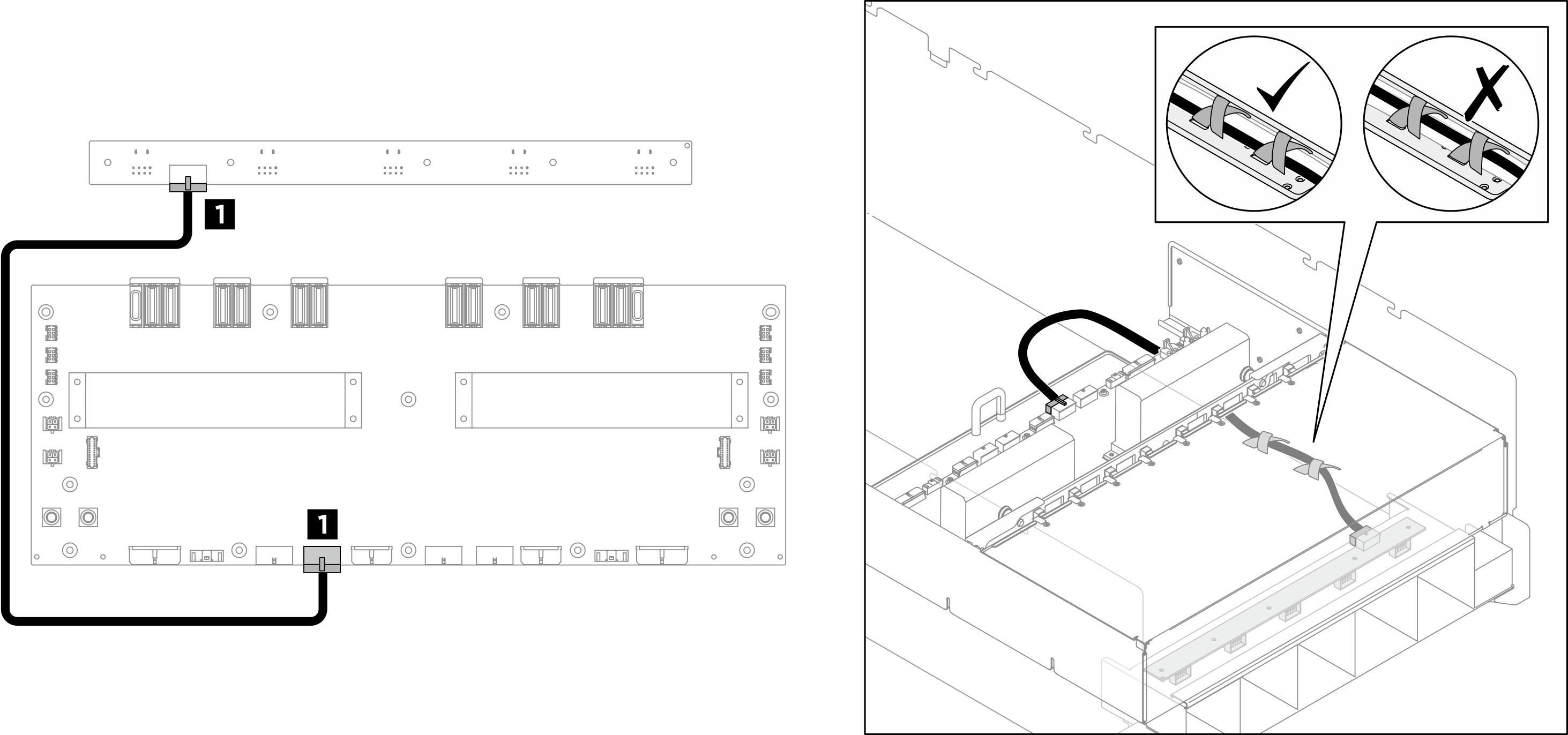
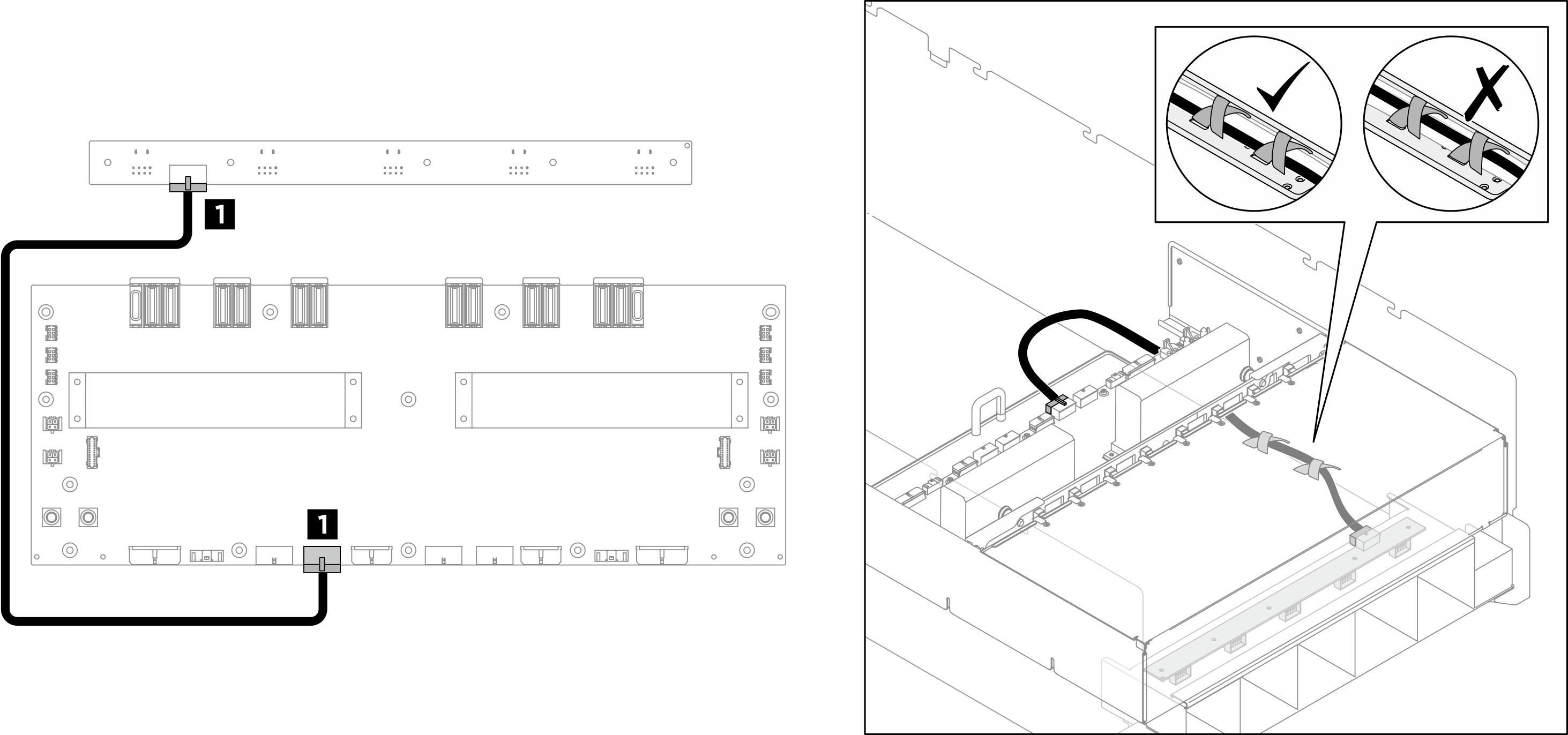
| Cable | From | To | Label |
|---|---|---|---|
| 1 | Rear fan control board: Power connector | Power distribution board: Rear fan control board power connector (REAR FAN PWR2 / R-FAN PWR2) |
|
Note
When securing cables on the hose holder, ensure not to route the cables on top of the hoses.
Give documentation feedback