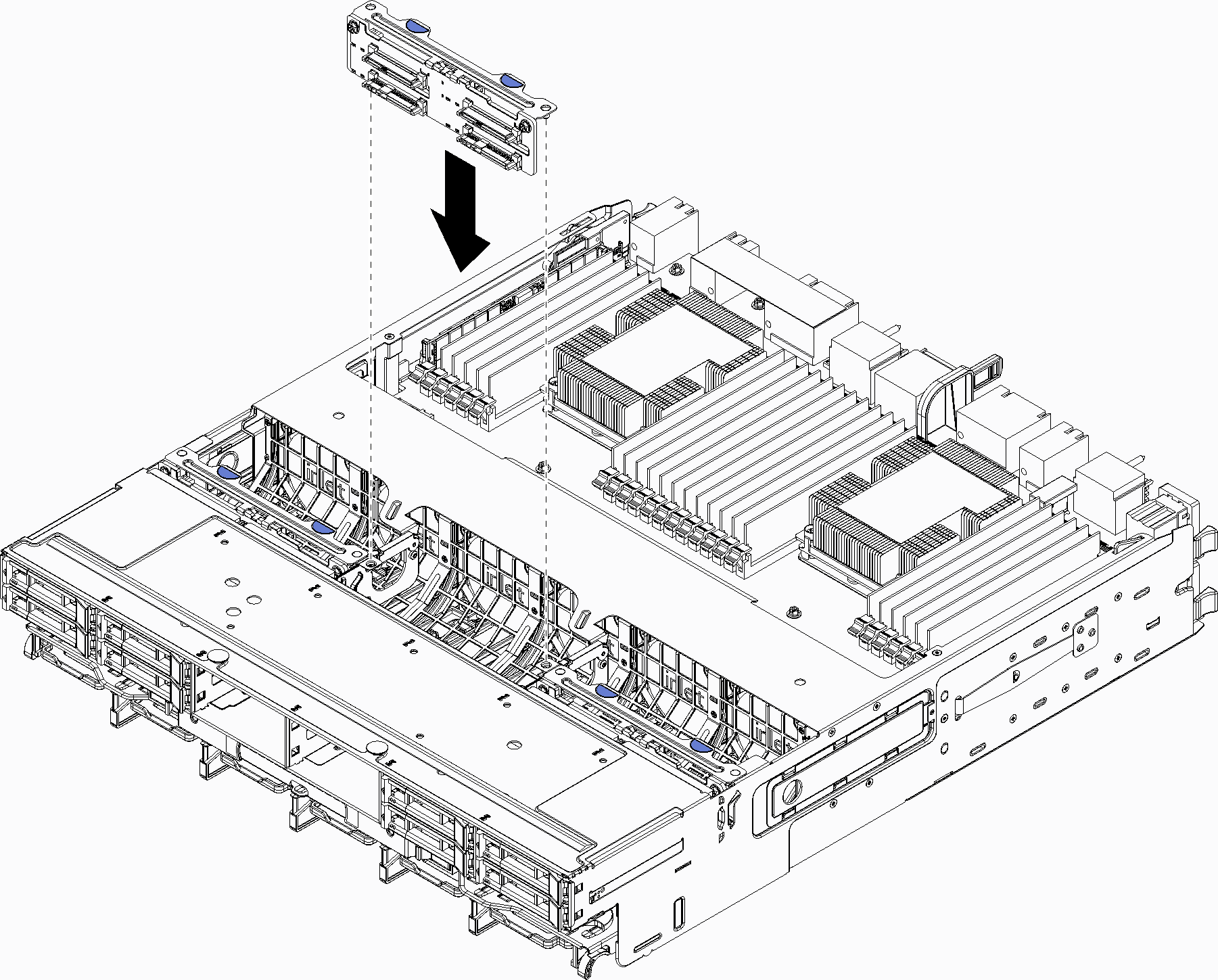Install a hard disk drive backplane (upper tray)
Hard disk drive backplanes in the upper compute tray or optional storage tray are accessed from the front of the server. There are several types of hard disk drive backplane. Steps that are backplane specific are noted in each procedure.


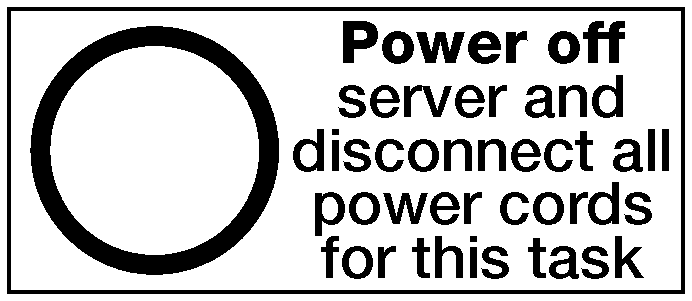
Complete the following steps to install a hard disk drive backplane in the upper compute tray or optional storage tray.
After you install a hard disk drive backplane:
Install the fan cage. See Install a fan cage (upper tray).
Turn the tray right-side up.
Install the upper compute tray or storage tray. See Install a compute tray or Install the storage tray (fully removed).
Install any hard disk drives that you removed from the upper tray. Each drive should be installed in its original location. See Install a hard disk drive.
Install the front cover. See Install the front cover.
Demo video