Remove the M.2 backplane
The M.2 backplane is in the I/O tray that is accessed from the rear of the server. After removing the I/O tray and one of the risers to gain access to the M.2 backplane, lift and remove the M.2 backplane from the I/O tray.


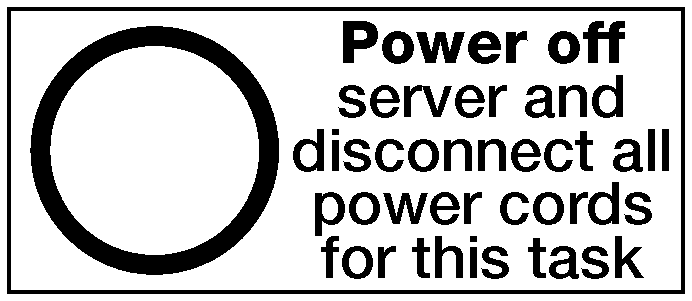
Disconnect and label all cables connected to adapters in the I/O tray; then, remove the I/O tray. See Remove the I/O tray.
Remove the riser for slot 10 to 15 (riser 2) or the riser for slot 16 to 17 to access the M.2 backplane. See Remove the riser for slot 10 to 15 (riser 2) or Remove the riser for slot 16 to 17 (riser 3).
Complete the following steps to remove the M.2 backplane.
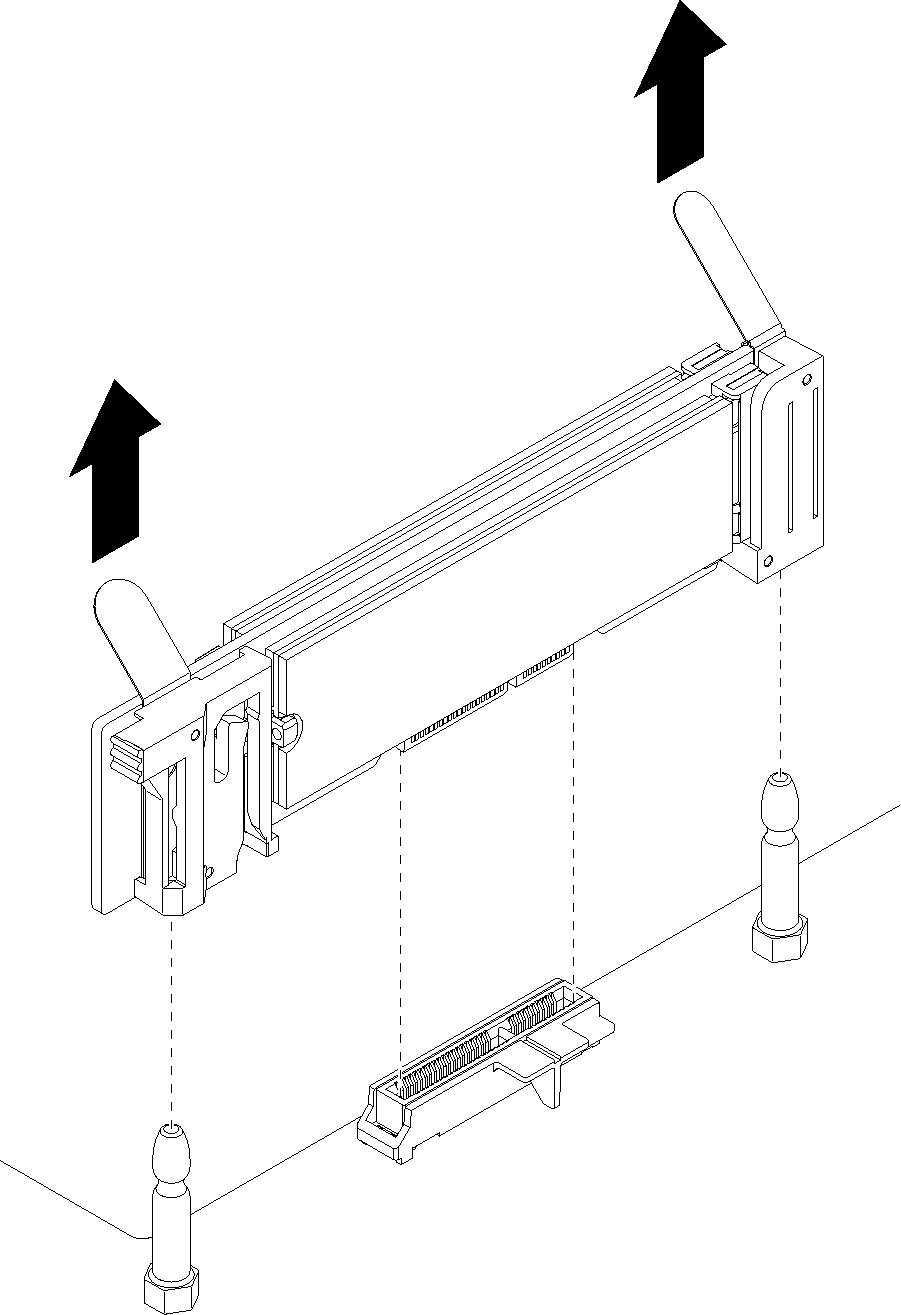
After you remove the M.2 backplane:
If you are replacing the M.2 backplane, remove any M.2 drives installed in the backplane. See Remove an M.2 drive.
If you are removing the M.2 backplane and are not installing a replacement:
Install the riser that you removed to access the M.2 backplane. See Install the riser for slot 10 to 15 (riser 2) or Install the riser for slot 16 to 17 (riser 3).
Install the I/O tray and connect all cables. See Install the I/O tray.
If you are instructed to return the M.2 backplane, follow all packaging instructions, and use any packaging materials for shipping that are supplied to you.
Demo video