Install a riser bracket for slot 14 to 15
The riser bracket for slot 14 to 15 is attached to the slot 10 to 15 I/O tray riser that is accessed from the rear of the server. After removing the I/O tray and the riser for slot 10 to 15 (riser 2), slide the bracket onto the riser until the retaining clips engage.


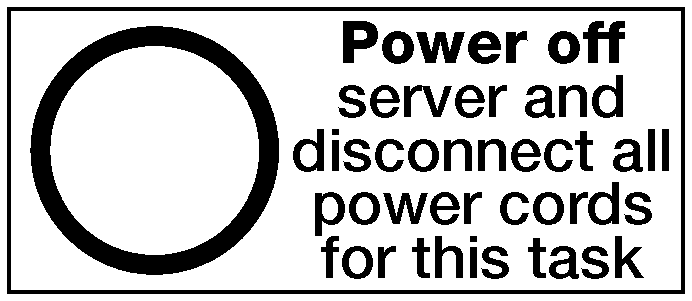
If you are installing an optional LOM adapter in slot 9, install it before installing the riser bracket for slot 14 to 15. See Install a LOM adapter in slot 9.
Before you install the optional riser bracket for slot 14 to 15:
If the I/O tray is installed in the server, remove it. See Remove the I/O tray.
Remove the riser for slot 10 to 15 (riser 2). See Remove the riser for slot 10 to 15 (riser 2).
Make sure that there is no filler installed on the I/O tray for slot 14 to 15.
Complete the following steps to install the riser bracket.
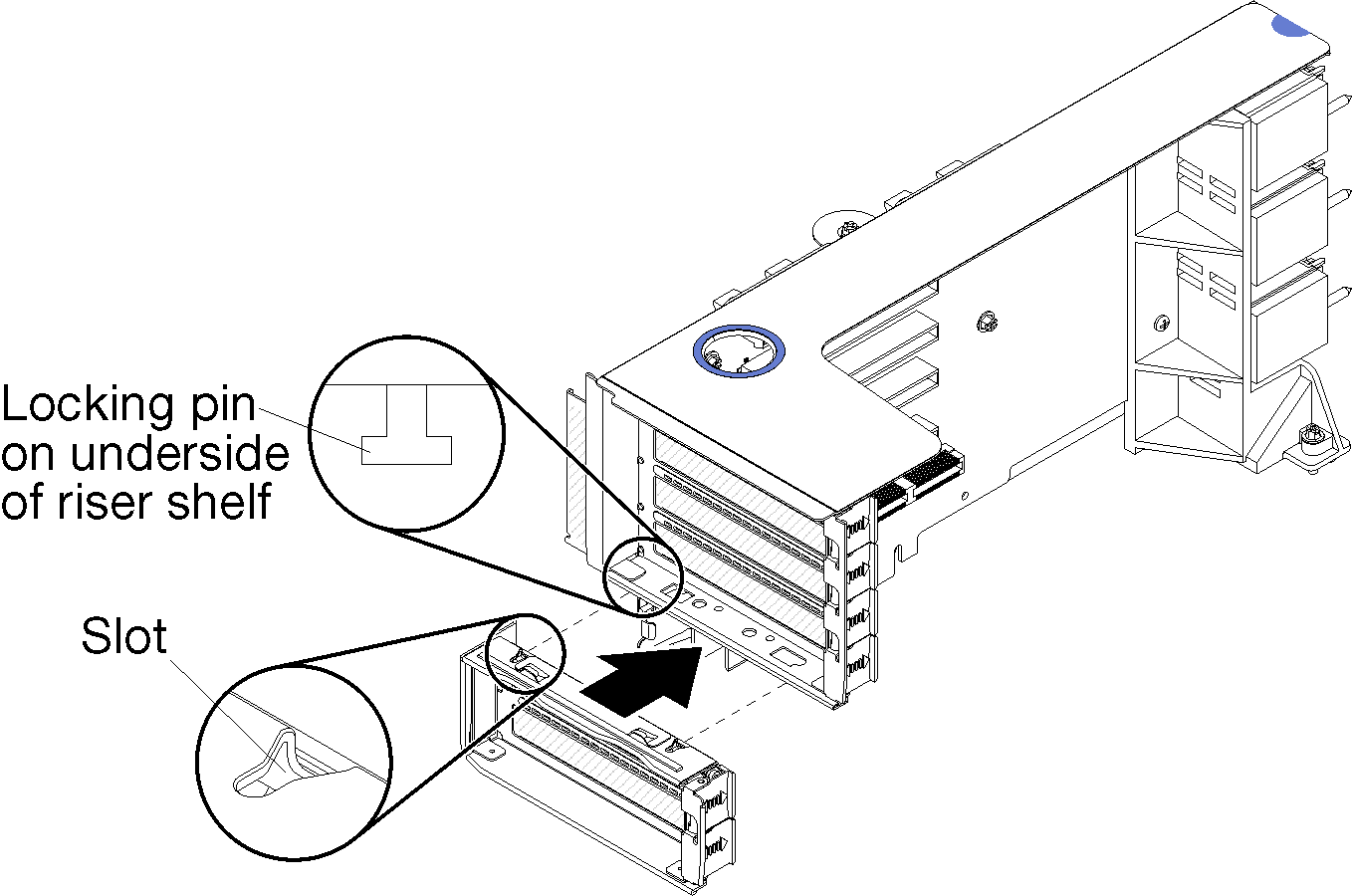
After installing the optional riser bracket for slot 14 to 15:
Install adapters in the riser. See Install a PCIe adapter in slot 10 to 15.
If any of the adapters in the riser have internal cables, make sure that they are connected before installing the riser in the I/O tray.
Install the riser in the I/O tray. See Install the riser for slot 10 to 15 (riser 2).
If you have no other options to install in the I/O tray after installing the riser, install the I/O tray in the chassis. See Install the I/O tray.