Install a MicroSD card
Follow instructions in this section to install a micro SD card.
About this task
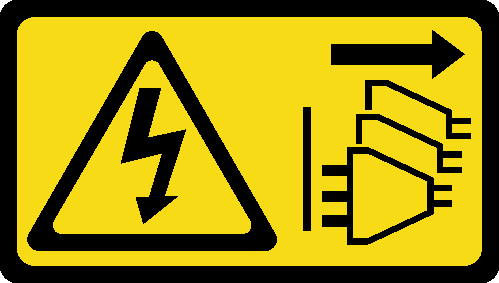
Read Installation Guidelines and Safety inspection checklist to ensure that you work safely.
Power off the server and disconnect all power cords for this task. See Power off the server.
Prevent exposure to static electricity, which might lead to system halt and loss of data, by keeping static-sensitive components in their static-protective packages until installation, and handling these devices with an electrostatic-discharge wrist strap or other grounding system.
Procedure
- Make preparations for this task.
- Locate the MicroSD card socket on the system board (see System board connectors).
- Install the MicroSD card.
After this task is completed
Reinstalled the HL PCIe adapters and FL GPU adapters that were removed for the replacement of the MicroSD card. See Install a HL PCIe adapter and Install a FL GPU adapter.
Reinstalled the A2/L4 GPU air duct that was removed for the replacement of the MicroSD card. See Install an A2/L4 GPU air duct.
Reconnect all the cables that were removed. See Internal cable routing.
Reinstall the air baffle. See Install an air baffle.
Reinstall all the flash power modules, if necessary. See Install a flash power module.
Reinstall the server cover. See Install a server cover.
Complete the parts replacement. See Complete the parts replacement.
Demo video



