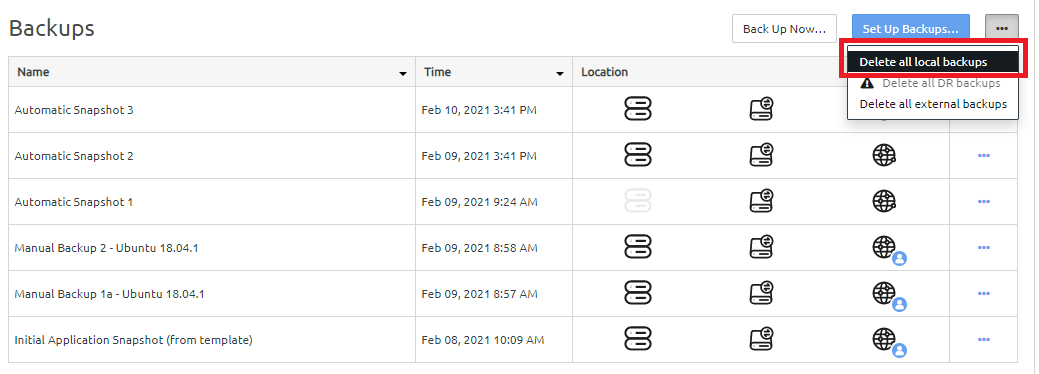Delete all local backups
You can choose to delete all local backups, whether the backups were created automatically or manually.
Important
Deleting all local backups cannot be undone.
Complete the following steps to remove all local backups.
All local backups, except for the initial backup that was created when the instance was created, will be deleted. The local backups might take a few minutes to be deleted. When they are deleted, the local backup icon will no longer be bold for an application instance. Quick DR or external backup copies are not affected.
Figure 2. Backups table with local backup icons removed.
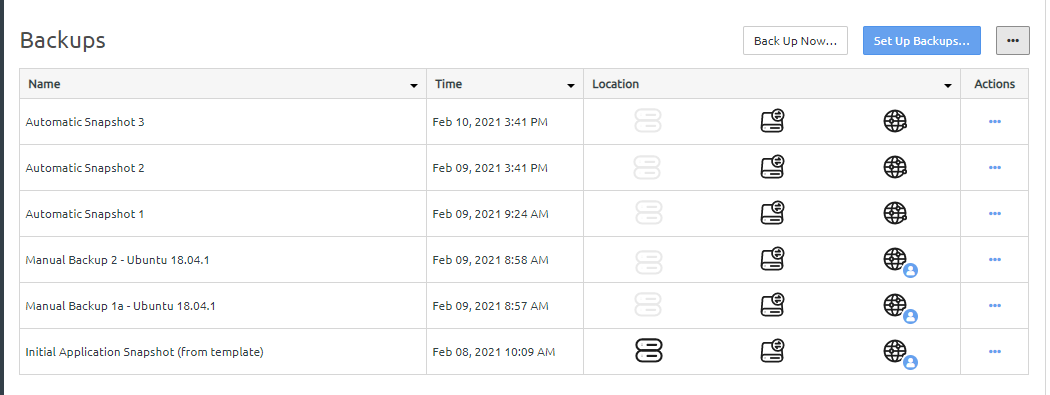
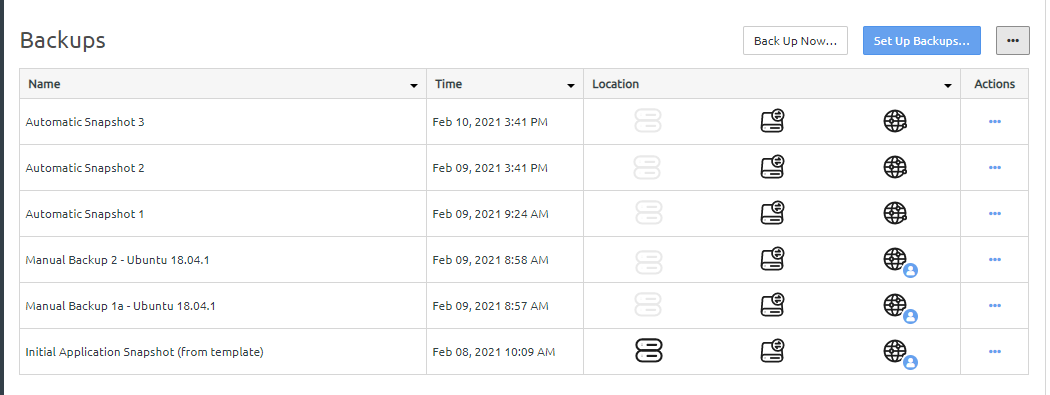
Give feedback