Viewing vDisks for an instance backup is helpful if you want to clone and attach a vDisk.
Complete the following steps to view vDisks for a backup:
- Log in to the ThinkAgile CP Cloud Controller as an infrastructure admin or VDC manager user.
- Navigate to the details page for your application instance, and click the Backups tab.
- Click the actions menu (
 ) for the local backup for which you want to view vDisks. Then click View vDisks.
) for the local backup for which you want to view vDisks. Then click View vDisks.If quick DR backups are enabled, you will be prompted to choose which vDisk to view.
Figure 1. View vDisks option on the backup Actions menu 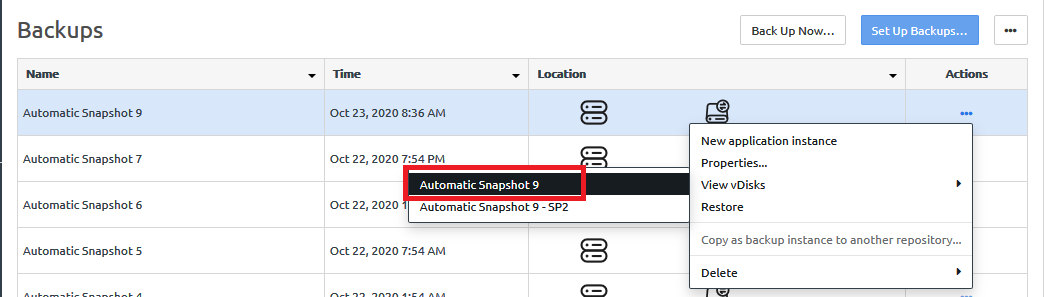
- View the vDisks.
Figure 2. Backups vDisks dialog 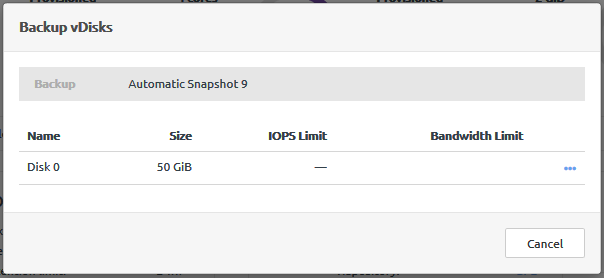
You can use the actions menu (

) to clone and attach vDisks.