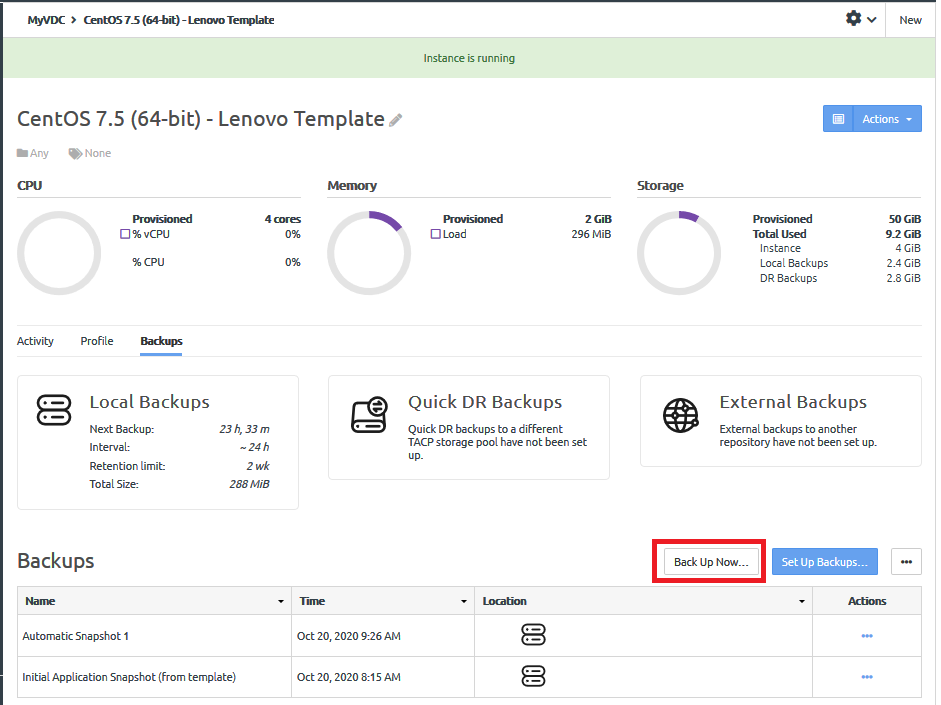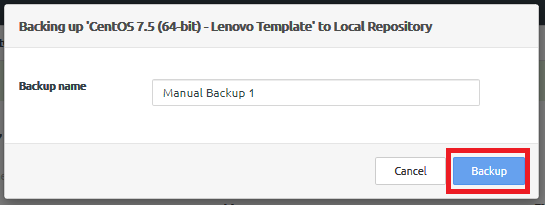Create a local backup manually
When an application instance is first created, a manual backup of that instance is created. However, you can choose to create additional backups manually.
Complete the following steps to create a local backup manually:
The backup is displayed in the Backups list.
Note
Manual backups are not affected by the retention period selected for automatic backups, if configured. Manual backups must be deleted manually.
Figure 3. Backups list with manual backup added
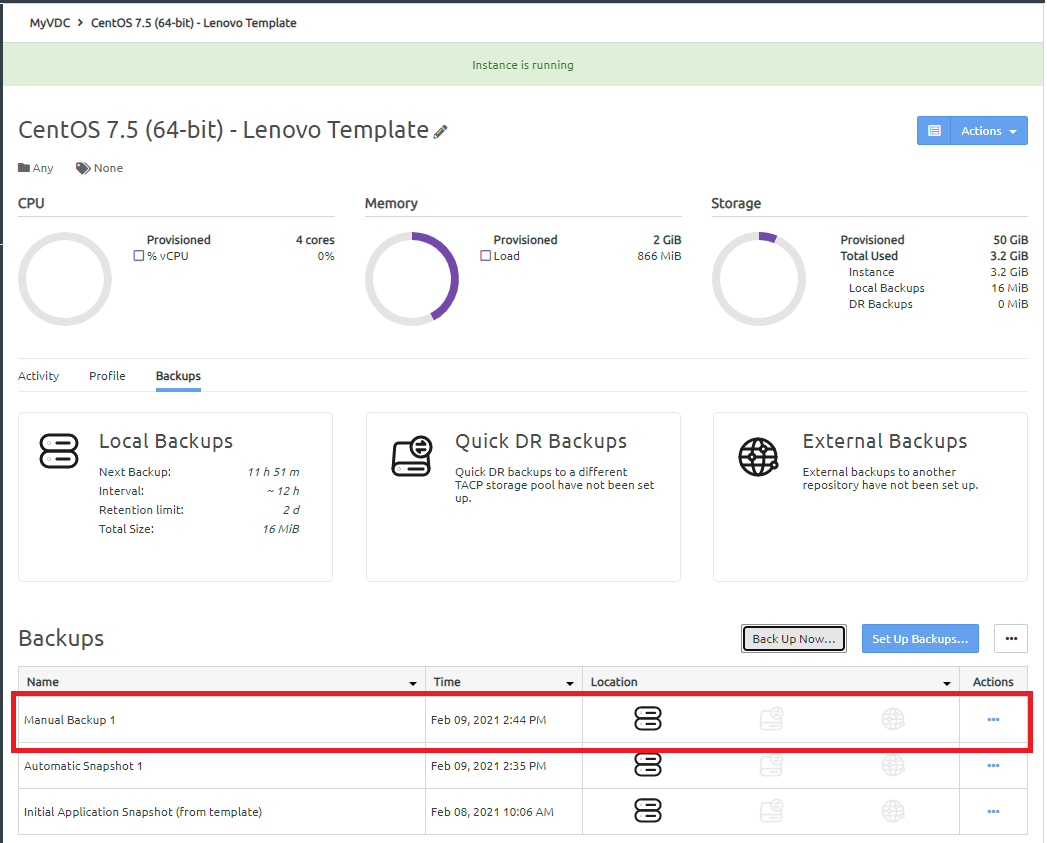
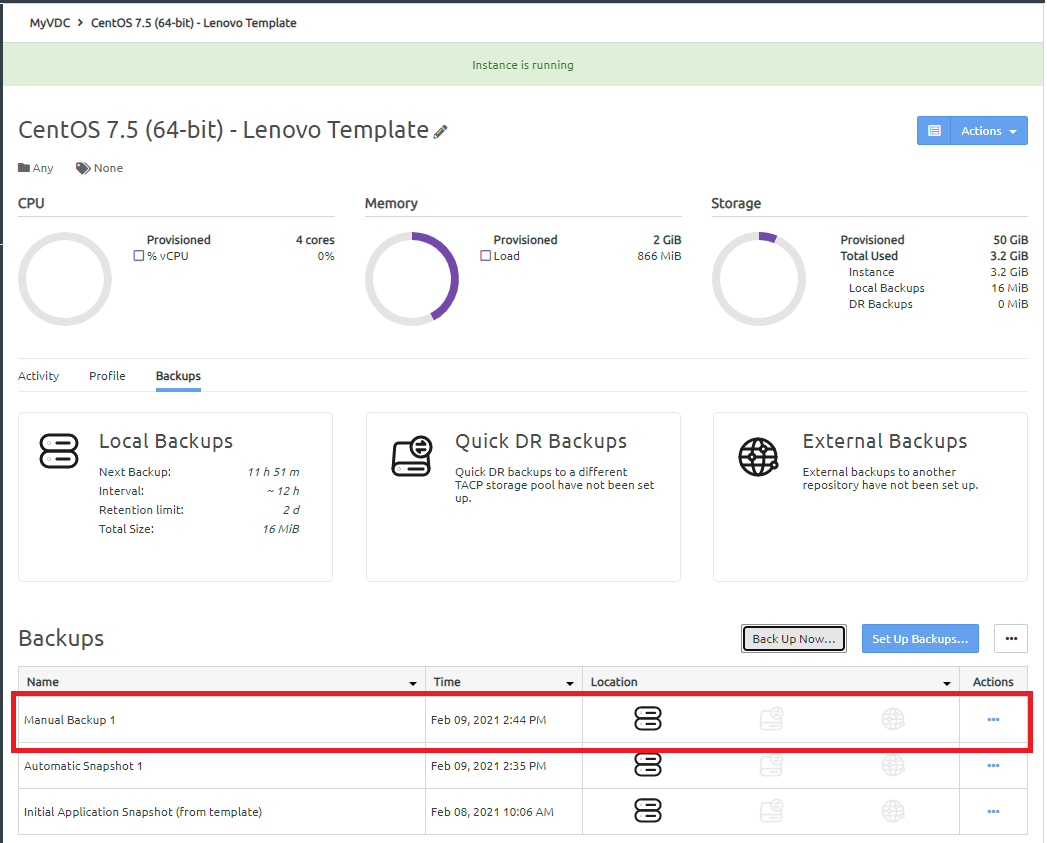
Give feedback