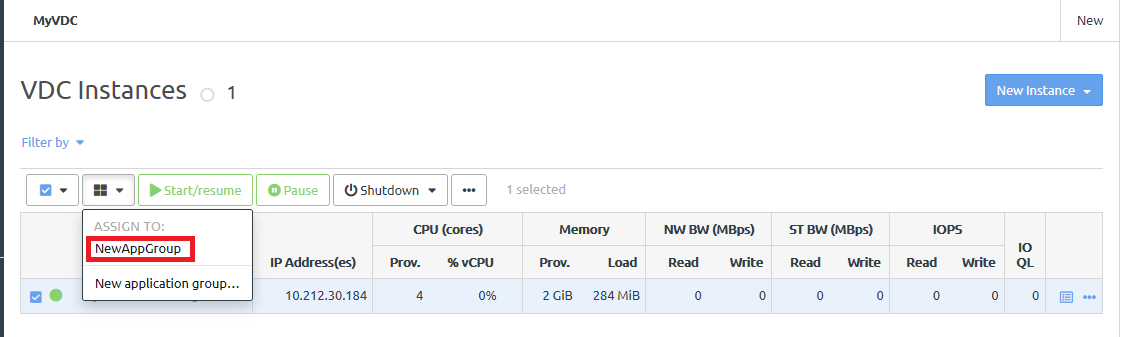Application groups exist within virtual datacenters. Infrastructure admin users and VDC manager users can move an application instance to an application group.
Complete the following steps to move an instance to a different application group:
- Log in to the ThinkAgile CP Cloud Controller as an infrastructure admin or VDC manager user.
- Expand the VDC that contains the application instance and click VDC Instances.
Figure 1. VDC instances page 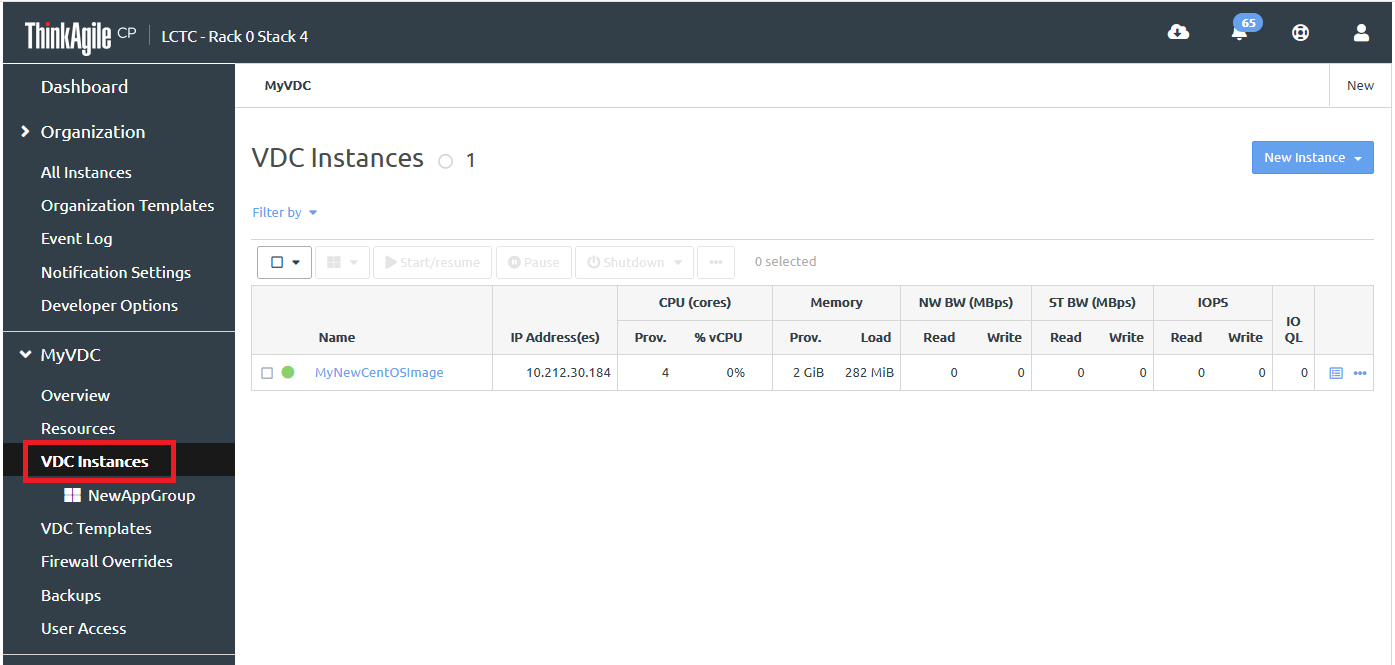
- On the VDC Instances page, choose the application instances that you want to add to an application group.
- Click the group Actions menu (
 ) and choose the application group to which to assign the instances.
) and choose the application group to which to assign the instances.Figure 2. Add instance to an application group 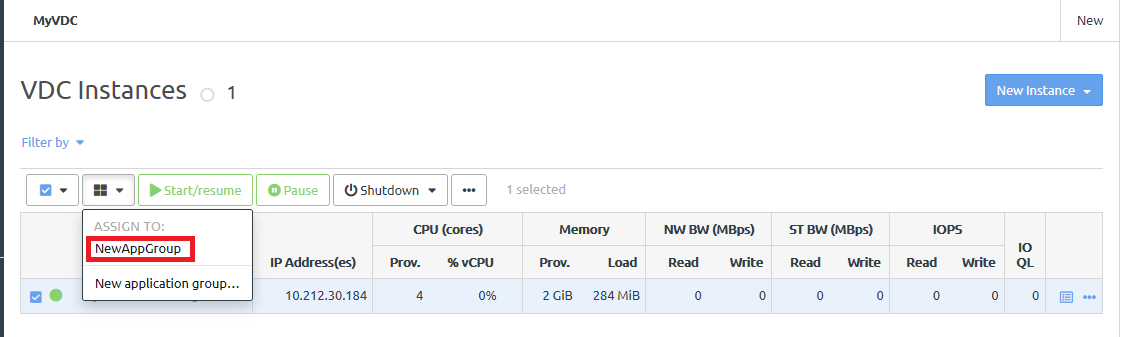
You can also click New application group to create a new group for the selected application instances. In that case you would be prompted to add a new name to create the application group.
The instance appears in the page for the application group.
Figure 3. Application group page 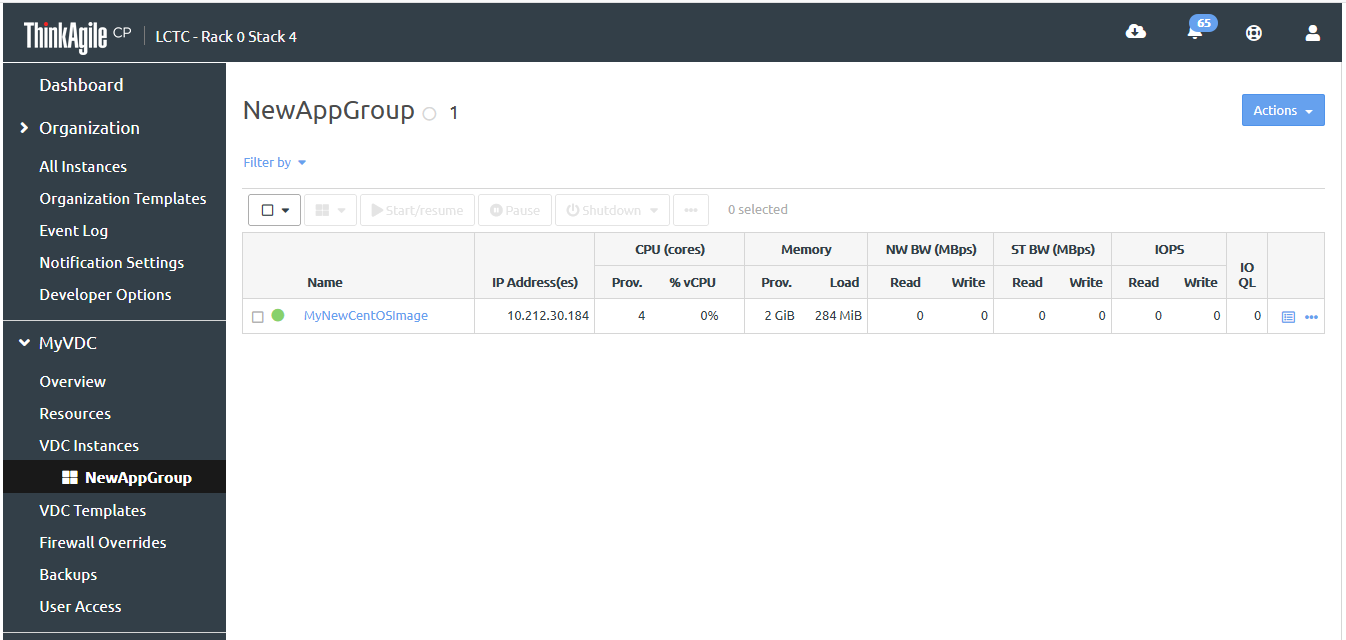
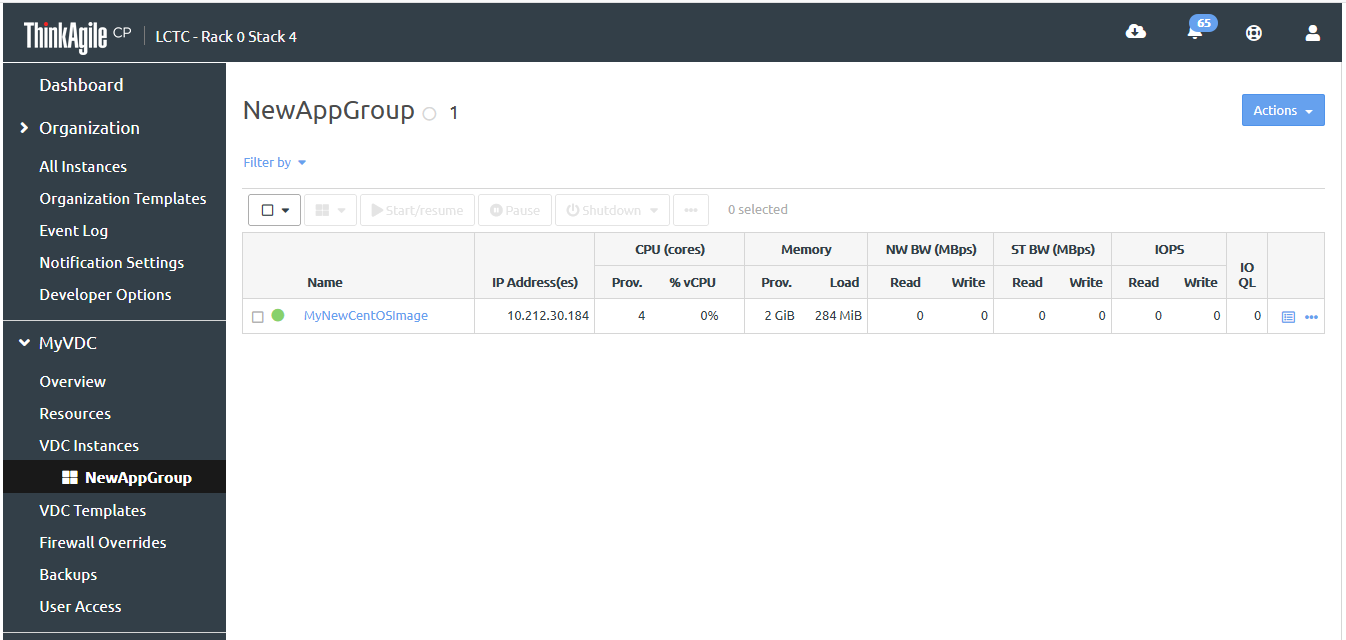
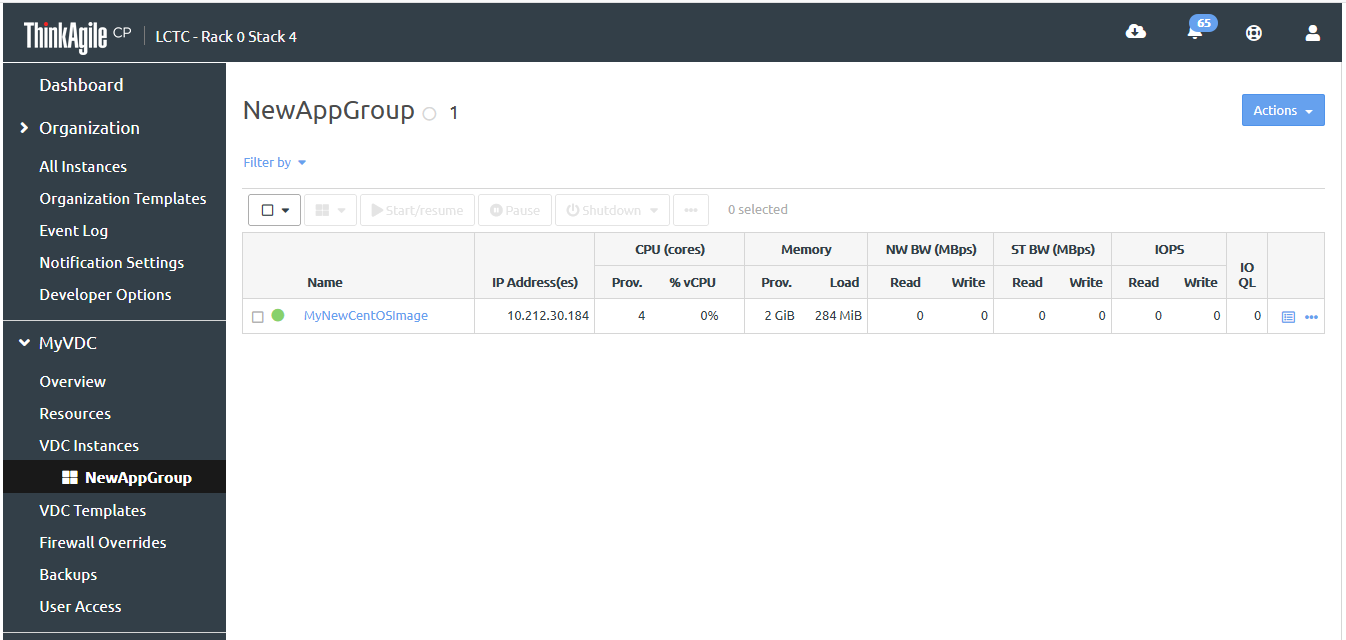
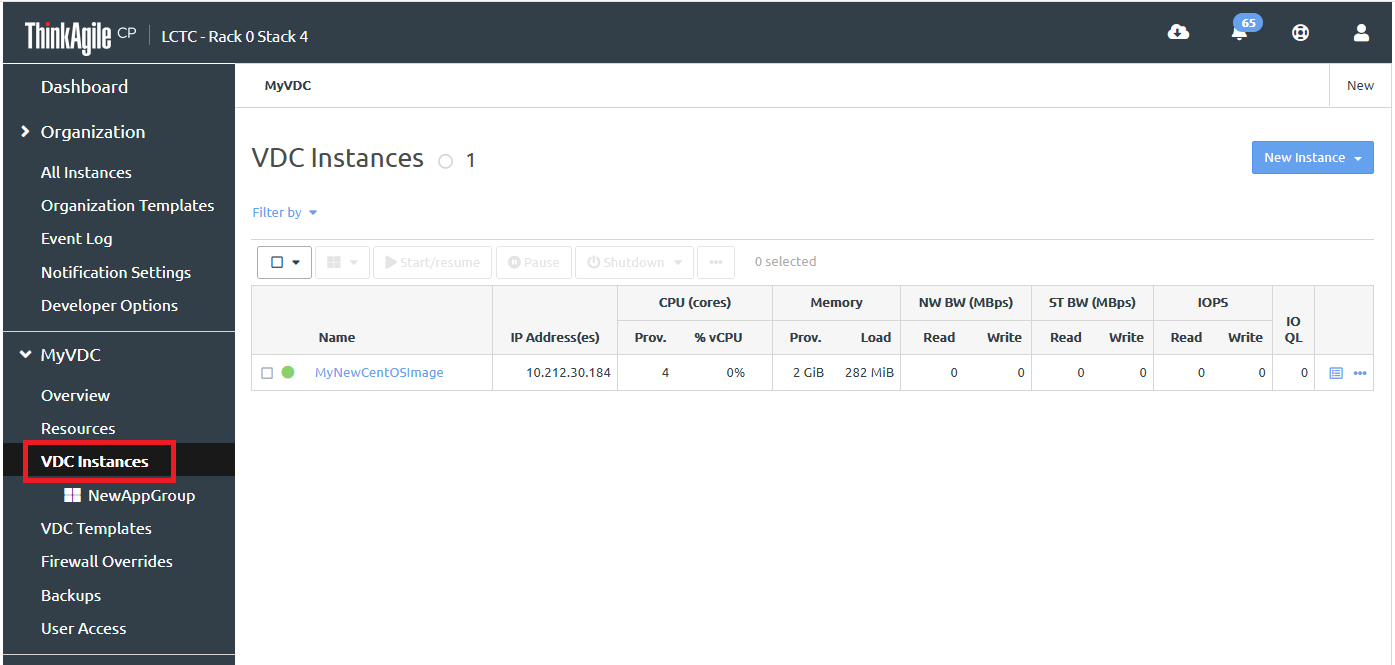
 ) and choose the application group to which to assign the instances.
) and choose the application group to which to assign the instances.