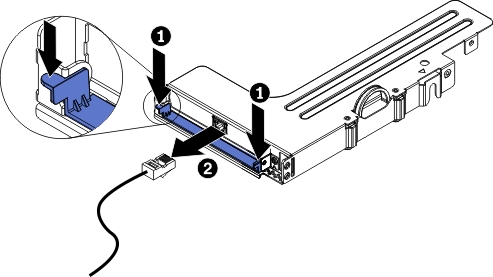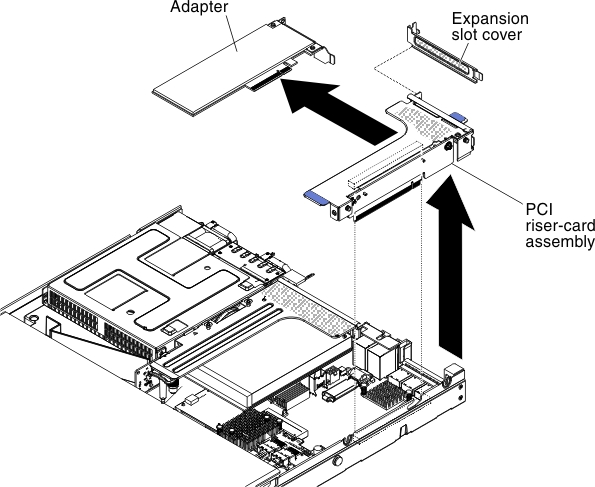Use this information to remove an adapter.
To remove an adapter, complete the following steps:
- Read the safety information that begins on Safety and Installation guidelines.
- Turn off the server and peripheral devices and disconnect all power cords; then, remove the cover (see Removing the cover).
- Disconnect any cables from the adapter. For PCI riser-card assembly 2, push the latch to easily release the network cable, as shown in the following illustration.
Figure 1. Cable removal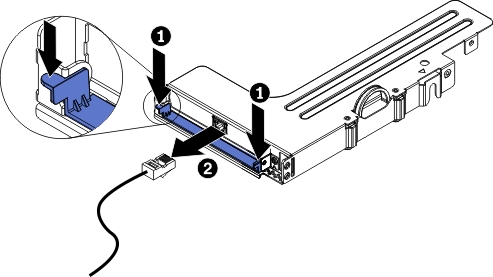
- Grasp the PCI riser-card assembly at the blue tabs and lift to remove the PCI riser-card assembly.
- Place the PCI riser-card assembly on a flat and static-protective surface.
- Carefully grasp the adapter by its top edge or upper corners, and pull the adapter from the PCI riser-card assembly.
Figure 2. Adapter removal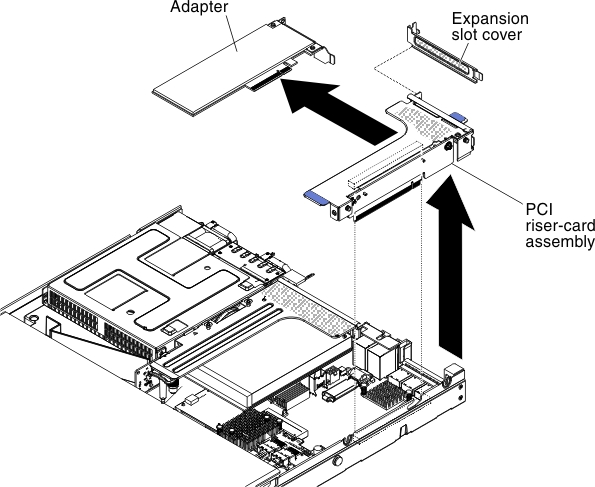
If you are instructed to return the adapter, follow all packaging instructions, and use any packaging materials for shipping that are supplied to you.