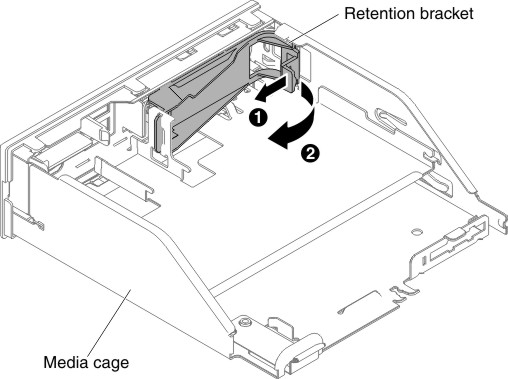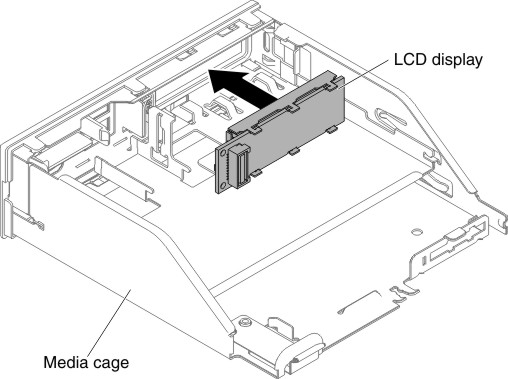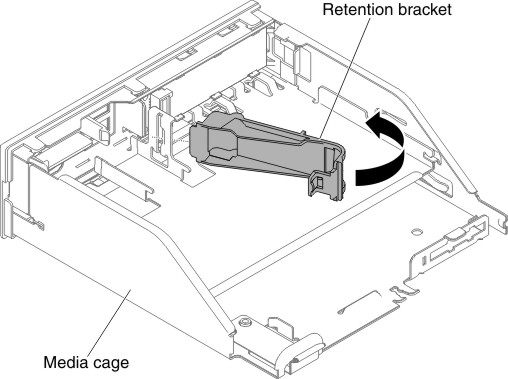Replacing the LCD system information display panel
Use this information to replace the LCD system information display panel.
To install the LCD system information display panel, complete the following steps:
Note
The LCD system information display panel is available only on the eight 2.5-inch-drive server model with the advanced media cage.
Give documentation feedback