Replacing the media cage
Use this information to replace the media cage.
To install the media cage (also known as the front I/O cage), complete the following steps:
- Read the safety information that begins on Safety and Installation guidelines.
- Carefully push the media cage back into the server; then reconnect the cables that were removed from the system board. This may include the DVD drive, front USB connector assembly, front video connector assembly, operator information panel assembly, or LCD operating panel assembly cables. Remember to insert the cables into the relevant cable clips and cable tie.Note
- Refer to the illustration that applies to your particular server model.
- Remember the cable routing before disconnecting the cables from the system board.
Eight 2.5-inch-drive server model with the advanced media cage:
NoteRefer to the following illustration for installing the simple media cage or standard media cage. The installation procedure is similar.Figure 1. Media cage installation for eight 2.5-inch-drive server model with the advanced media cage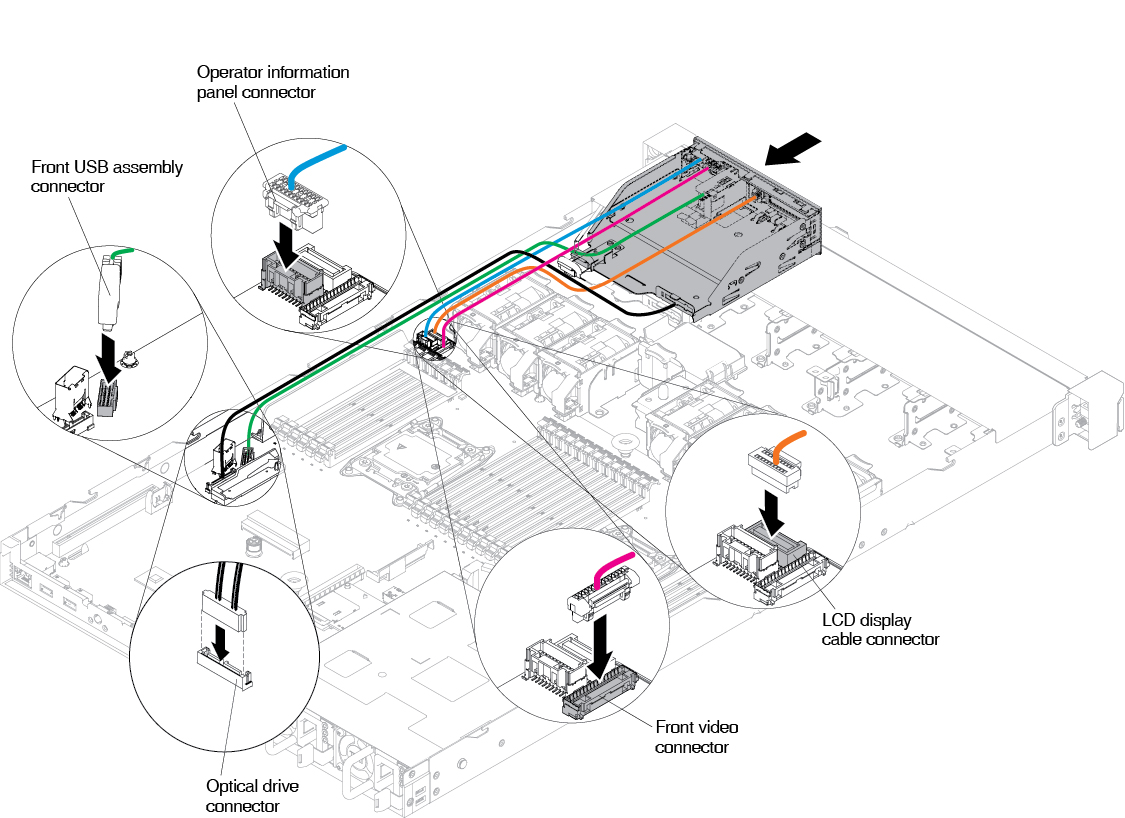
Ten 2.5-inch hot-swap-drive server model:
Figure 2. Media cage installation for ten 2.5-inch hot-swap-drive server model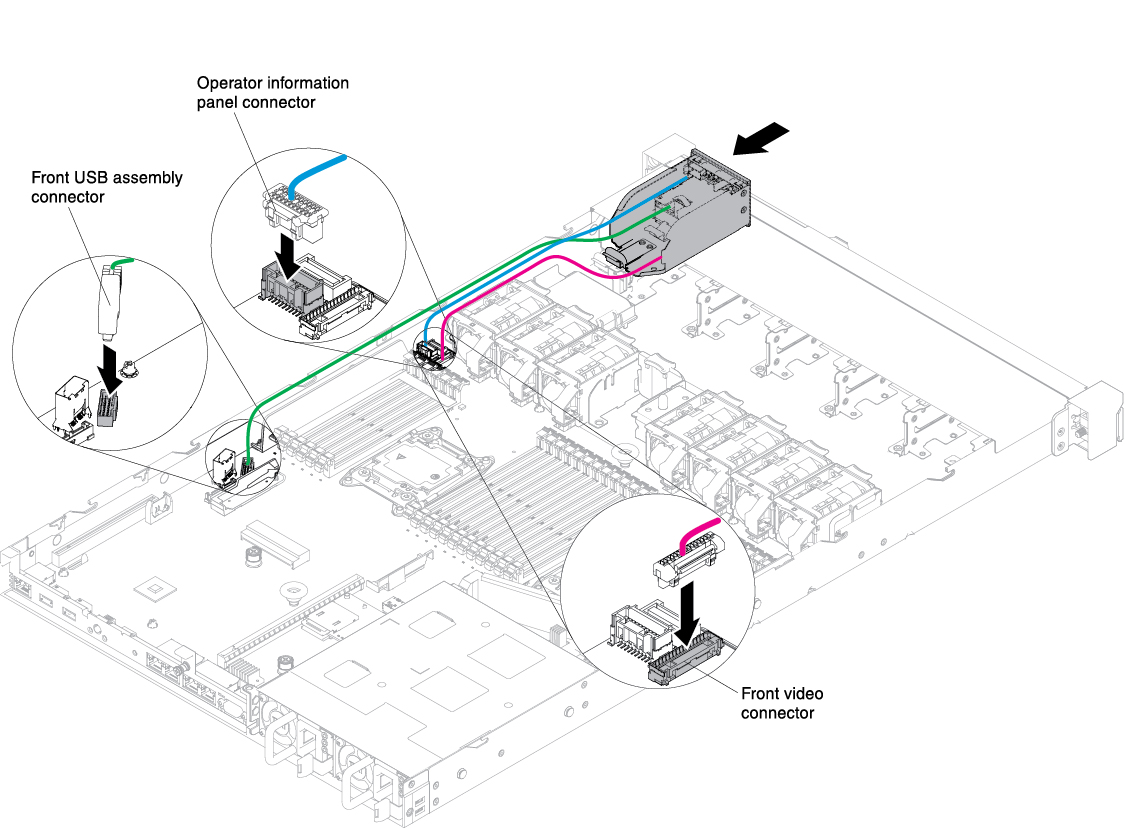
Four 3.5-inch-drive server model:
Figure 3. Media cage installation for four 3.5-inch-drive server model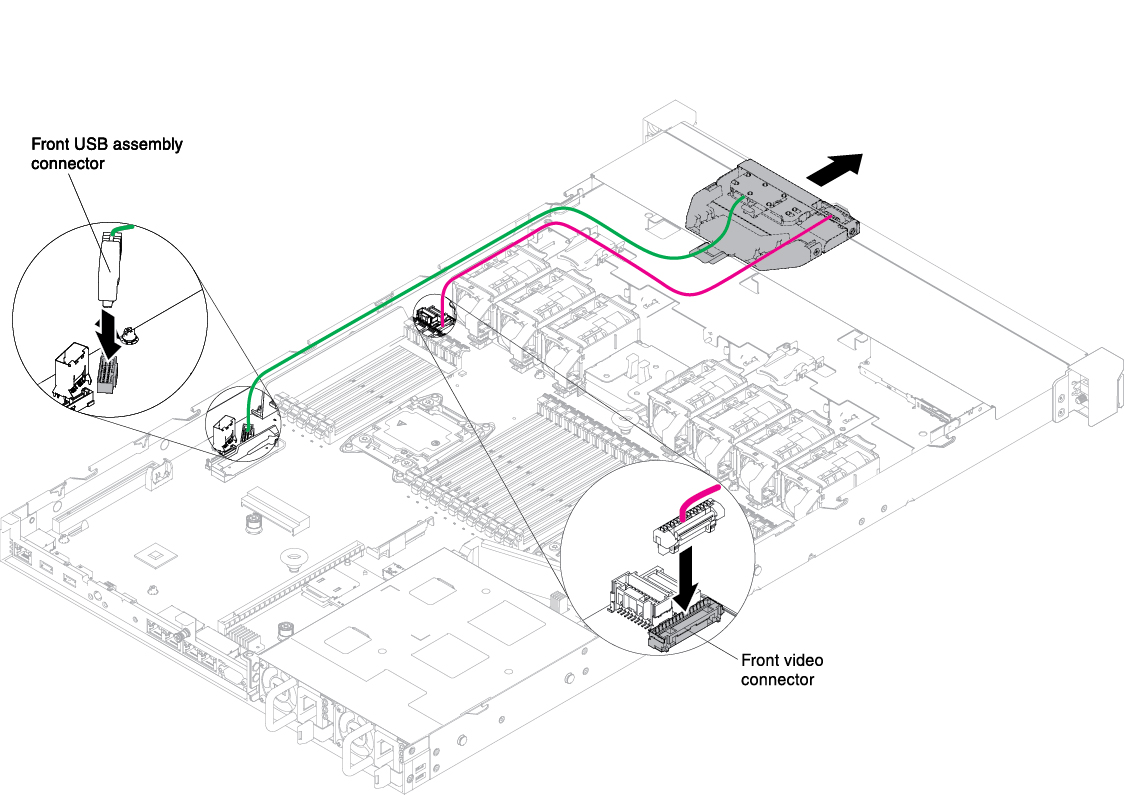
- Reinstall the air baffle (see Replacing the air baffle).
- Reinstall the cover (see Replacing the cover).
- Slide the server into the rack.
- Reconnect the power cords and any cables that you removed.
- Turn on the peripheral devices and the server.
Give documentation feedback