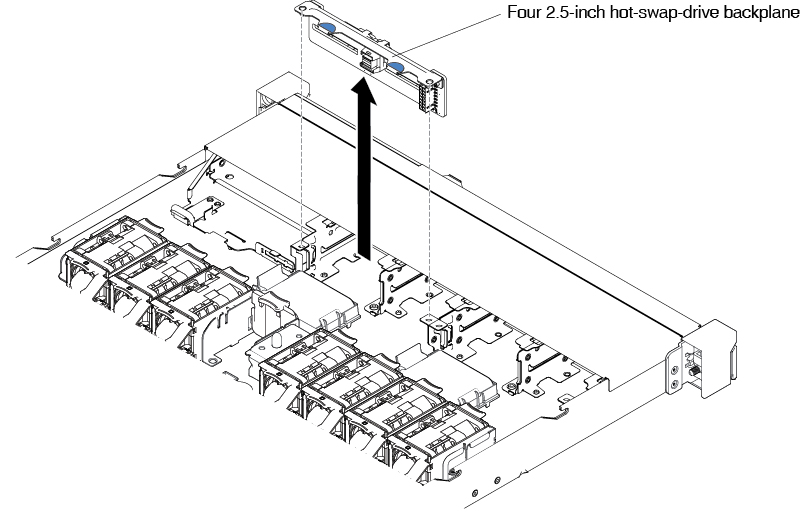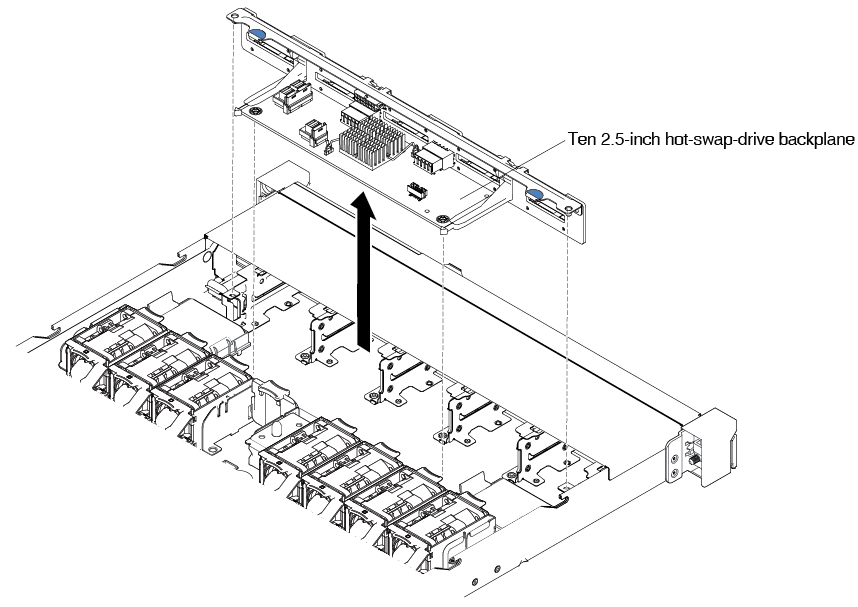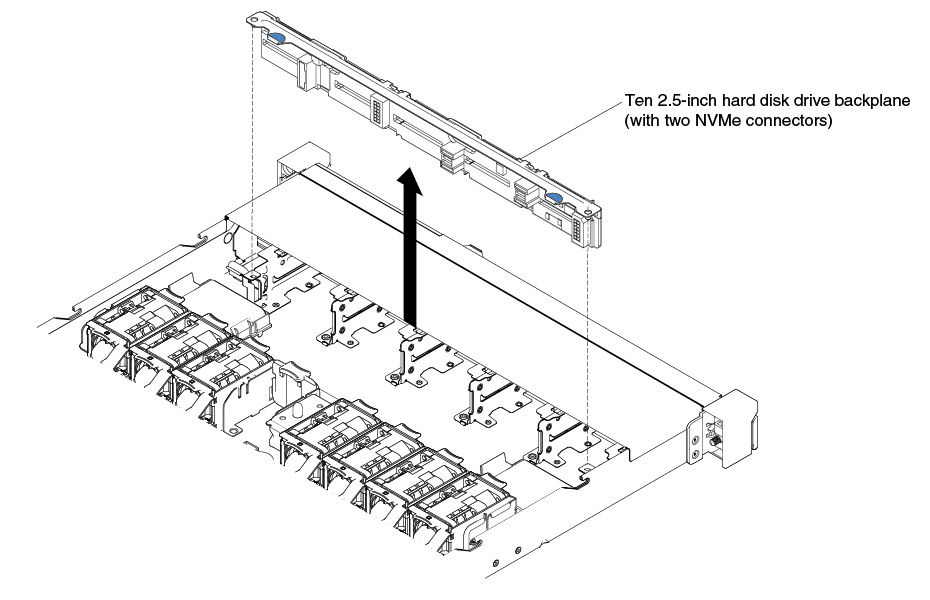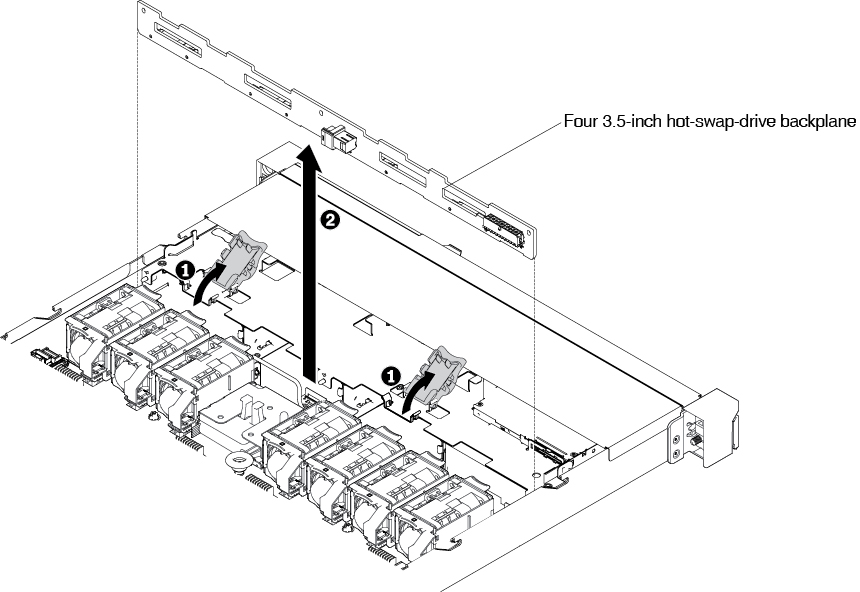Use this information to remove a hot-swap hard disk drive backplane.
To remove the hot-swap hard disk drive backplane, complete the following steps:
- Read the safety information that begins on Safety and Installation guidelines.
- Turn off the server and peripheral devices and disconnect the power cords and all external cables, if necessary.
- Remove the cover (see Removing the cover).
- Remove the filler panels from the drive bay.
- Pull the hard disk drives out of the server slightly to disengage them from the hard disk drive backplane (see Removing hot-swap hard disk drives).
- Remove the hot-swap hard disk drive backplane. Based on the server configuration, the hot-swap hard disk drive backplane may appear as either of the following four.
Steps for removing a four 2.5-inch hot-swap-drive backplane
Two four 2.5-inch hot-swap-drive backplanes are used for the eight 2.5-inch hot-swap-drive server model.
- Carefully lift the backplane out of the chassis by pulling outwards and lifting it up.
Figure 1. Four 2.5-inch hot-swap-drive backplane removal
Step for removing a ten 2.5-inch hot-swap-drive backplane
- Carefully lift the backplane out of the chassis by pulling outwards and lifting it up.
Figure 2. Ten 2.5-inch hot-swap-drive backplane removal
Step for removing a ten 2.5-inch hot-swap hard disk drive backplane with two NVMe drive connector
- Carefully lift the backplane out of the chassis by pulling outwards and lifting it up.
Figure 3. Removal of a 10 x 2.5-inch hot-swap hard disk drive backplane with two NVMe connectors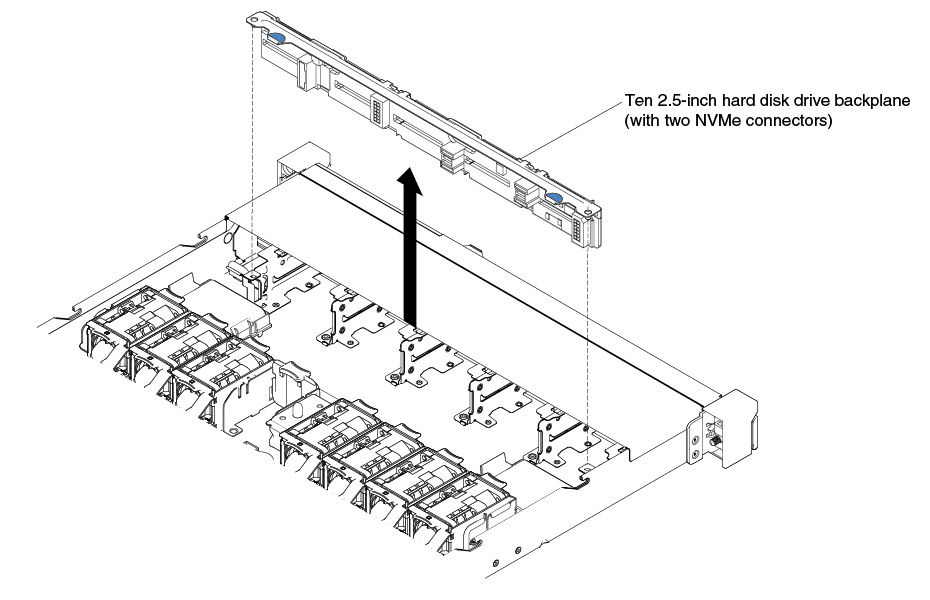
- Disconnect the cables from the NVMe adapter and remove the NVMe adapter from the PCI Express slot 2 (low-profile). See Removing an adapter.
Steps for removing a four 3.5-inch hot-swap-drive backplane
- Lift the release latches that secure the backplane to the chassis.
- Carefully lift the backplane out of the chassis by pulling outwards and lifting it up.
Figure 4. Four 3.5-inch hot-swap-drive backplane removal
- Disconnect all cables from the hard disk drive backplane.
If you are instructed to return the hard disk drive backplane, follow all packaging instructions, and use any packaging materials for shipping that are supplied to you.