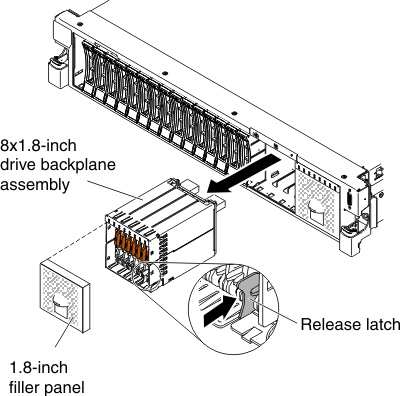Use this information to remove the 8x1.8-inch SSD backplane assembly.
- Before removing any components or disconnecting any cables, keep note of their respective locations and how they are connected to the system board.
To remove the 8x1.8-inch hot-swap SSD backplane assembly, complete the following steps:
- Read the safety information that begins on Safety and Installation guidelines.
- Turn off the server and peripheral devices and disconnect the power cords and all external cables, if necessary.
- If the server is installed in a rack, slide it out of the rack.
- Remove the cover (see Removing the cover).
- Remove the drive filler panel.
- Remove the drives from the drive backplane assembly (see Removing a hot-swap hard disk drive) and install them in the new backplane assembly.
- Disconnect the combination power/configuration cable from the backplane assembly. If SAS signal cables are attached to the drive backplane, disconnect them.
- Lift up the spring release latch slightly while pushing the assembly from the back and slide the backplane assembly out the front of the server.
Figure 1. Backplane assembly removal 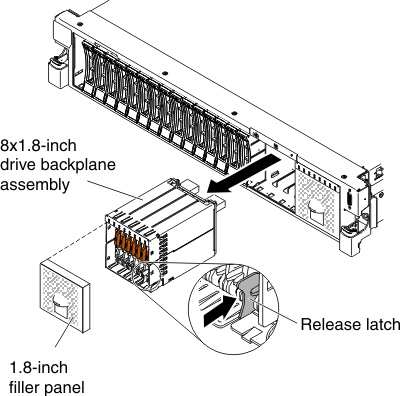
If you are instructed to return the drive backplane, follow all packaging instructions, and use any packaging materials for shipping that are supplied to you.