Install rear hot-swap M.2 interposer and drive assembly
Follow the instructions in this section to install rear hot-swap M.2 interposer and drive assembly.
About this task
Attention
Read Installation Guidelines and Safety inspection checklist to ensure that you work safely.
Prevent exposure to static electricity, which might lead to system halt and loss of data, by keeping static-sensitive components in their static-protective packages until installation, and handling these devices with an electrostatic-discharge wrist strap or other grounding system.
Procedure
After you finish
Complete the parts replacement. See Complete the parts replacement.
Use the Lenovo XClarity Provisioning Manager to configure the RAID. For more information, see: Lenovo XClarity Provisioning Manager portal page.
Demo video
Give documentation feedback
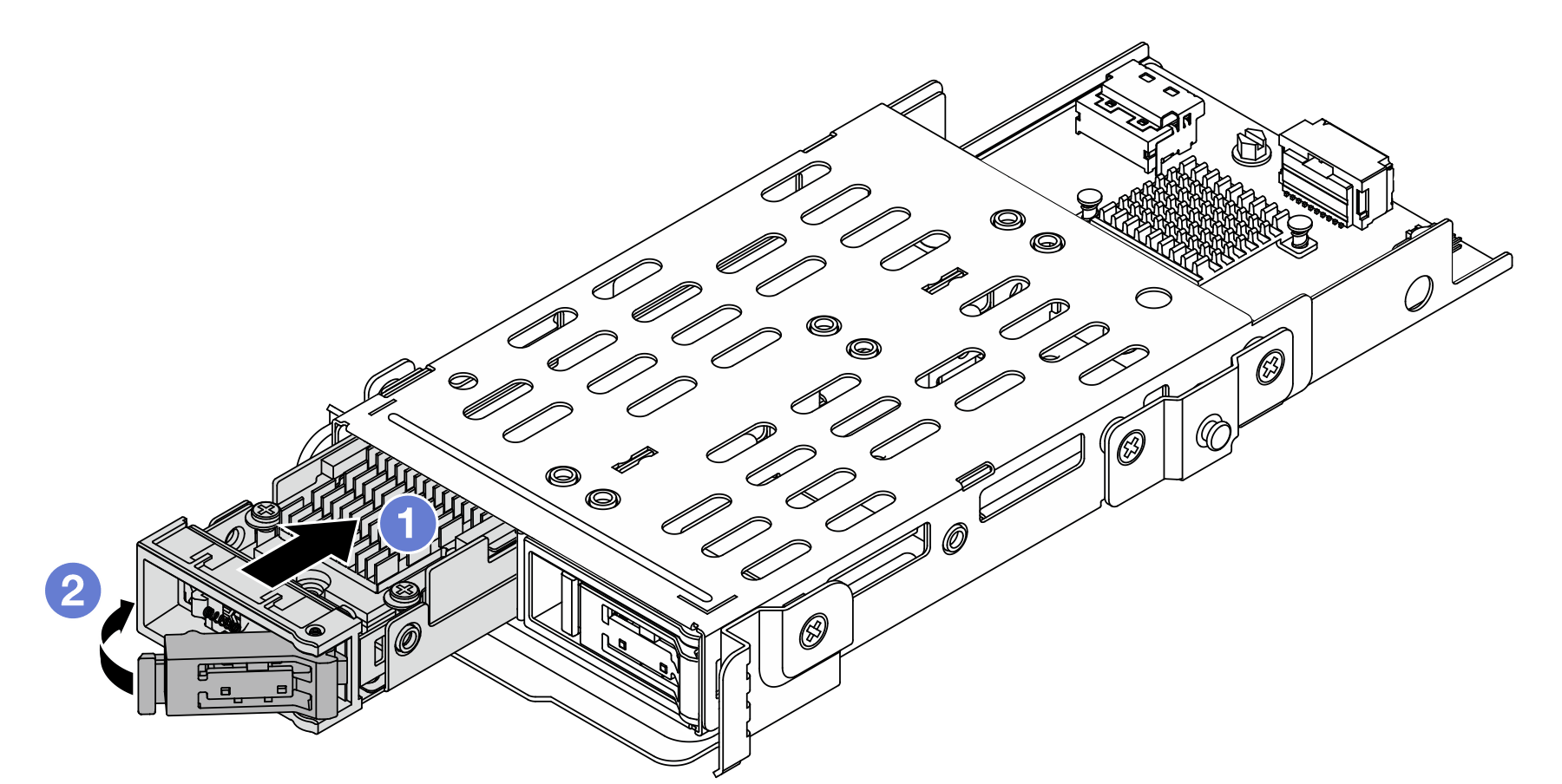
 Ensure that the drive tray handle is in the open position. Slide the drive into the drive bay until it snaps into position.
Ensure that the drive tray handle is in the open position. Slide the drive into the drive bay until it snaps into position. Close the drive tray handle to lock the drive in place.
Close the drive tray handle to lock the drive in place.