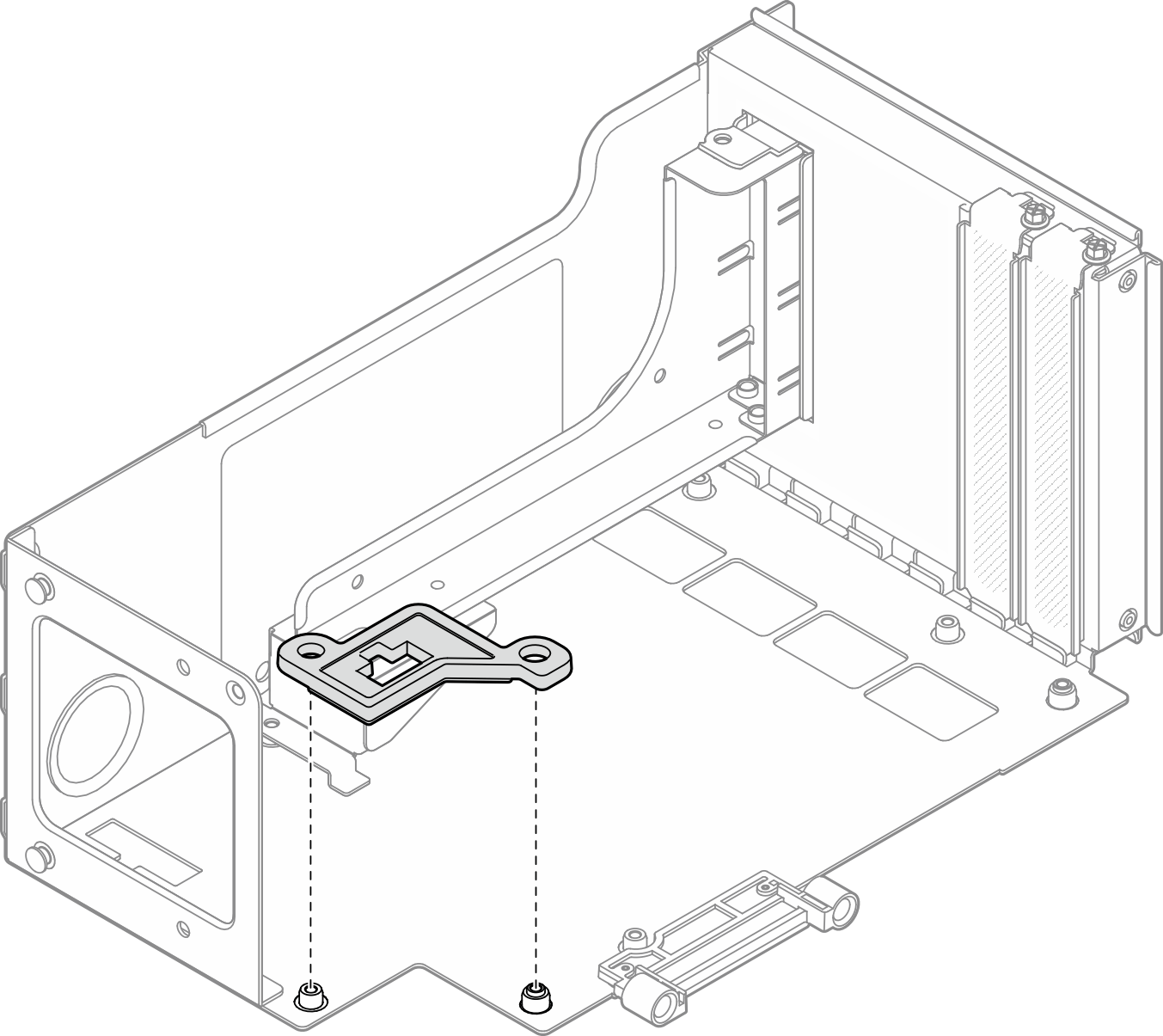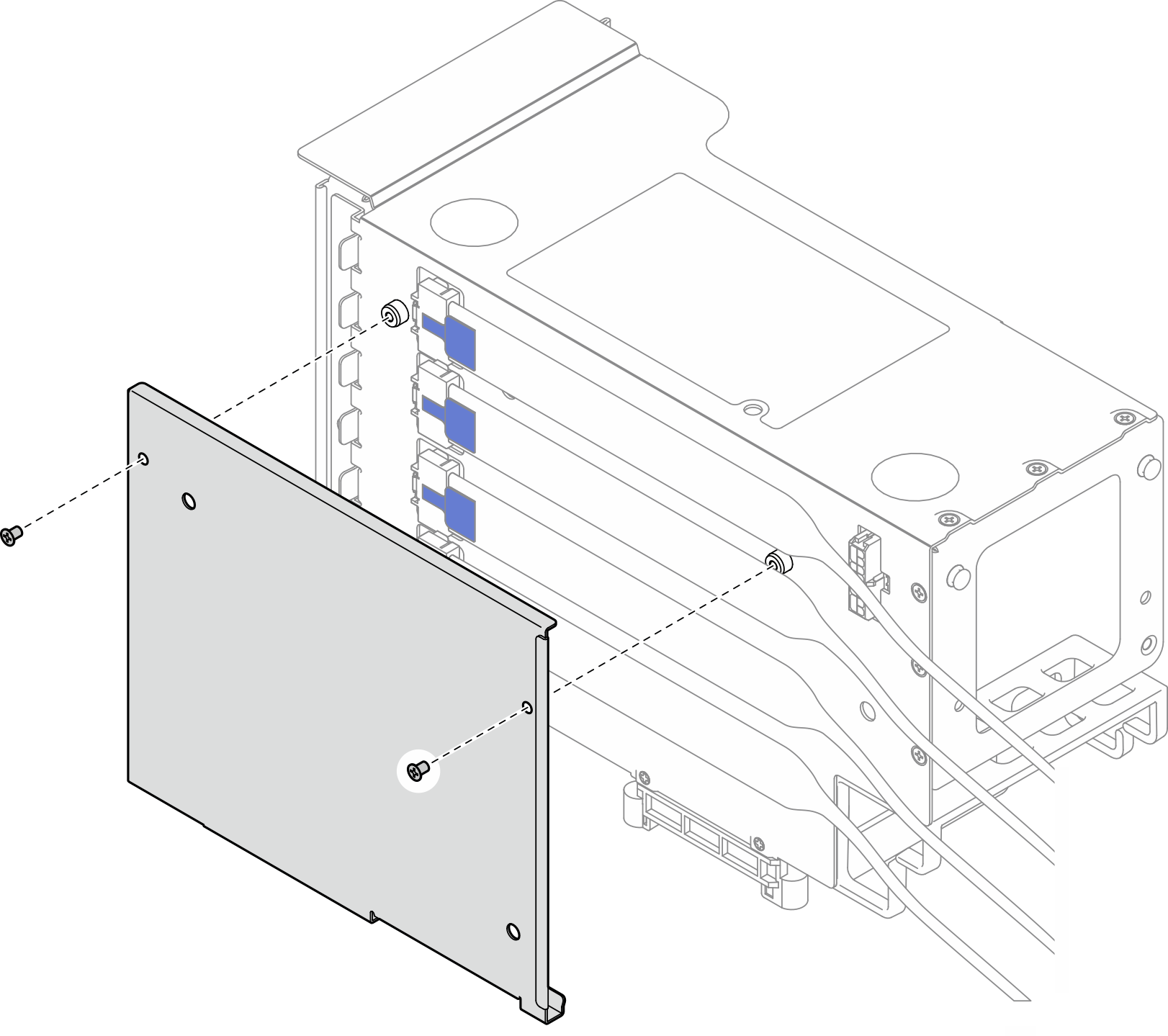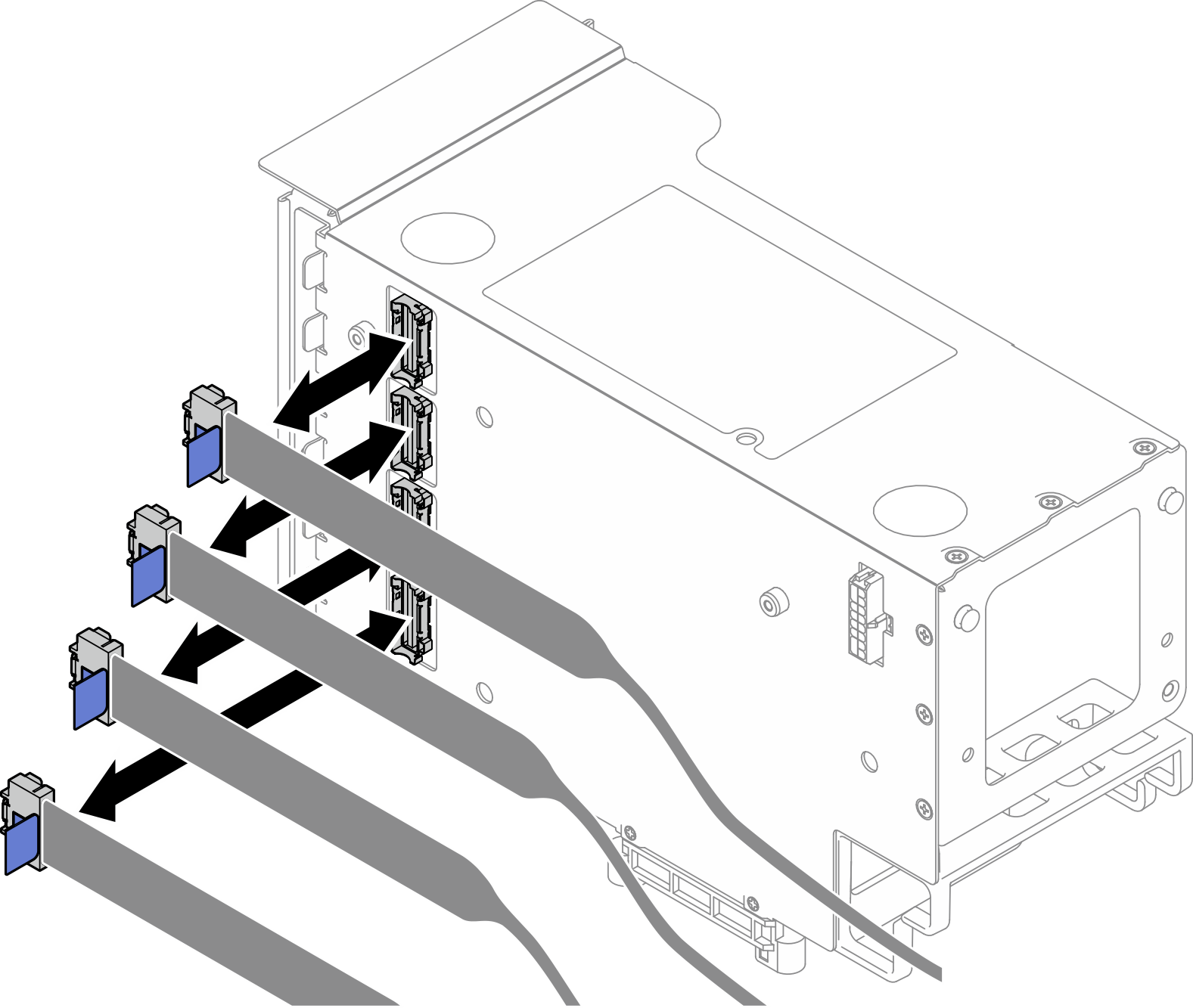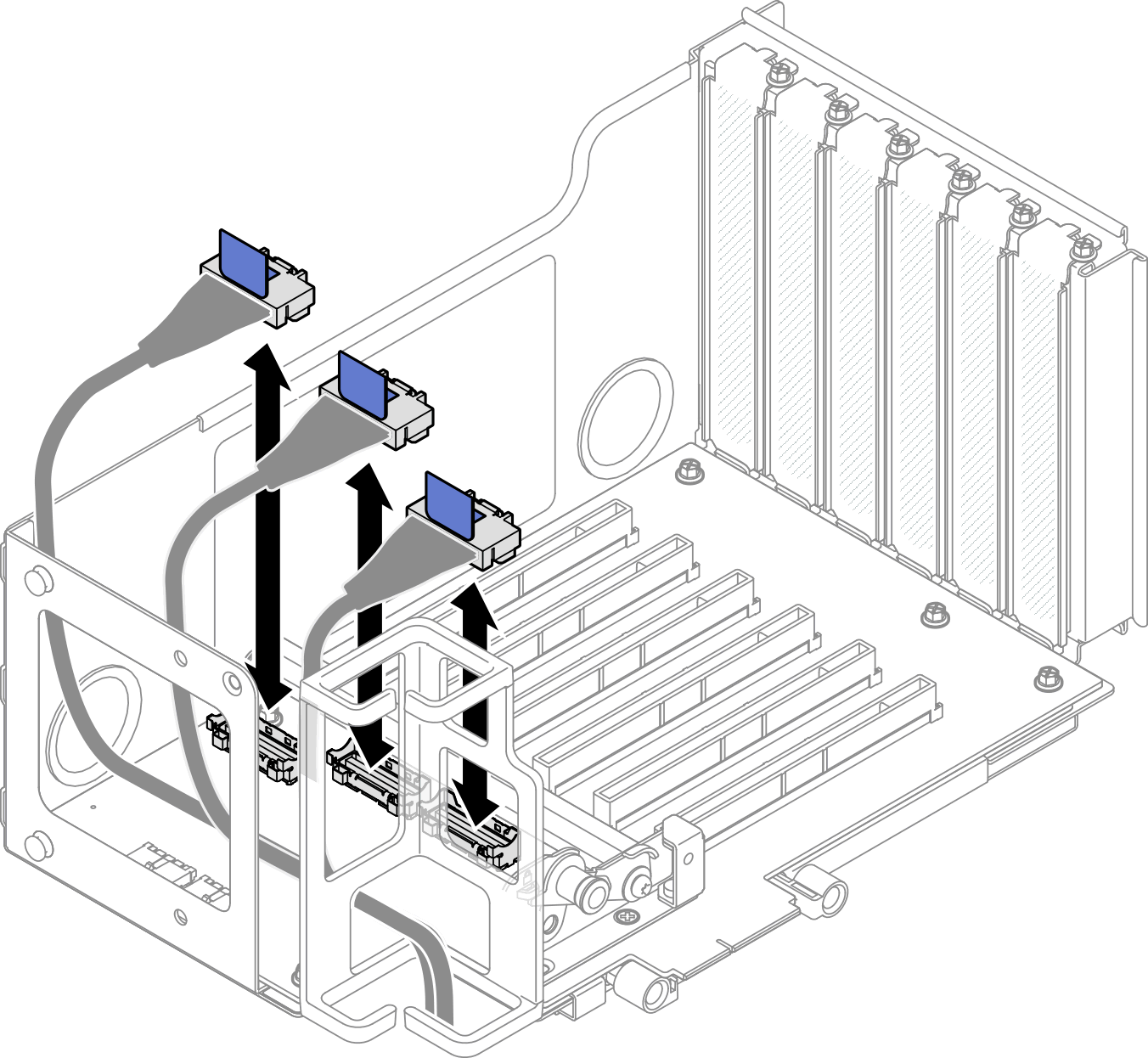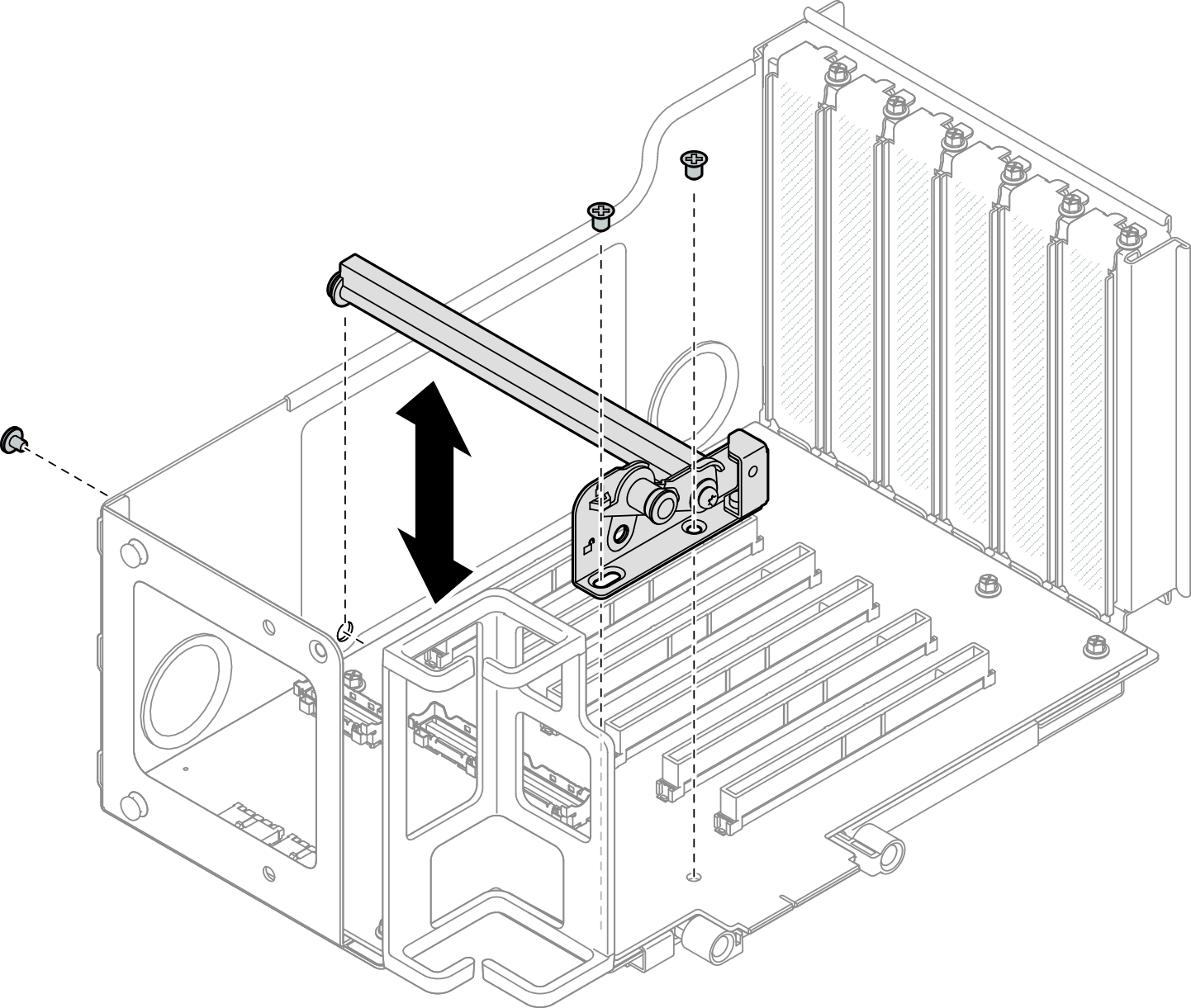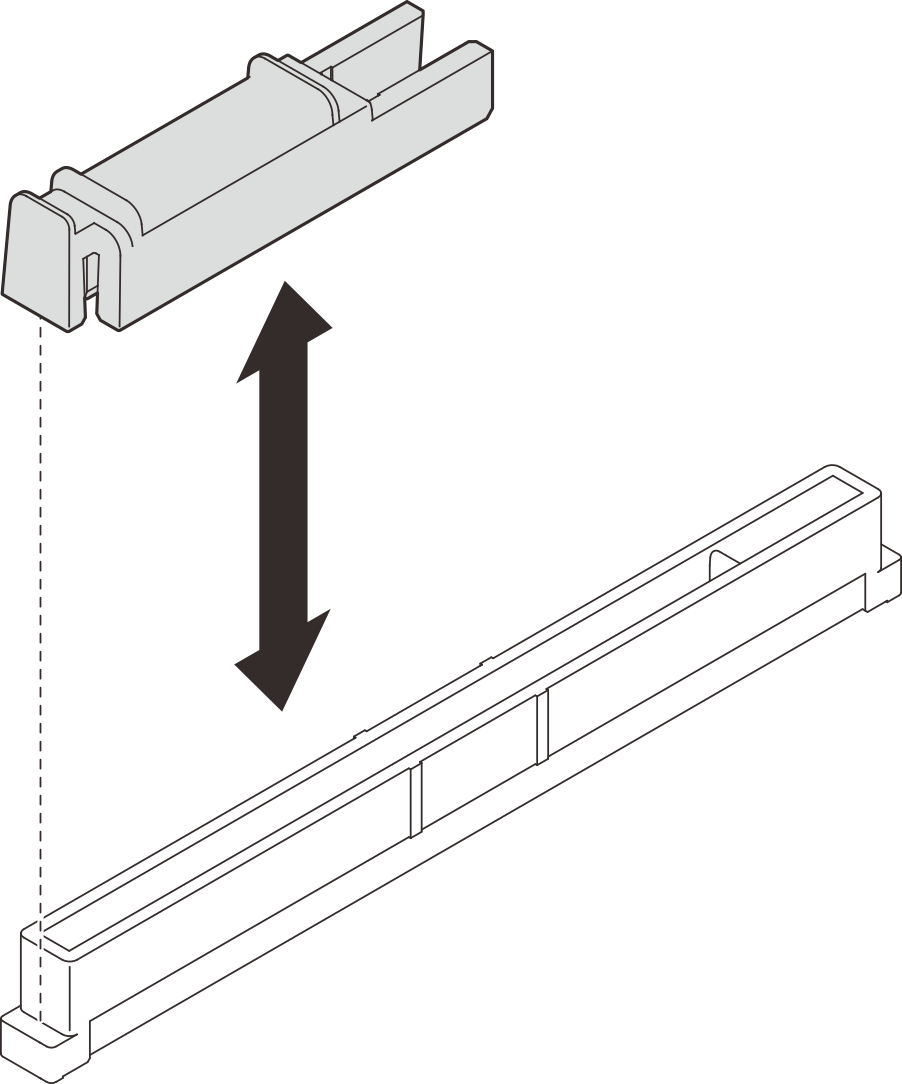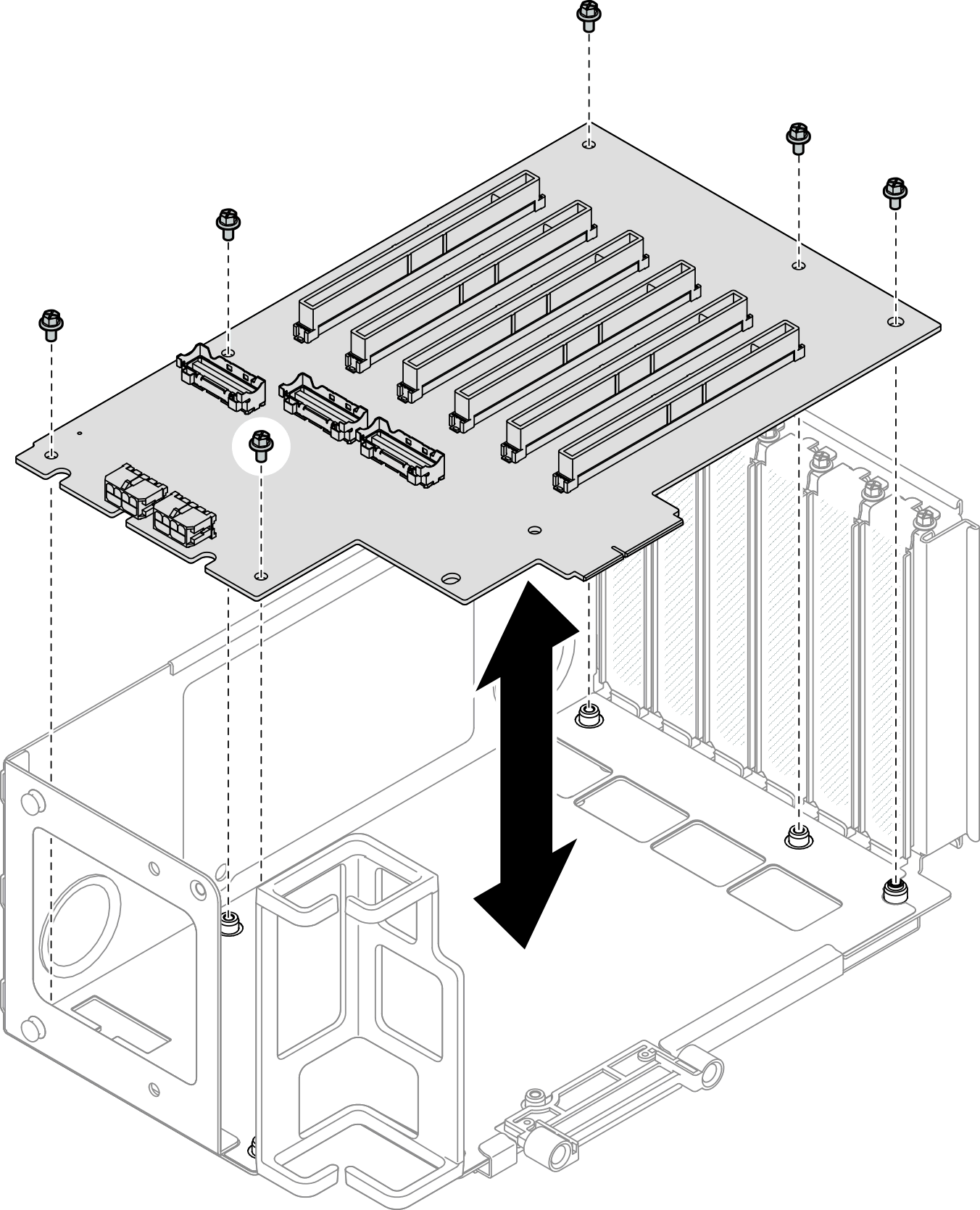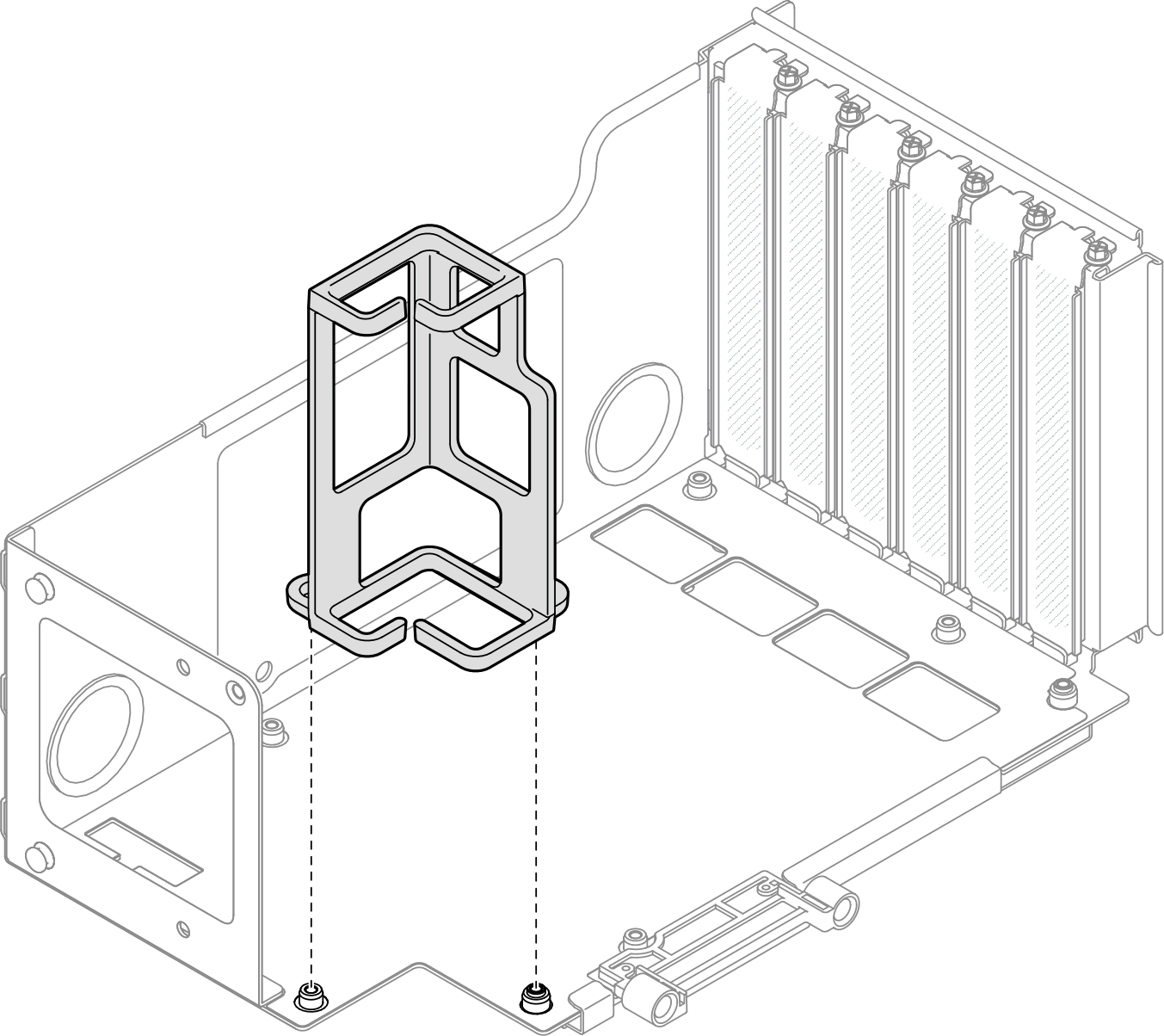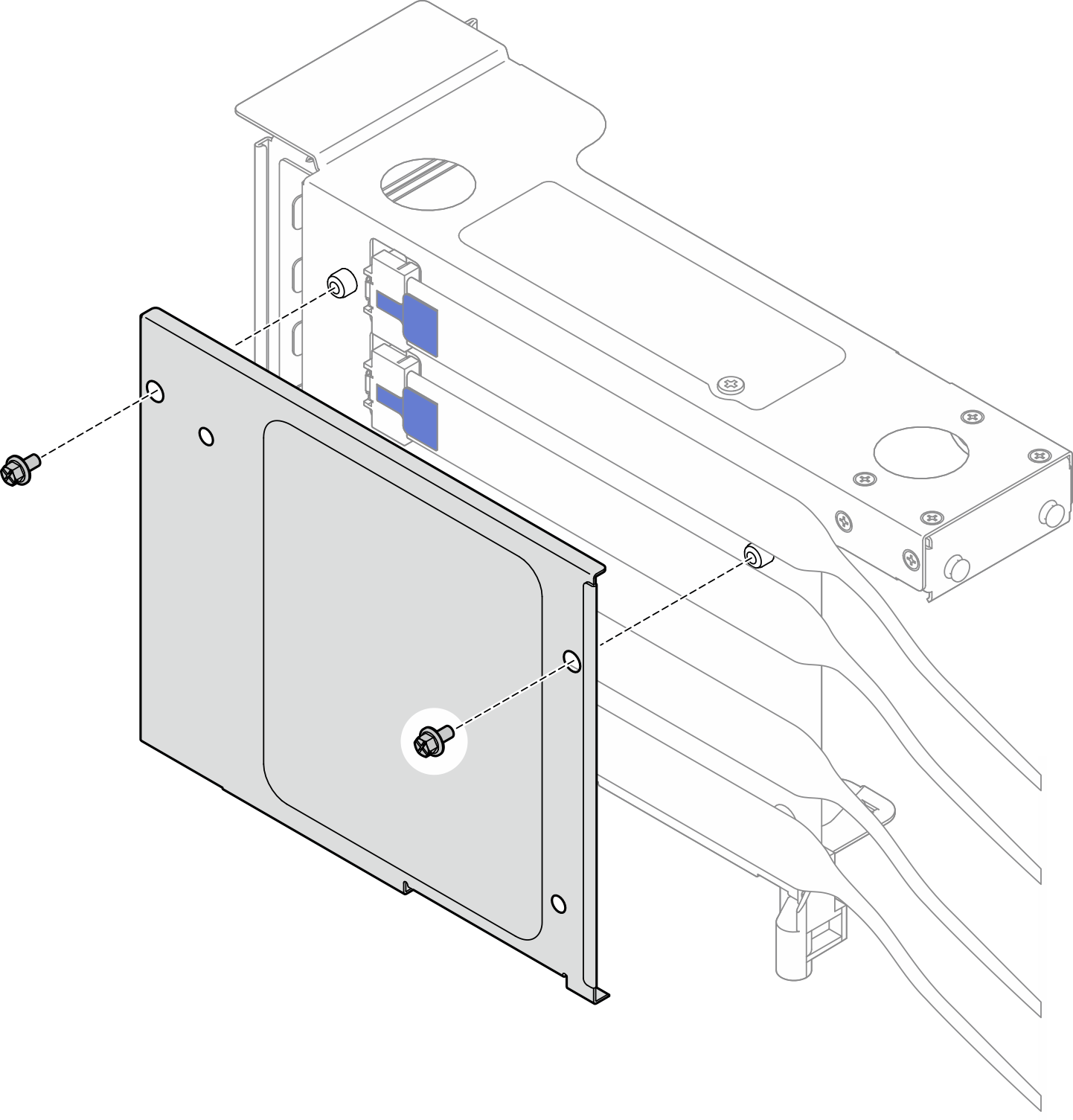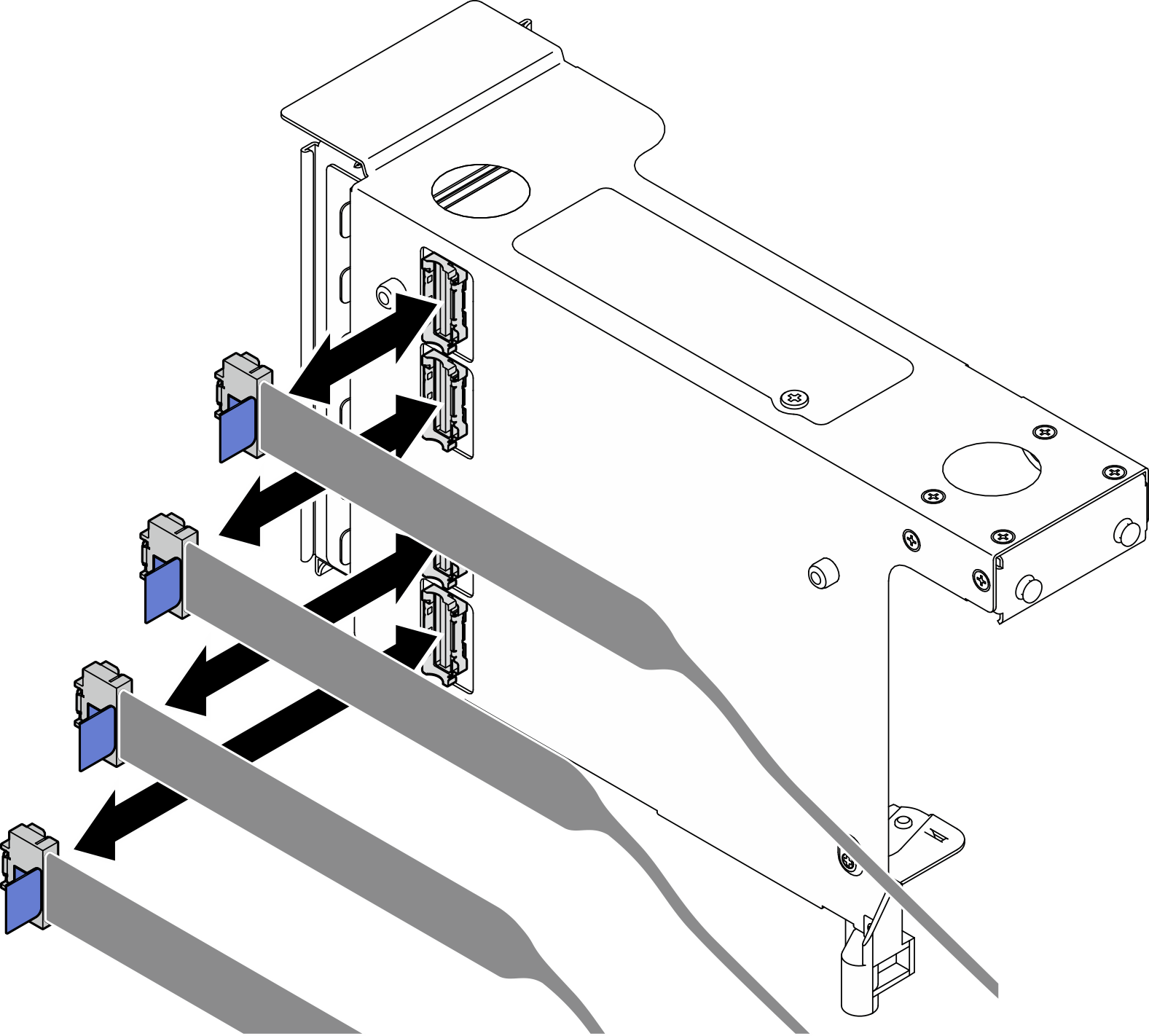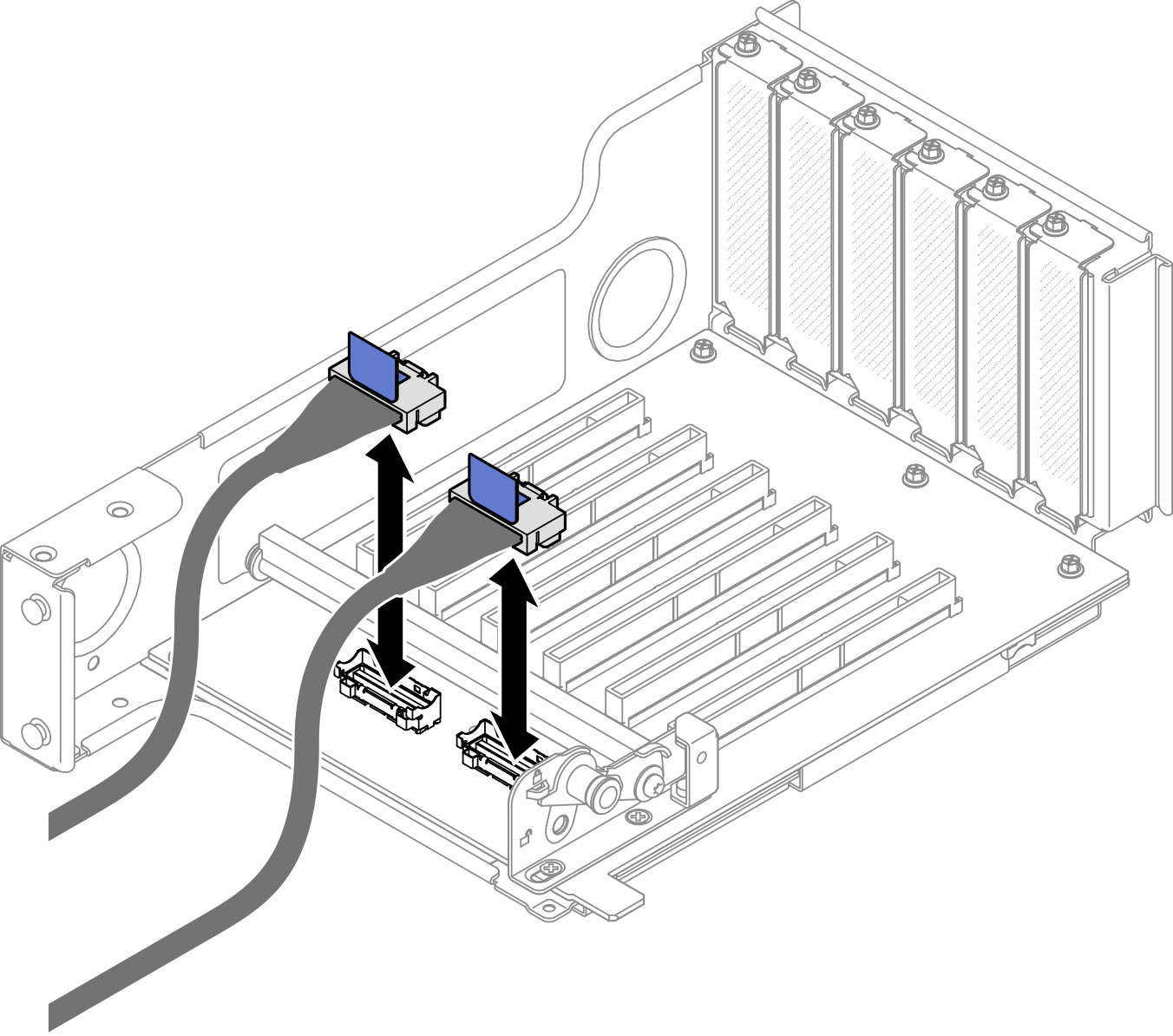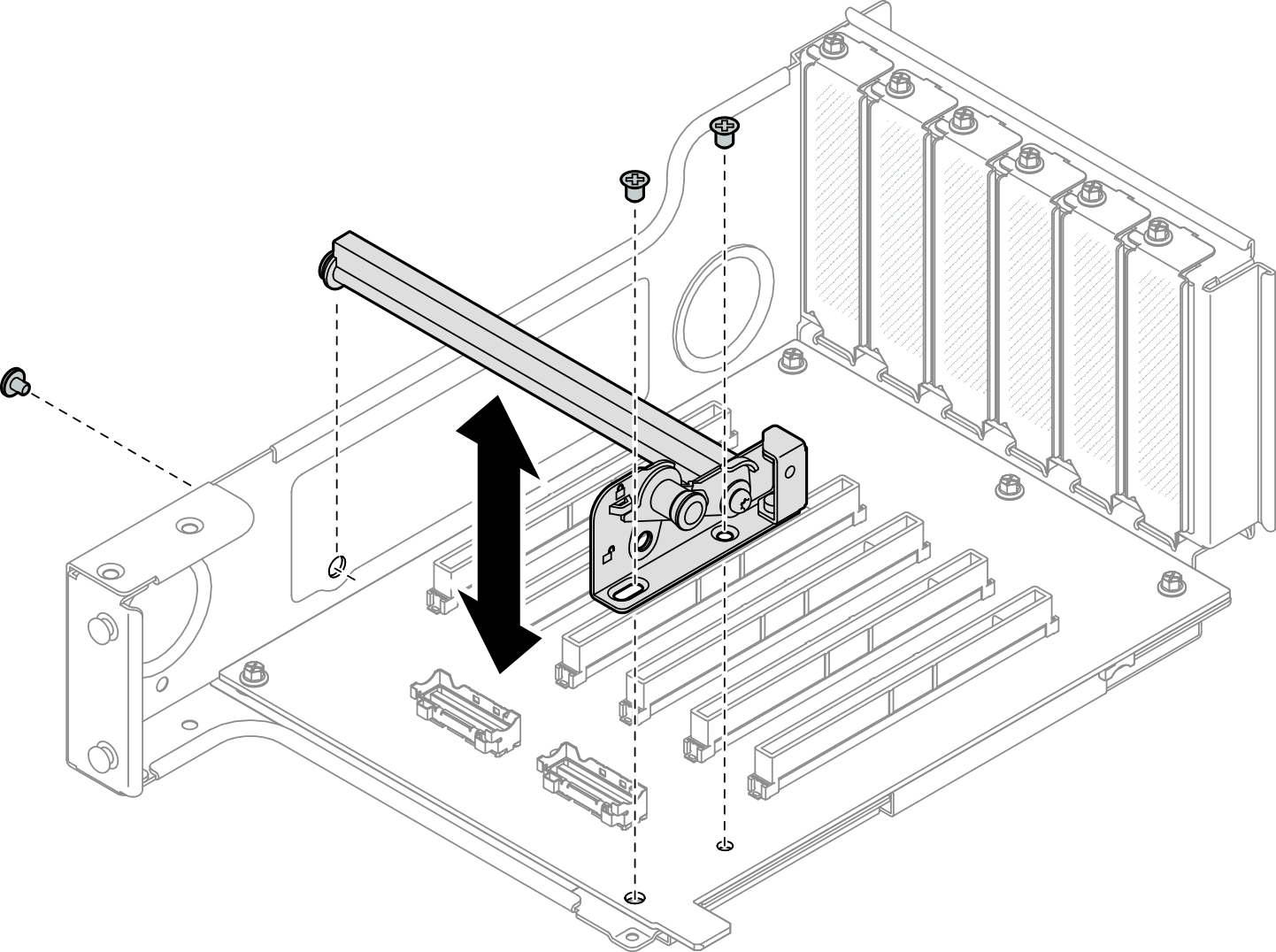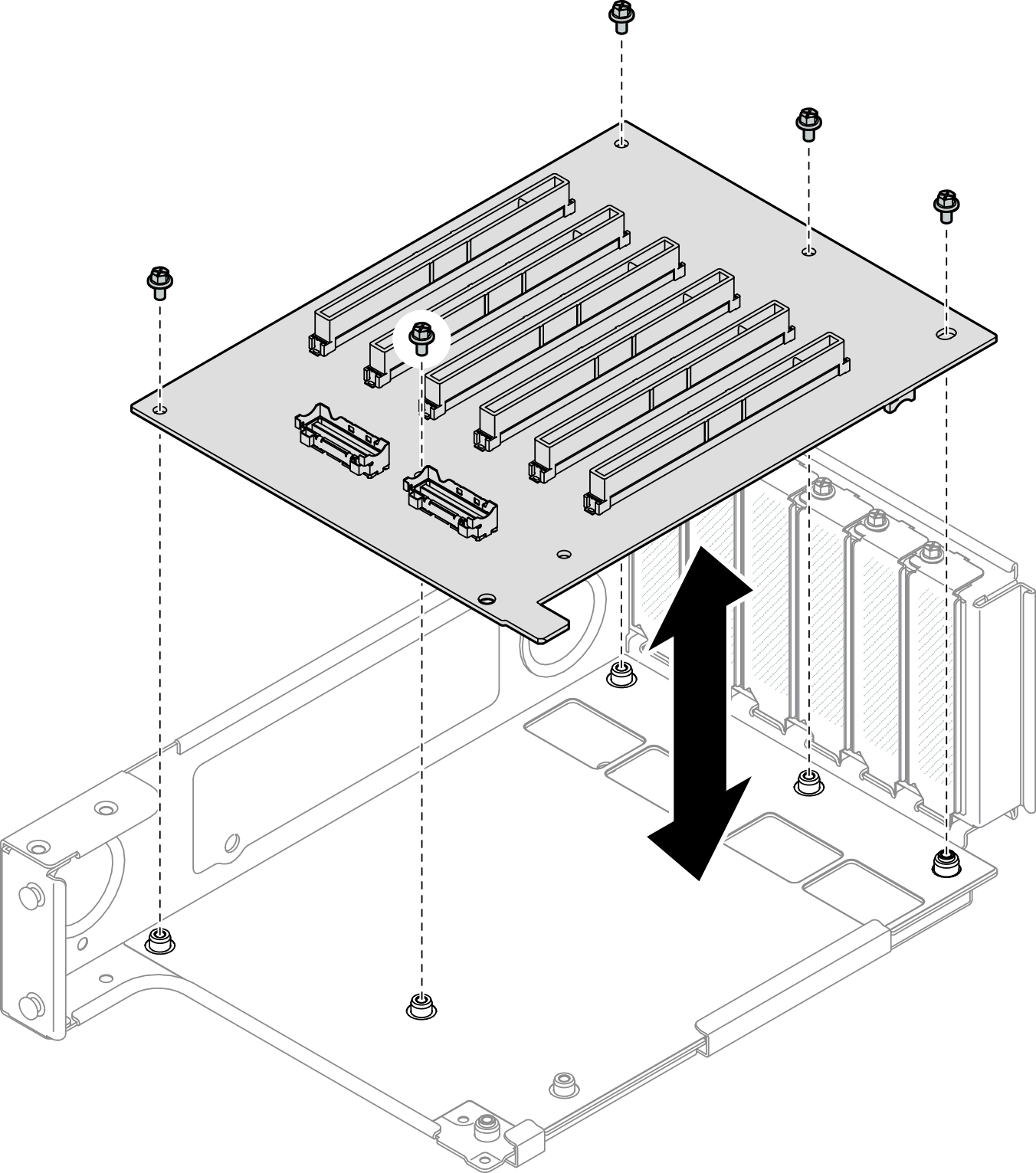Remove a PCIe riser card and cage
Follow the instructions in this section to remove a PCIe riser card and cage.
About this task
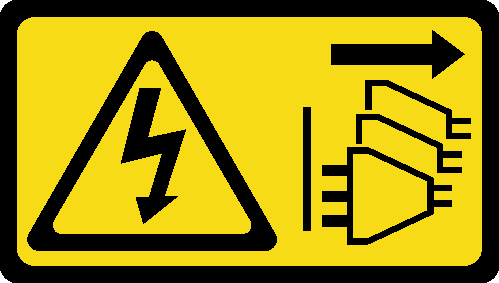
Read Installation Guidelines and Safety inspection checklist to ensure that you work safely.
Power off the server and peripheral devices and disconnect the power cords and all external cables. See Power off the server.
Prevent exposure to static electricity, which might lead to system halt and loss of data, by keeping static-sensitive components in their static-protective packages until installation, and handling these devices with an electrostatic-discharge wrist strap or other grounding system.
If the server is installed in a rack, slide the server out on its rack slide rails to gain access to the top covers, or remove the server from the rack. See Remove the server from rails.
- See Remove a PCIe riser card and cage from two slot FH riser for the following risers:
- x8/x8 PCIe G4 Riser 1/3 FHHL
- 7mm/x8/x8 PCIe G4 Riser 3 FHHL
- See Remove a PCIe riser card and cage from six slot FH riser for the following risers:
- 3 x16 & 3 x8 PCIe G4 Riser 1/3 FHFL
- 2 x16 & 3 x8 + 7mm PCIe G4 Riser 3 FHFL
- 4 x16 & 1 x8 PCIe G5 Riser 1/3 FHFL
- 3 x16 & 1 x8 + 7mm PCIe G5 Riser 3 FHFL
- See Remove a PCIe riser card and cage from six slot HH riser for the following risers:
- 6 x8 PCIe G4 Riser 2 HHHL
- 6 x8 PCIe G5 Riser 2 HHHL
Remove a PCIe riser card and cage from two slot FH riser
Procedure
Remove a PCIe riser card and cage from six slot FH riser
Procedure
Remove a PCIe riser card and cage from six slot HH riser
Procedure
After you finish
If you are replacing a FHFL or HHFL PCIe riser cage and reusing the PCIe riser board, remove the PCIe riser extenders. See Remove a PCIe riser extender.
Install a replacement unit. See Install a PCIe riser card and cage.
If you are instructed to return the component or optional device, follow all packaging instructions, and use any packaging materials for shipping that are supplied to you.
Demo video