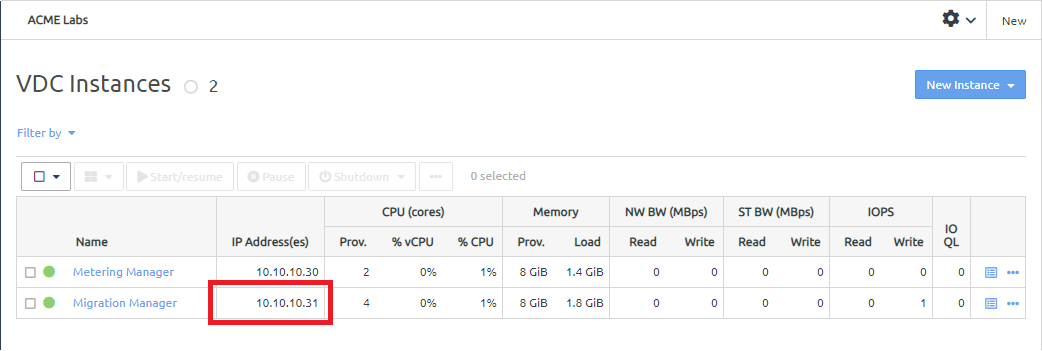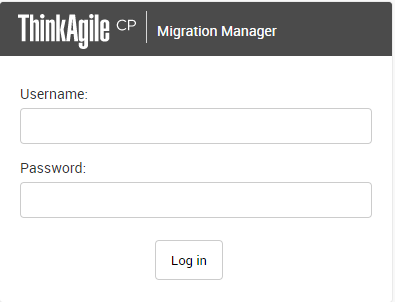Log on to Migration Manager
Follow these steps to log on to Migration Manager.
Note
The application deploys with a ThinkAgile CP-provided, self-signed SSL certificate. If you would like to deploy your own certificate, contact Lenovo Support for assistance (see Getting help and technical assistance).
If this is the first time that you are logging on the Migration Manager:
click I accept the terms of this agreement. Then click Continue.
Enter a new password. Then click Change my password.
You are redirected directly to the Settings page.
Give feedback