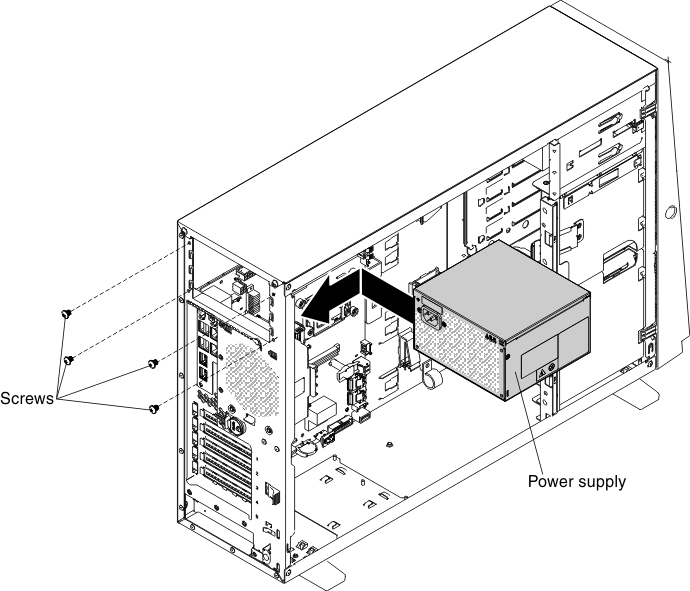Replacing a fixed power supply
Use this information to replace a fixed power supply.
The following notes describe the type of power supply that the server supports and other information that you must consider when you replace a power supply:
- To confirm that the server supports the power supply that you are installing, see the Lenovo ServerProven website.
- Before replacing a power supply with one of a different wattage, the user may use the Power Configurator utility to determine current system power consumption. For more information and to download the utility, go to the IBM Power Configurator for System x, BladeCenter, and Flex System website.
- The input voltage is 100 - 127 V ac or 200 - 240 V ac auto-sensing.
Statement 8

CAUTION
Never remove the cover on a power supply or any part that has the following label attached.


Hazardous voltage, current, and energy levels are present inside any component that has this label attached. There are no serviceable parts inside these components. If you suspect a with one of these parts, contact a service technician.
To replace a fixed power supply, complete the following steps:
Note
You must install the fan assembly before removing or installing the power supply.
If you have other devices to install or remove, do so now. Otherwise, go to Completing the installation.
Give documentation feedback