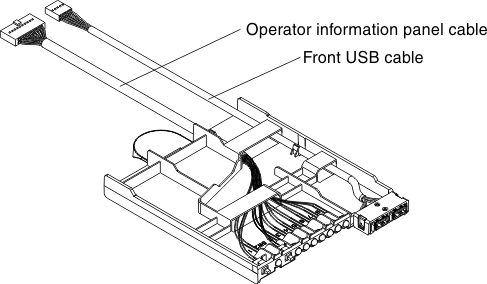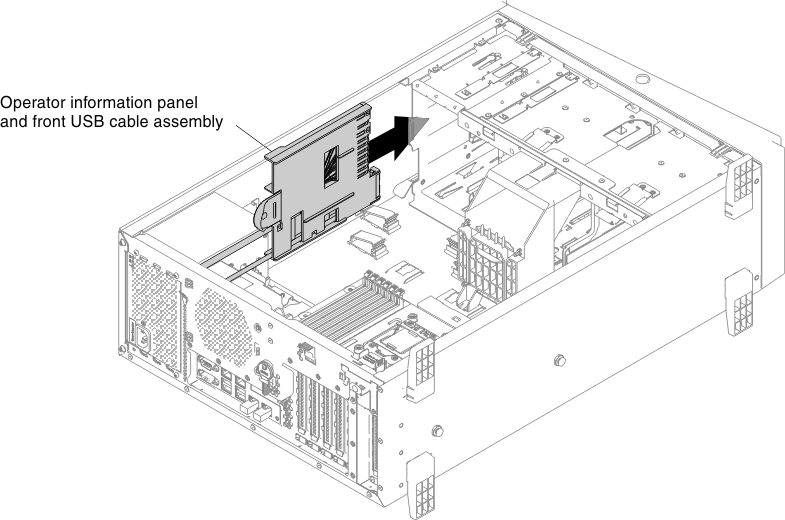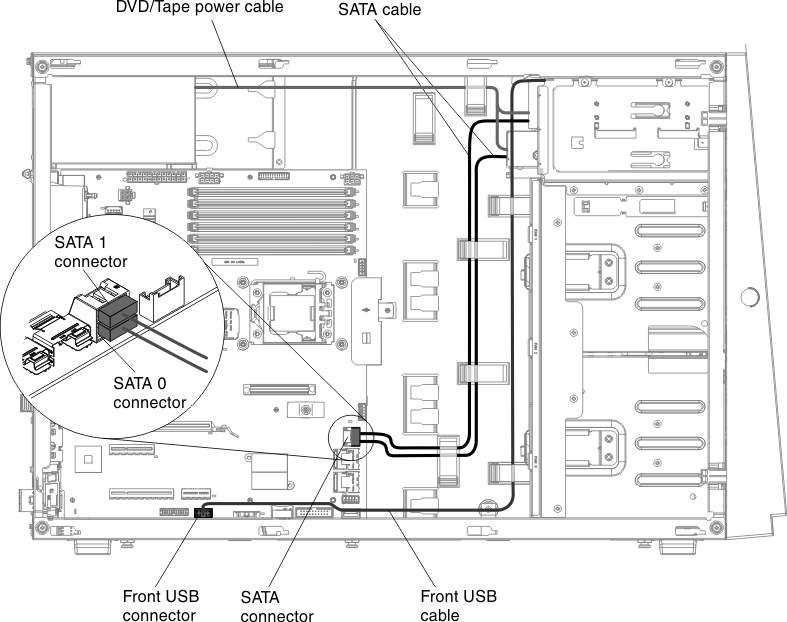Replacing the front USB connector and operator information panel assembly
Use this information to replace the front USB connector and operator information panel assembly.
To replace the front USB connector and operator information panel assembly, complete the following steps:
If you have other devices to install or remove, do so now. Otherwise, go to Completing the installation.
Give documentation feedback